Cam module without access card. Modules for digital television
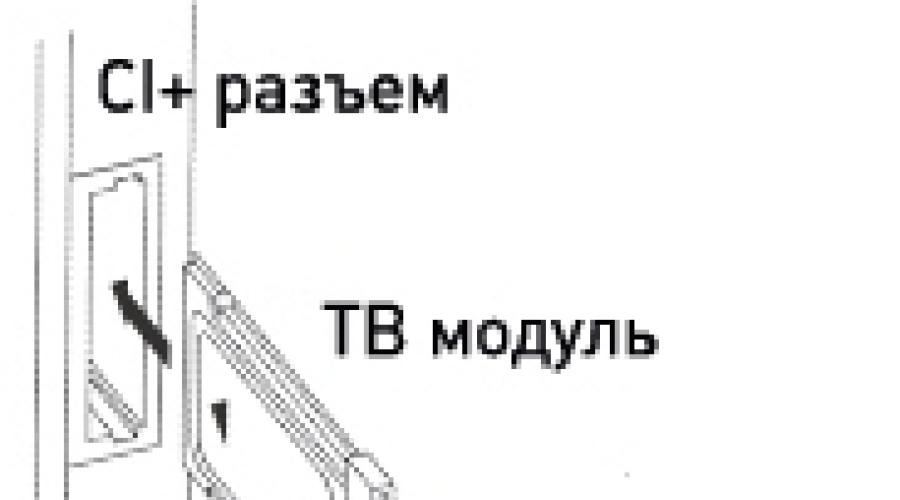
Read also
Now a buyer of a satellite television system with modern TV with CI+ support and built-in DVB-S2 tuner, there is a choice - to purchase a CI + CAM module from one of the satellite TV operators for viewing, placed directly on the TV, or buy a full-fledged satellite receiver. We have been working with both solutions for watching satellite TV for a long time, and I must say that both solutions have its advantages and disadvantages. That is what we will consider in this article.
CAM module CI + for satellite TV - pros and cons.
 In order for satellite channels to be viewed directly from the TV, the TV itself must be equipped with a built-in DVB-S2 tuner. The module itself, placed on the TV, performs the function of decoding the stream received from the satellite.
In order for satellite channels to be viewed directly from the TV, the TV itself must be equipped with a built-in DVB-S2 tuner. The module itself, placed on the TV, performs the function of decoding the stream received from the satellite.
Advantages of using the module are that the processing of the resulting image occurs directly on the TV. And the resulting image is immediately displayed on the screen. Thanks to this approach, there is no loss of image quality during transmission. Such loss of image quality is typical for a bundle of satellite receiver-TV.
Another plus of using the module on a TV is the ability to perform all actions with just one remote control. remote control- turned it on with one remote control, set the volume of the sound with it, you switch channels with it.
Another advantage of the module is the compactness of the solution. There is no need to invent a shelf for the receiver, how to fix the receiver if the TV itself is hung on the wall. There is also no mass of annoying connecting wires - connecting the receiver to the power supply and connecting from the receiver to the TV.
Now about the cons of using CAM module CI+
1. There is no way at all (or conveniently) to view the EPG - electronic program guide, i.e. program guide satellite channels, which is transmitted from the satellite and received by your antenna.
2. There is no way to call a large and convenient list of channels like on a satellite receiver. On the receiver for Tricolor, with the "OK" button, you can call up a list of 32 channels and scroll through it conveniently. The TV menu does not allow such a convenient display of the list of satellite channels.
Plus, only the satellite receiver has the ability to create a list (s) of favorite channels and navigate only through these favorite channels.
Among other things, both on the receiver from Tricolor and on the receiver for NTV + it is possible to impose a thematic filter on the channel list - i.e. display, for example, only federal or only educational channels. A TV with a module will not be able to do this. At least this functionality is not provided on the 2013-2014 models.
3. Satellite channels are more difficult to register on a TV using the module. When you buy a receiver for Tricolor or NTV +, the channels are already registered on it or are registered on the machine in 2-3 simple steps.
If you are using a module, then channels to the TV you have to prescribe yourself - the TV is universal- it allows you to add channels of any sat TV operator - Tricolor, NTV +, Telecard, Continent. And at the same time he does not know himself what to add to you - you do it yourself. The exception is LG smart TVs on the latest firmware.- they distinguish different operators TV and in step by step wizard settings ask about which operator's channels to register on your TV. Samsung TVs and Philips by the end of 2014 are lagging behind in this regard.
4. If the sat TV operator changes the list of channels (one was added, others were removed), then on the satellite receiver it is enough to rescan the channels in two steps, but on the TV this action will take longer and will require more tuner skills from you.
In case of receiver NTV + Humax 3100, then this receiver itself rescans channels every time it starts and adds new ones, removes those that have left the broadcast list - we really like and impress this functionality.
These are the difficulties and pleasures that lovers of satellite TV will face using compatible TV and CAM module CI +
Using a satellite receiver to watch satellite TV - the pros and cons
 In the case of the receiver and its pluses and minuses, everything is exactly the opposite.
In the case of the receiver and its pluses and minuses, everything is exactly the opposite.
Consider the cons:
1. Dimensions of the receiver and the need for it convenient installation. There is not always a convenient place to install the receiver.
2. The need to use two remotes - for the TV (turn on / off, select the TV input and adjust the volume) and for the receiver (volume, program guide, channel selection)
In progress initial setup LG Smart TV, the system will prompt you to select which TV channels will be broadcast. The user has three options to choose from, cable, digital or satellite TV. In the process or at the end of the cable channel setup, an error often occurs - there is no LG TV CL module, what to do in this situation, we will consider in this review.
The cl module opens access to encrypted channels of the provider, its absence, respectively, blocks this possibility altogether. In fact, the solution to the problem lies in the same setting, which, most likely, was performed incorrectly, as a result of which this error appeared.
During the setup process, pay your attention to the choice of TV channel search parameters, if you check the digital TV box, and the equipment does not provide a built-in dv module, the same error will appear. That is, we select the item " cable TV"And wait for the end of the search process for available programs, after which it is unforgettable to save the settings, otherwise the error will appear again.
If this method does not work, it is possible that your TV software is outdated and it is unstable. In this case, seek help from the experts. service center LG, so you can count on professional hardware diagnostics and software updates for LG Smart TVs.

There are also alternative way settings, which can also help solve the problem with the lack of a CL module on an LG TV, but there is no guarantee of success.
This method involves changing the region, if at the very beginning you set Russia as your place of residence, then now replace it with Germany or Finland. Once this is done, search TV channels again. The missing module error should disappear, provided everything is done correctly. I repeat, this method is not suitable for all TV models, in addition, it may depend on the provider that supplies the cable TV service.
Equipment for digital television- this is what you can buy in our store. Our company has been operating in the market of terrestrial and satellite equipment since 2003 and we already know most of our customers by sight.
For regular customers of our online store there is a system of discounts, which is calculated automatically according to the coupon number assigned to you personally.
All equipment undergoes pre-sale preparation, namely, it is installed latest version Software for satellite and terrestrial set-top boxes. All receivers are tested for performance.
Our company delivers equipment, both in Moscow and throughout Russia. Most courier companies have agreements for reduced shipping rates.
In our online store you can find almost any equipment that you may need to receive satellite and terrestrial television. We tried to make the ordering process convenient for anyone. If you plan to order more than one item, but several, then you can use the search in the store and pay attention to related equipment. If you want to pick up equipment for receiving satellite TV, then you should go to the tab menu " Satellite television"if for receiving terrestrial or cable TV, then " Terrestrial television"etc. If you have any questions during the ordering process, you can use the online chat, which is located on each page of the online store, or order a call back.
We hope that in the digital TV online store you will be able to spend the minimum amount of time ordering the required equipment.
In the fall of 2013, the Russian TV equipment market appeared New Product- Cam CI+ tricolor tv. More precisely, this is an improved version of the old generation tricolor device. The previous equipment could only open packages of optimum and super optimum, channels of improved quality..
Are available
Updated CAM for viewing coded operator channels version 1.3. The device is suitable for receiving MPEG2, MPEG4, HDTV channels. The main purpose is to work with modern TVs that have a built-in DVB-S2 satellite tuner, as well as a card slot..
Are available
Device conditional access, designed to work both in receivers that support CI + technology and have a CAM slot, and in modern S2 TVs. To check the TV, we look for the presence of a screw-on connector on the rear panel or support for the DVB-S2 standard in the technical data sheet on the device..
Are available
Conditional access card and pcmcia slot included for receiving NTV plus programs. The device is designed to work with modern TVs that support satellite signal DVB-S2 and set-top boxes that have a pcmcia slot and work with CI + technology. To select a TV for...
Are available
Official Viaccess encoding slot. Works with the NTV plus card of the old generation. This device not suitable for watching HD and MPEG4 channels. The device can be used both in modern TVs that receive a satellite signal, and in set-top boxes with slots for ..
Are available
Provides viewing of paid channels Telekarta TV on TVs with a built-in DVB-S2 satellite tuner. Supplied complete with an access card with payment for 1 month of the "Standard" package. The card is refillable, allows you to select and activate any of the package options offered by the operator.
Are available
A new tricolor TV slot that supports all available operator packages. On the device, you can view news, music, film, sports and other packages of the operator. Channels high definition HD is also available for hardware owners. The device works on techno..
Not available
What is Cam Module?
The word "cam" stands for Conditional Acess Module, that is, a conditional access module, which is a device with which paid channels transmitted from satellites are decoded. The equipment does not receive a signal from the satellite, but is used only as an additional device for a TV or satellite receiver. Devices are installed in different systems- in cable networks, on-air terrestrial broadcasting, satellite TV. Most common application this equipment found . To work with the cam module, the TV must support the required standard. Today, there are three options - DVB-S / S2 (SAT), DVB-T / T2 (Ostankino), DVB-C (cable networks). To connect via a satellite set-top box, the receiver must have special slots. Conditional access devices differ in the encoding system they support. As a rule, each operator has its own chosen encoding option. paid content and under each coding the equipment is issued. Of the operators present on the market, the most common are tricolor access modules and ntv access modules. Devices for paid channels are supplied with a smart card, the task of which is to receive information on the activation and deactivation of paid or unpaid channels. Using devices on TVs is quite convenient, since the subscriber has only one remote control for working with television and satellite channels, and there are no additional set-top boxes next to the TV.
What are conditional access modules?
All devices can be divided into household and professional. The former are usually used for home use, the second in professional cable networks with headends. Household options allow you to decode no more than one channel at a time, for private users this is quite enough. Professional ones can simultaneously decrypt from 2 or more channels, which is important when connecting stations, since there is no need to purchase several TV access modules. But the price of such equipment is much more expensive.
Each device works in a specific coding system. The most common encodings are Viaccess, Irdeto, Cryptoworks, DRE Crypt, Conax, Mediaguard. There are also universal hd access slots that support multiple systems simultaneously. The main manufacturer of devices is currently the Chinese company SMIT, the equipment of this company is sold on the Russian market of telecommunications services.
CI+ access modules
The CI+ standard is relatively recent. Allows you to protect content from copying, preventing the recording of many programs and programs, rewinding, and deleting advertising blocks. This technology also allows you to bind the module to the receiving equipment - TV, receiver. For the user, this system has limitations, many programs and programs cannot be recorded, it all depends on how the content copyright holder has agreed with the broadcaster-operator. All modern TVs with DVB-S2 input and cam slot support CI+ standard. If you are going to connect the module using a set-top box, then here you should look at the possibility of working with this standard. Quite often this is implemented by installing a special software under CI+.
Our company has been working for more than 12 years in the field of sale, installation and configuration of satellite and television equipment and can offer its customers both advice in choosing and fishery for its connection at the Customer's site. You can buy the CI+ conditional access module either through the order form from the website or by making a registration by phone.
We would like to draw your attention to the fact that guaranteed viewing of all channels is possible only if the latest version of the module software (SW) is installed on the receiver. Current version Software - 1.2.0 (for new modules 1.0.0).
To see current version The software of your module, using the user manual, find the item “CI Menu” (or “CI Settings” in the TV / receiver menu, the name may differ depending on the model of the TV / receiver. Next, you need to go along the path “Information - Module - Tricolor CI+ CAM". The line "Software version" will indicate installed version Module software.
To update the software of the CI+ module, you can contact our Tricolor TV dealer center in Moscow.
Please note that in order to ensure the correct operation of the module, the software version of your TV / receiver must be up to date. You can check the information on the software version on the official website or in the support service of the TV/receiver manufacturer.
To restore browsing, do manual search channels (with network search enabled):
- Step 1. To start the manual network settings channels, you need to put your TV into the satellite channel tuning mode. To do this, go to the settings section of signal sources (antennas) in the menu of your TV.
- Step 2. Next, in the settings menu, you need to find the section " Manual setting' and go to it.
- Step 3. Before starting the channel search, make sure the following parameters are set:
1) Network search option enabled
2) The following parameters are used for the search:
- Frequency (transponder) (Frequency) - 12226 (H/L)
- Symbol rate - 27500
- Satellite (Satellite) - Eutelsat 36E
If necessary, enter these parameters manually.
- Step 4. Then start searching for channels and follow the instructions on your TV screen. During the search, the TV should display information about the progress of the search and about the channels found.
- Step 5. When the process is completed, confirm saving the channel list (the prompt may not be displayed on some TV models).
Please note that some TV parameters may be missing or named differently (if necessary, you can check the information in the support service of the TV manufacturer).
We will also consider setting up the Tricolor TV CAM module on the example of an LG TV:
From the Advanced Settings Menu - Channels, select Channel Search and Tuning.
Auto search.
Specify the channel search mode - Satellite.
Select the option Other Operators (To delete all existing channels)
Select the Tricolor TV option
Go back a few steps or press the EXIT button several times.
Go to the main menu: Advanced settings - Channels - Channel search and settings.
From the Channel Search menu, select Manual Search.
Attention! Check the reception mode: it must be set to Satellite!
Select the menu item Transponder, in the drop-down menu, select absolutely any frequency (! Except!) 12226/L/27500
Click on the menu item Transponder again and now select 12226/L/27500 (Check if the UPDATE or ADD button is available, but do not click on it!)
Select the Network Search menu item and click the On option.
Press the REFRESH or ADD button, it will search for channels on the network.
Your LG needs to scan 22 transponders (about 300 channels, this figure includes TV channels and radio channels)
After scanning is complete, press the EXIT button on the remote control to return to viewing.
You can also search by satellite. In this case, all channels that are available on the satellite specified in the settings will be saved.
If you are unable to search for channels yourself, you can always contact the TV manufacturer's support service or the official Tricolor TV Dealer Center.