What is a touchscreen on a phone or tablet? What is touch glass (touchscreen).
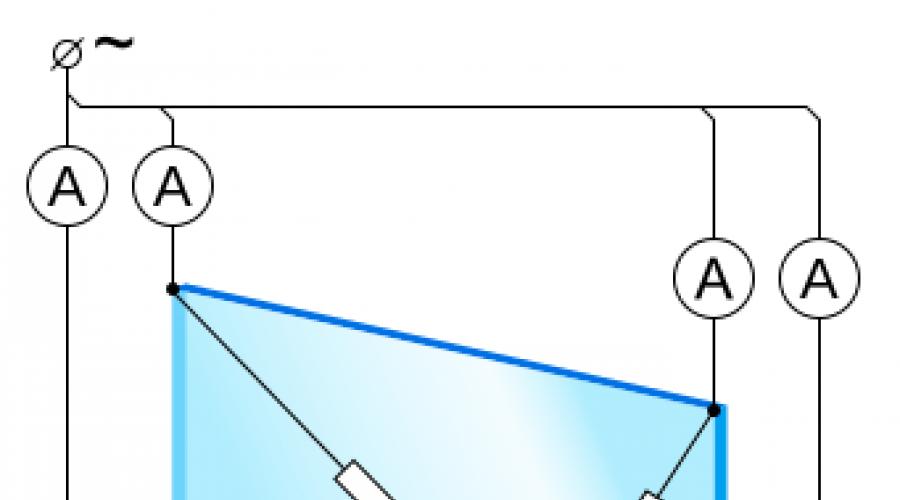
Read also
When discussing mobile phones, smartphones or tablets, you can hear the word “touchscreen”. From the context it can be understood that the touchscreen is somehow connected to the device’s screen, but not everyone knows what kind of part it is and what functions it performs. In this article we will tell you what a touchscreen is on a phone or smartphone, why it is needed and how it works.
Touchscreen or touch screen is a device that allows you to enter information into a computer by touching its screen using a special pen (stylus) or simply using your fingers. This technology eliminates the need for additional hardware buttons, which improves usability and can reduce the cost of the entire device.
This method of entering information was invented in the USA in the 70s of the last century. The first computer with a touchscreen was the PLATO IV system, which appeared in 1972. That touchscreen worked based on a grid of infrared rays. Around the same time, the first touch screen using resistive technology was developed by Samuel Hearst. And in 1982, the first TV with a resistive touch screen appeared.
The technology for manufacturing touch screens developed and at the beginning of the 2000s it began to be actively used in production mobile devices. First, pocket computers with touchscreens appeared, and then phones, smartphones and tablets. The use of the touchscreen has significantly expanded the capabilities of mobile devices, which has become the impetus for significant growth in this industry.
Now the touchscreen is used everywhere, it is built into phones, smartphones, tablets, laptops, all-in-one PCs, and monitors. Touch screens are also actively used in the automotive, medical, industrial and household appliances. In fact, any device that requires input of information can be equipped with such a screen.
How does the touchscreen work?
There are several technologies for producing touch screens, which are based on completely different principles. One of the oldest and most common options is resistive technology.
Resistive touch screen consists of a soft plastic surface and a glass panel, on which a special resistive coating is applied. When you press the screen, the upper soft surface touches the glass panel and electrical circuit closes. This contact allows you to measure resistance and determine the point at which two surfaces were connected.
The operating principle of a resistive touch screen.
In the past, resistive screens were the main technology for touchscreen production. In particular, they were used in mobile devices (PDAs, phones and smartphones). But, due to low reliability and poor light transmission, they are now increasingly being replaced by capacitive touch screens.
Capacitive touch screen is based on the fact that when you touch the screen with your finger, current leaks. This leak it is possible to measure and determine the point where this leak occurred. The design of the capacitive touchscreen consists of a glass panel, which is covered with a special resistive layer. Electrodes are attached to the corners of the screen; they apply a small voltage to the screen. The moment you touch the screen, a current leak appears, which is detected in all four corners of the glass panel. The received information is transmitted to the controller, which determines the coordinates of the leak.

Operating principle of capacitive touch screen.
Due to their simpler design, capacitive touchscreens are much more reliable. They can withstand up to 200 million clicks (versus 35 million for resistive models), which is more than enough for any device. Also, a capacitive touchscreen allows for higher quality images, which is especially important for phones and smartphones, which are often used for taking photographs and viewing pictures.
Due to these advantages, capacitive technology is now predominant. 100% of all mobile devices use capacitive touchscreen technology. Monitors, laptops and all-in-one computers also use predominantly capacitive touchscreens. On this moment, resistive screens can only be found in medical and industrial equipment, as well as in self-service terminals.
Touchscreen and its breakdowns
As already mentioned, the capacitive touchscreen, which is used in phones and smartphones, is quite reliable. Therefore, with proper use, it will last as long as needed. But, due to the fact that it is built on a glass panel, it is quite vulnerable to impacts. Even a small impact can cause a crack, which will render the touch screen unusable.

Touchscreen from a Samsung phone.
In such a situation, only replacing the touchscreen will help. In older phone models, this part could be changed leaving old screen. This made the replacement quite simple and inexpensive. But now the touchscreen is most often part of the screen itself and cannot be replaced separately, which significantly increases the cost of repairs.
To avoid such expenses, you can protect your phone in advance. To do this, you need to stick on top of the touchscreen protective glass. This type of glass does not impair performance in any way. touchpad, but can save her if the device falls.
It is generally accepted by everyone to consider the terms “screen” and “display” to be similar words in relation to each other, while conveniently interchangeable in their formation, depending on the expression of a given nature. Actually this is not true. Let's do a little research on the controversial elements from their direct origin. Word display has English roots and translated into Russian means “ show" The very form displicare is derived from the Latin language, which literally sounded like “scattering” or “scattering.”

Word screen came to us from the French language, where it carried the use of semantic load as “fencing off”, “obscuring”. No wonder, in our technical language Such a form of sentence parts as “shielded” and “shielded” has established itself, reliably conveying its true meaning.

Technical purpose
In terminology, a display is the concept of a device designed to display digital, symbolic or graphic information by electronic transmission. As an example, we can name the most frequent use of the term in models of cell phones, laptops, navigators, payment terminals and other devices that are, by their design, an integral and integral part.

In technical terms, a “screen” is considered a surface onto which the projection of an image from other devices is transmitted. So, you can say – a monitor or TV screen. Or a well-known expression for fans of watching cinema on “ big screen", where the image is transmitted through a specially designed device called a projector.
In general, it would be appropriate to say that wherever the term “screen” is used correctly in its meaning, there must necessarily be a device or part of it called a projector. The axiom is that without projecting an image onto any separate surface, it is impossible to obtain it in the form of a screen. Another element, so to speak, is a type of display, this is a scoreboard. Its technical definition is very similar to the meaning of the word “screen”. Its use can easily include such options as Digital Watch, "ticker". The term has long been outdated, and among the new generation it is not widely used in its true sense.
Surely you have heard such an expression as “ touch screen" The meaning of the content of this meaning is extremely clear to everyone, although this phrase is not entirely appropriate in everyday life in the Russian language. It would be more correct, of course, to call such a device a touch screen, and even then - in general terms, touching only the spoken part of speech.

A touchscreen refers to all types of displays equipped with a control option using the touch of fingers or other elements (an electronic pen or stylus - a special device in the shape of a pointed stick that gives precision when pressing on a surface).
The touch display has several varieties, differing in their functionality and design. Let's look at the main examples:
- Resistive display. This type of sensor reacts when pressed by any object due to the closure of glass with a membrane coated with a conductive layer at the desired point.
- Capacitive display. This type of touchscreen is divided directly into two - surface and projection. In general, the principle of their operation provides several main advantages, such as the use of multi-touch - the function of recognition by the device processor of multiple simultaneous touches of the screen (applicable only for projected capacitive displays) and the minimum applied effort required for touching. The main noticeable difference for the average user from the previous type of sensor is that capacitive displays operate almost exclusively from the touch of the fingers.
- Touch-scanning display. It is impossible not to mention the use of so-called electronic ink displays in modern technology. The advantage of this application is a stable image that does not require any device power consumption and high-quality screen resolution.

Touchscreen on a smartphone
Conclusion
As you have already noticed, the concepts of “display” and “screen” are very closely intertwined in the interpretation of users of modern technologies. We can confidently conclude that a display is still a functional device that displays and, in some cases, controls incoming information.
Well, the screen is just a separate part that complements such a device, in other words, it is a designated surface where an image can be transmitted. Therefore, it will not be surprising to hear the expression “watch on TV screens,” since this sentence implies and denotes the place where the picture itself is projected. Or the phrase “the display on the phone is broken” will be quite natural for the correct perception of information, since it explains in detail which function and part is faulty.
You can look at the screen of your tablet, but at the same time see the display. Perhaps, until now, people never cease to amaze with their multifaceted ability - to talk about one thing, while implying something completely different.
You can often hear the following at a service center: You need iPhone glass replacement? Replacement iPhone display? Naturally, the client has a reasonable bewilderment - what is the difference? What is the difference between replacing iPhone glass and replacing the screen? We propose to clarify this issue.
Almost 65% of iPhones being repaired are brought in to replace the display module, since this part is most often exposed to external influences and suffers from shocks and falls. The most unprotected and representative part of the smartphone, responsible for its appearance and performance suffers from human inattention and carelessness.
Glass (touchscreen) and the display itself are two components of a common mechanism, usually called a screen. The display matrix is responsible for transmitting the image. In order for the iPhone to respond to human touch, a touch glass is mounted on top of the display, which transmits to the display the user signals received during pressing. Therefore, the display and glass have different purposes. Accordingly, if one element fails, there is no need to change the entire set. There are frequent situations when the touchscreen is damaged, but the display is functional, or vice versa. In order to replace one of them, it is not at all necessary to throw away the entire device, although they are combined into a single unit.
Features of iPhone screen repair
Only the first iPhone models had the touch glass and display as separate parts. Since iPhone 4 Apple company implemented new technology, combining these two components into a single display module.
In modern Apple smartphones They use a technology according to which the touchscreen is glued to the display, and there is no way to separate them without special equipment. Execute this operation high quality, is only possible at the factory or in factory conditions, which unfortunately cannot be achieved without equipment that costs a tidy sum of money. However, Russia is a country of craftsmen and, using simpler equipment, specialized engineers service centers take on such a complex manipulation. In the process of replacing one of the elements using a special tool (separator), the master heats the module, which is then separated into two components using a special string, one of which must be replaced. However, it should be taken into account that, no matter how well the work is done, due to the lack of factory conditions, replacing one of the elements can lead to the appearance of minor defects - small glare, the smallest dust particles getting inside. Honest craftsmen always warn the client about possible nuances. However, if the repair is primarily about cost rather than quality, then you can choose the option of replacing the glass on your iPhone.
To summarize, it is worth saying that the most reliable solution is to replace the display module assembly. Therefore, if you prefer maximum quality opportunities to save - the best way out replacing the entire module with a new, factory-assembled one. Repair My Apple has both original modules and high-quality replicas of the originals, which are significantly more affordable. If you want to walk around with your iPhone for a long time, then it is more logical to choose a screen that is available for the original instead of re-gluing and choose a screen replacement on your iPhone.
Of great importance for the high-quality operation of a restored gadget is not only the accuracy of the master’s actions, but also the quality of the parts used. Therefore, you should be especially careful when choosing the service that you entrust to repair your iPhone. The combination of high-quality spare parts purchased exclusively from trusted suppliers, decent equipment and tools with the professionalism of the craftsmen is a distinctive feature of the Repair My Apple network of specialized service centers.
Just recently, few could believe that phones with familiar buttons would give way to devices that were controlled by touching the screen. But times change and the demand for push-button phones is gradually falling, and on smartphones it is growing.
The term “touchscreen” is formed from two words - Touch and Screen, which is translated from in English translated as "touch screen". Yes, that's right - a touchscreen is a touchscreen that you touch when you use your smartphone or tablet. In fact, touch screens are found not only in the world of mobile technology. So, you could see them when depositing funds into your mobile device account through a terminal, at an ATM, in ticket devices, etc.

It's important to note that there are several different ways touch screens work, depending on where and what they're used for. Of course, the cost of technology also varies. So, there is no point in using high-tech touch screens for replenishment terminals mobile communications, which cannot be said about the same smartphones.
What is a touchscreen?
Modern smartphones use capacitive touch screens. They are a glass panel on which a layer of transparent resistive material is applied. In the corners there are electrodes that supply low voltage to the conductive layer. AC voltage. The human body can conduct through itself electricity, and also has a certain capacity. Therefore, when you touch the screen, a leak occurs and the location of this leak is determined by the controller, which uses data from the electrodes at the corners of the panel.

PDAs, which are almost never found on sale today, use resistive screens that, in addition to the glass panel, have a flexible membrane. The surface between them is filled with micro-insulators. When the screen is pressed, the membrane and panel close, after which the controller records the change in resistance and converts it into touch coordinates.

Remember, a capacitive screen does not respond to pressing an object or even the simplest one (you need a stylus with a special tip), while resistive screens respond to absolutely any touch.
Is it possible to replace the touchscreen?
If the user breaks the touchscreen or it fails for one reason or another (for example, it stops responding to touches), it is possible to replace the touchscreen. It is advisable to make a replacement in a specialized service with a guarantee.
Touch screens have become widespread due to their convenience.
The term Touch Screen is formed from two English words. The first means “touch”, and the second means “screen”. This phrase fully conveys the principle of operation of this type displays, which consists of responding to the touch of a person’s fingers and performing certain actions. Although this type technology seems modern to us; the date of invention of the first touch screen is considered to be 1970. It was then that a university teacher from Kentucky, Samuel Hurst, was the first to decide to simplify the process of reading information from recorder tapes. The result of the scientist’s development was the appearance of the world’s first screen that supports touch input technology.
FOR YOUR INFORMATION!
The new product used the most primitive type of operation: a four-wire resistive method for determining the coordinates of the touch point.

The first devices to receive similar system input of information, computers began to appear, and only in 1998 the first cellular telephone, which used touch typing. It was the brainchild of Alcatel. Next, Ericsson offered its version of a touchscreen in a mobile device. But these prototypes bore little resemblance to modern versions of touch screens.
The panel was monochrome, small in size and only allowed the user to dial a number. The first model where the touch screen acquired a modern shape was the communicator from HTC Qtek 1010/02 XDA, released in 2002. And the idea of using a touchscreen in mobile devices was brought to a qualitatively new level by Apple, which implemented the Multitouch feature or response to simultaneous touching of the screen with two or more fingers.
IMPORTANT!
The invention and mass introduction of touchscreens brought a large number of positive aspects for the user and increased the usability of the smartphone. But this led to one significant drawback - the devices became more “delicate” and required careful handling, since damage to the glass could damage the entire sensor.


One of the areas of application of the touchscreen is graphics tablets, the use of which simplifies the process of creating animation
What is a sensor and where is it used?
Modern people can no longer imagine their lives without devices that have touch input, this invention has become so firmly established in life. According to statistics, more than 90% of the entire population of the Earth has at least once encountered a touchscreen, which is used in a variety of electronic devices and gadgets:
- smartphones;
- tablets and tablet computers;
- banking or payment terminals;
- devices for purchasing electronic tickets;
- displays (computer, in refrigerators, household appliances).
The development of touch technology is not limited to mobile devices. There are developments where the touchscreen is embedded in large surface areas.
FOR YOUR INFORMATION!
Not long ago, a smart desk was announced, the surface of which is one large touchscreen. A similar tabletop can be used as a multimedia center in " smart home" Also, a few years ago, an entire touch wall was introduced, by pressing any area of which you can call up various functions.


The interactive wall is a technology of the future that also uses a touchscreen
Some non-technical people wonder what a touchscreen on a tablet is and how it differs from a similar input device on a smartphone. The answer to this question is simple - nothing, since the principle of operation of the touch screen is similar, regardless of the device in which it is used.
 In a special publication on our portal we will talk in detail about sensory inexpensive smartphones. Can you find out if budget smartphone to be good: advantages and disadvantages, how to choose a smartphone based on parameters: display, memory, processor.
In a special publication on our portal we will talk in detail about sensory inexpensive smartphones. Can you find out if budget smartphone to be good: advantages and disadvantages, how to choose a smartphone based on parameters: display, memory, processor.
How does the touch screen work?
To fully understand what a touchscreen on a phone is, you need to understand what the smartphone screen is made of and how the sensor works. The main elements of the touch screen are:
- A matrix consisting of a layer of liquid crystals. Similar display surface technology is used in a television or computer monitor.
- Microdiodes, which are located in the second layer under the matrix and serve to illuminate the working surface.
- Diodes located on the surface of the imaging layer, which are the main touch processing tool.
- Glass that covers the screen itself and prevents it from damage.
- Anti-glare coating prevents glare and allows you to comfortably look at the screen in sunny weather.

The simplest diagram of a touchscreen device
Based on how the touchscreen works, we can highlight a number of advantages and disadvantages of such a technology for user dialogue with electronic device, which are divided into pros and cons for stationary devices and mobile equipment.
| pros | Minuses |
| Stationary devices | |
| Increased level of reliability. | Lack of tactile feedback. |
| High wear resistance, dust resistance and immunity to small impacts. | Placing the device at the level of the human body leads to hand fatigue during prolonged use. |
| A small keyboard may cause errors or typos. | |
| Mobile devices | |
| Easy to use. | Lack of tactile sensations. |
| Given the small size of the device itself, it is possible to create the largest possible screen. | Some matrices consume a large amount of energy when illuminated for a long time, which leads to the need for frequent charging. |
| Convenience of typing even large amounts of text. | Mechanical damage can lead to damage to the touchscreen. |
| There is an evolution of touch input technology, which leads to the emergence of qualitatively new devices with better capabilities every year. | Lack of the required level of hygiene. |
FOR YOUR INFORMATION!
Many manufacturers, especially stationary devices that use a touchscreen, due to their shortcomings, have taken the path of duplicating the ability to input with mechanical keys. This is necessary if the touch screen fails.


The sizes of modern touchscreens depend on the needs of the manufacturer and the device in which they will be used
Types of touch screens
The general classification of touchscreens that are on the market involves dividing them into varieties based on type and design features. The most commonly used are resistive and capacitive types, which are used in most mobile gadgets. There are also:
- matrix;
- infrared;
- projective capacitive;
- optical;
- DST sensors;
- wave;
- induction

The resistive sensor is considered “last century” due to imperfect technology
Resistive touch screen
When talking about what a Touch Screen is, the first thing we should mention is resistive screens, which were the first to be mass produced. Such screens consist of two transparent plates made of plastic, onto which a thin conductive mesh is applied. A dielectric layer is installed between the plates, which is required to sense the user pressing the desired area of the screen.
When the owner of the smartphone performs an action (for example, clicking on the desired area of the screen), the dielectric in this place moves apart, which leads to the contact of the two plates with each other. A current appears and is recorded special controller, which determines a specific pressing point using a coordinate grid. Next, this data enters the processing program, which, according to a pre-created algorithm, performs the necessary action.

Special electrodes located at the corners of the matrix are responsible for determining the coordinates of the pressing point.
Resistive screens, in turn, are divided into two subtypes:
- Four-wire sensor. They are made from just one panel made of glass and a plastic membrane, onto which the resistive supply of the screen itself is applied. All free space between glass and plastic is filled with insulators. When a press is made, the circuit is closed, which leads to the appearance of the coordinates of the point of contact.
- Five-wire. A distinctive feature of this type is the absence of resistive support for the membrane and the presence of a conductive layer. This provides greater reliability, since even after the matrix is damaged, it continues to work. The pressure point is tracked by the degree of change in membrane voltage.
FOR YOUR INFORMATION!
There are also eight-wire resistive screens that improve the accuracy of touch processing, but do not increase the reliability of this type of sensor.


The disadvantage of a resistive sensor is the lack of multi-touch support
Speaking about resistive touch screens, it should be noted their low cost, the ability to press with a finger, stylus, or even a gloved hand. The disadvantages include:
- low degree of conductivity of light rays;
- susceptibility to scratches and cracks due to impact;
- lack of multi-touch;
- short service life, which averages no more than 34 million clicks;
- the impossibility of implementing the function of sliding across the screen, since the resistive matrix only responds to pressing.
Capacitive touch screen
The modern type of matrix is a capacitive screen type. What it is? The essence of the work of this type is to follow the laws of elementary physics, namely the properties of the object larger capacity conduct alternating current.

Capacitive type operation is based on the rule of electrical potential difference
In terms of its design, this type of matrix is a glass plate, on the surface of which a layer of resistive material is applied.
FOR YOUR INFORMATION!
The best resistors in this case are alloys of indium oxide and tin oxide.

At the corners of the screen there are electrodes that apply a small voltage to the entire surface of the matrix. Upon contact with a person’s finger, a leak occurs, which is recorded by sensors and transmitted to the processing controller, which calculates the coordinates of the point of pressure. Distinctive features of this type of screens are a long service life, which is more than 200 million clicks, increased transparency, and the ability to not allow liquid to pass through. But the surface of this sensor still remains vulnerable to mechanical impact, so these types of matrix are used in stationary devices located in a place protected from external factors.

Most modern mobile devices use projected capacitive sensors
Projected capacitive sensors
Speaking about what a touch screen is, you should definitely note the type of matrix that is used in most modern smartphones and tablet computers. We are talking about a projective capacitive sensor. A design of this type is represented, in addition to the usual panel, by a grid of electrodes that are applied to the back side of the matrix. The existing electrodes, together with the human body, form a capacitor, and built-in electronics are required to measure the capacitance of the resulting system.
FOR YOUR INFORMATION!
One of the leaders in the production of screens, Samsung, managed to fit pressure-sensitive electrodes between sub-pixels, which simplified the design and increased transparency.

Increased transparency, the ability to use thick glass (up to 19 mm) - all this reduces the risk of damage to projection-capacitive screens, which is why they are installed in devices located in open areas.

In the infrared sensor, the principle of operation is to interrupt the IR rays at the point of contact
Matrix and infrared touch screens
Among the types of sensors, two not the most common types can be mentioned - matrix and infrared screens. Matrix work according to general principles resistive structures, but their distinguishing feature is simplicity. Vertical conductive strips are applied to the membrane surface, and horizontal conductive strips are applied to the glass surface. When pressed, the strips come into contact, and the controller calculates the location of contact and determines the coordinates of the point. A significant disadvantage is the impossibility of ensuring high discreteness of the sensor due to the simplicity of the design.
Infrared types use a similar principle of intersecting stripes that represent infrared rays. When you touch the screen with any object, the grid of rays is interrupted at this point. This type is used on devices where it is required high definition image transmission, for example, e-books. The disadvantage of the IR sensor is its susceptibility to contamination.

Interactive maps use a strain gauge sensor type
Optical and strain gauge touch screens
The optical type is distinguished by the presence of infrared illumination, which is distributed between the glass and the matrix, and is capable of reflecting up to 100% of light within itself. When touched with a finger, dispersion occurs. The electronics just have to create a scattering pattern to determine the pressing point. This is done in the following ways:
- installing a camera next to the projector;
- introduction of an auxiliary subpixel.
Similar types of screens are used in interactive school boards. The strain gauge sensor is sensitive to screen surface deformation. This type is characterized by increased resistance to damage, so these matrices are used on ticket selling devices and ATMs.

DST technology works on the principle of recording piezoelectric manifestations inside a glass panel when pressed with a finger
DST touch screens
The basis of this type of operation is to capture the piezoelectric phenomenon in the glass panel. The main feature is the ability to respond to touch by any object and operate in any dusty conditions. For high-quality operation, the finger must be constantly in motion.
How to calibrate the touch screen
Owners of gadgets with a touch screen often encounter a problem when the sensor stops “listening” or responding correctly to touches. This can happen due to damage to the matrix, moisture getting inside the device, or replacement of the display.

After moisture gets inside the smartphone, it may be necessary to calibrate the touchscreen
There are two main ways you can calibrate your touchscreen:
- regular means operating system;
- using third-party software.
The built-in calibration technology is almost the same for all smartphone manufacturers. To configure using standard tools, you need:
- go to phone settings;
- find the “Calibration” item;
- press at least three times to the center of the target that appears on the screen.
The device independently remembers touches and adjusts the touchscreen.

It is best to replace the touchscreen at a specialized service center.
The touchscreen does not work - how to determine it
In some cases, the touch screen may malfunction. In case of mechanical damage to the matrix, it is not necessary to determine the breakdown, since it is visible to the naked eye. Signs indicating the failure of the touchscreen in the absence of external damage are:
- lack of response to touch;
- partial response of the screen to pressing, for example, only a certain area can work;
- distortions in the perception of touch.

The appearance of artifacts on the screen may indicate problems not only with the display itself, but also with the sensor
If the sensor fails, the device will need to be repaired. Modern technologies involve the manufacture of a common display module in which the touchscreen and display are combined into a single unit. Therefore, repairs require a complete replacement of the unit if it is impossible to separate the touchscreen. This can only be done in the terms of service.
Touchscreen and display: what's the difference?
The difference between these two parts lies in the functions they perform. The display is the part of the smartphone that is necessary to display images and information.

Increasingly, manufacturers are combining the touchscreen and display into a single unit
A touchscreen is a touch glass that is used to trigger the device on user actions and respond to pressing to call a certain function. Modern manufacturers have increasingly begun to produce unique “sandwiches” that use lamination technology, when the display and touchscreen are combined into a monolithic unit, glued together with a transparent sealant. It improves performance characteristics, but requires complete replacement of the part if any component fails.
Now you will look at your smartphone or tablet PC in a new way. In any case, share your experience of unlocking a “asleep screen” in the comments and ask questions to the author of the article.