Hide presence of root. How to hide root on Android and what is Magisk? Let's take a look at the instructions
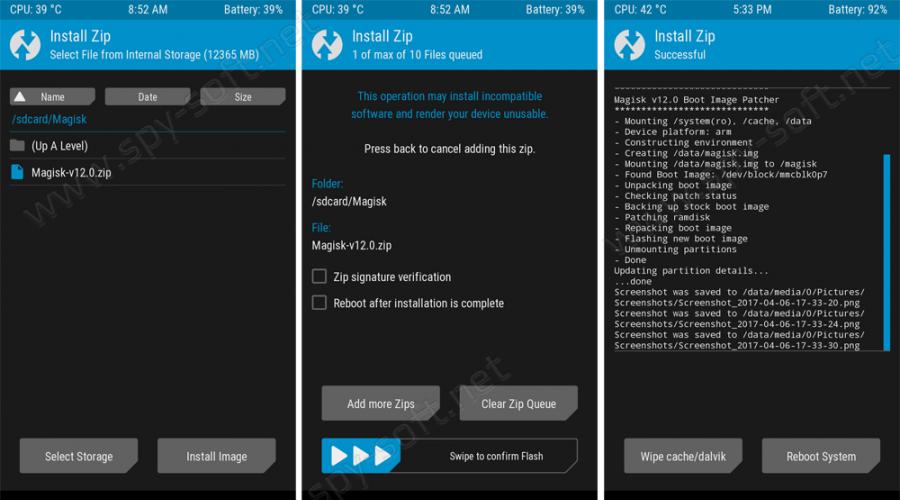
This can be done in different ways, one of the easiest and most proven ways is to use the Magisk framework. Today I will tell you how to install it correctly and how to configure it.
How to hide root using Magisk
- Preface
- Installation
- Settings
- Removal
- conclusions
What is Magisk?
Magisk is a framework that combines functionality (in the form of phh SuperUser) and tools for low-level system modification. Magisk is a completely open source project with available source code. The mechanism for obtaining root is systemless, which does not make changes to the system and allows you to update the firmware without problems.
One of Magisk's key features is the ability to hide root permissions from both individual applications and SafetyNet inspection. And if hiding root access can enable banking applications and some games (for example, Pokémon Go), then successfully passing SafetyNet checks allows you to use the contactless payment system (Android Pay, Samsung Pay and the like).
Using Magisk, you can connect modules that modify the firmware at a low level (from simple modifications of the build.prop file to such complex ones as Viper4Android). They are also installed in systemless mode and easily survive firmware updates (to return all modules and settings back, just reinstall Magisk).
To install the application you need Android version 5.0 Lollipop and higher, unlocked bootloader and some custom recovery. Recommended.
Don't forget to make a full system backup. This will save your nervous system if something suddenly goes wrong.
For Magisk Manager to work correctly, you must use MagiskSU, for the correct installation of which it is first recommended to remove alternative root administrators.
Download the latest version of Magisk Manager from the branch on and install the application.
Now you need to download the installation zip archive. This can be done from the program itself or separately from a thread on the XDA forum.
Install the downloaded zip archive through custom recovery and restart the device when finished.
 How to hide root. Installing Magisk
How to hide root. Installing Magisk Magisk Hide function
Well, the most important thing. In order to hide root, you need to activate the “Magisk Hide” function, which is located in the Magisk Manager settings.
 How to hide root. Activating the hide root feature
How to hide root. Activating the hide root feature We've sorted out the installation and configuration, now let's figure out how to remove it.
Uninstall Magisk Manager
To properly uninstall an application automatically, you need to flash Magisk-unistaller.zip of the appropriate version through custom recovery.
If for some reason this method did not work, then restore the boot partition (boot.img) from the backup copy and manually delete
/data/magisk.img
/cache/magisk
/data/busybox
conclusions
Majisk also has its drawbacks. So, not all applications are able to work correctly with root obtained using Majisk, but they are quite compatible with SuperSU. The reason is those SELinux settings that the Chainfire developer has been working on for a long time and which allow applications with superuser rights to write to the system partition (and this not only modifies the system files themselves, but also writes variables to some system settings).
Overall, it seems to me that the future belongs to Magisk. The project is available in source code and is developing rapidly, it has a large and active developer community. Finally, Majisk implements a logical and correct approach to obtaining
We waited and on May 23, Android Pay finally started working in Russia. Many have uncovered their phones to pay for their purchases with new ones. in a convenient way. But it turned out that not everyone can install and configure Android Pay, even if the smartphone fully meets the system requirements. The fact is that Google, in order to protect its users, has prohibited the use of the payment application on phones with superuser rights (root) and with installed modified firmware or firmware from third-party developers (custom).
But! We have instructions for you that will help you bypass this blocking. Read below.
How to bypass the blocking: instructions
Android Pay can be installed on a phone with superuser rights if you hide the presence of root from the application. To do this you will need the Magisk utility.
Unfortunately, you will have to disappoint owners of Pixel XL and Google Pixel smartphones - this method will not work for them.
Before you begin, make sure of the following:
- your bootloader is unlocked;
- Custom recovery is installed on the smartphone (diagnostic software hardware, creating system backups and restoring them);
- you have backed up your data.
Let's take a look at the instructions
If you installed the official MagiskSU or SuperSU root (Android 6.0 and above):

Have you installed any other root:
- unfortunately, you need to remove it and install one of the ones we mentioned above: MagiskSU or SuperSU.
- To remove an unsupported root, run a special script (you can) through custom recovery. Thus, you can only remove the following roots:
- ROM su binaries
- SuperSU System;
- SuperSU Systemless;
- phh"s Superuser;
- Koush's SuperUser.
 Once you have successfully installed the Magisk utility on your rooted phone, you can move on to hiding the root from Android Pay.
Once you have successfully installed the Magisk utility on your rooted phone, you can move on to hiding the root from Android Pay.
Often it gives the user many different privileges and benefits. But in our modern world, where more and more attention is paid to security, root rights also bring some disadvantages, because it is a potential security hole or is simply too a large number of opportunities for the user, where this should be avoided.
For example, root access is completely contraindicated in Android Pay; various banking applications and antiviruses do not like it (well, here for obvious reasons). And even if, by obtaining root rights on your Android device, you are unlikely to be able to hack the banking system using only a client application, banks believe that you are thereby giving attackers the opportunity to gain complete control over your device and sacrificing your own security . This is partly true, because only advanced users who understand what the consequences may be and who are able to weigh all the pros and cons of such a decision should play with root.
Returning to the same Android Pay, developers have been struggling for months to make it work on rooted devices, but so far without success.
Just the other day, such a well-known personality as Chainfire, the creator of SuperSU, was able to make progress in this problem. It used systemless root technology. But after that, Google released fresh patches and closed this loophole. Chainfire managed to make root undetectable by relying on the boot partition rather than the system partition.
Now the developer is back again, but with the Suhide application, which allows users who have gained root access on Android to hide this fact from other applications installed on the system. This even works with Android Pay now. But there is a decent minus here, Suhide will only work on stock firmware, based on Android Marshmallow or higher.
But, most likely, this decision will not be final. It is very likely that history will repeat itself: Google will release next update, which will cover the hole.
If you are as interested in news from the IT world as we are, subscribe to our Telegram channel. All materials appear there as quickly as possible. Or maybe it's more convenient for you? We are even in .
Did you like the article?
Or at least leave a happy comment so that we know which topics are most interesting to readers. Besides, it inspires us. The comment form is below.
What's wrong with her? You can express your indignation at [email protected]. We will try to take into account your wishes in the future to improve the quality of the site materials. Now let’s carry out educational work with the author.
Superuser rights or simply root are an integral part of the world operating system Android. As you know, with its help you can significantly expand the functionality: from removing advertising to serious modification software devices. However, many users ask questions like: “how to launch Sberbank Online with root?” or: “how to play Pokemon GO on a jailbroken smartphone?” The answer to all this is Magisk.
With the popularization of contactless payment systems, the question became relevant: “why doesn’t Visa payWave work with superuser rights?” Previously, modified versions of applications with disabled protection came to the rescue; we can’t talk about their security; you can include anything in an apk file! A developer under the nickname topjohnwu from the XDA-Developers forum approached the problem completely differently!
What is Magisk
- a modern administrator with root rights, in fact - a more advanced alternative to SuperSU from Chainfire with some functional innovations.The program interface is made according to the Material Design guideline, the navigation is intuitive, the menu is not overloaded with unnecessary items, only everything you need. The application, with rare exceptions, is Russified.
Key Features
MagiskSU's rooting mechanism does not interfere with the system partition. This approach is more secure than the classic one, and allows you to update the firmware by formatting the system partition, without fear for the root and additionally installed modules.A key feature is the ability to hide superuser rights from applications that do not run on a jailbroken device. These include clients of many banks, contactless payment systems and, for example, Pokemon GO. The implementation is convenient, the root is hidden in one click, the Magisk Hide section of the main menu. The same Sberbank Online stopped reporting the threat and opened all functionality!
Additional modules
In addition, Magisk Manager includes a powerful mod engine, which corresponds to the general concept of the application and works without modifying the system partition (systemless), you don’t have to worry about damage to system files, this approach allows you to disable all add-ons at any time. Installation of modifications is carried out through custom recovery or directly through the Magisk Manager menu. There are already many modules, the most interesting of which we will consider separately:
App Systemizer- a module that allows you to install any user application as a system application without modifying the system partition. Installing manually into the system partition is not the easiest task, but in the module you just need to mark required applications.
Viper4Android– popular manager sound effects With the broadest possibilities for setting up the audio path. With its help you can easily unleash the potential of any modern smartphone!
SELinuxPermissive Script- puts the SELinux security system into “Warning Only” mode. This manipulation is required by some applications, for example, the Viper4Android audio engine.
Xposed- a powerful engine for modding without changing apk files does not require any introduction. Supports Android from Lollipop to Marshmallow. It's gratifying that it now works without modifications to system files! To install it, in addition to the framework itself from Magisk Manager, you need to install Xposed Installer!
The choice of modules is really wide; you can find them in the application, or in a special section on XDA-Developers. There are both general modifications, like ViperFX or AdBlock, and those tailored for certain devices, for example, activating 50/60 FPS video recording for Nexus 5X/6P, or APT-X HD codecs for OnePlus 3. Everyone will find something interesting, and those who wish can create something of their own, the author presents all the necessary tools!
How to install Magisk
To install the application, you need OS version 5.0 Lollipop or higher, an unlocked bootloader and a custom recovery, for example, TWRP. It is highly recommended to make a full nandroid backup in case the installation is unsuccessful.For full functionality of Magisk Manager, you must use MagiskSU, for the correct installation of which, it is first recommended to remove alternative root administrators. For example, Chainfire's SuperSU is being removed from the app's settings menu.
Uninstall Magisk Manager
All files necessary for deletion latest version can be found in the topicTo remove an application from automatic mode, you need to flash Magisk-unistaller.zip of the corresponding version through custom recovery.
If the archive does not work
, you need to restore the boot partition (boot.img) from a backup, and also manually delete /data/magisk.img, /cache/magisk, /data/busybox.