Universal remote control gal lm 7004 non. Instructions for setting up universal remote controls
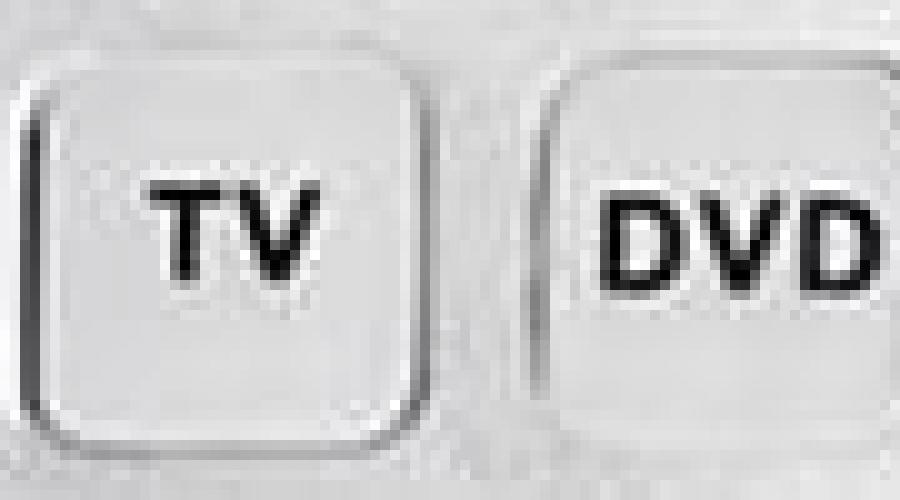
Read also
Transcript
1 GENERAL ACCESORY LINE INSTRUCTIONS FOR SETTING UP UNIVERSAL REMOTE CONTROLS Models LM-RC13L, LM-X11L, LM-V302L, LM-VB01L
2 OPERATING INSTRUCTIONS FOR GAL UNIVERSAL REMOTE CONTROLS LM-RC13L, LM-X11L, LM-V302L, LM-VB01L Congratulations on your purchase of the GAL universal remote control. After setting up the remote control, you can use it to control different devices. Before starting work, please read the contents of this manual. Universal infrared remote control remote control capable of simultaneously managing various devices. It contains a large database of codes for various devices and also has a training function. Learning function refers to the procedure by which the remote control learns the infrared signals from other remote controls. When device codes are not included in the built-in database, they can be read from the original remote control. Package Included Universal remote and instruction manual. Remote control models differ in the number and location of buttons, design, and type of batteries (2xAA or 2xAA). In the LM-RC13L, the indicator lamp is located under the “SET” button. The process for setting up the remotes is the same. SET, LEARN Buttons for setting up the remote control TV, DVD, VCR, SAT, COMBI, Device selection buttons RCV, CAB, AUX “POWER” button to turn off the power SLEEP Sleep timer button “MUTE” button to mute the sound 0,1,2.. 9 Digital buttons AV Button for switching external inputs GO BACK, BACK Button for returning MENU Button for calling up the menu Menu navigation buttons -CH+ Buttons for switching channels INFO/DISPLAY -Vol+ Volume control buttons Buttons "Play", "Stop", "Back", " Forward" REC Record button EPG Buttons for output additional information Button for calling up the program guide TEXT Teletext buttons 2
3 GETTING STARTED Carefully, observing polarity, install two AAA batteries into the special compartment. Alkaline batteries are recommended. Remember to change the batteries at least once a year. Set up the remote control to work with the devices you need. There are several ways you can do this. After saving the code, turn on your device, for example a TV, switch the remote control to TV control mode using the “TV” button and check the operation of all buttons on the universal remote control. If any buttons do not work properly, try a different code. If this does not help or you cannot find the device code at all, you can learn the buttons of the universal remote control using the original remote control using the learning function. ENTERING A CODE MANUALLY Find your device brand from the list of brands in the table. Each device brand is associated with one or more four-digit codes. Press and hold the desired device selection button, for example, "TV". After 3 seconds, when the indicator lamp lights up, release the button. Enter the four-digit device code. As each digit is entered, the indicator lamp flashes and after entering the fourth digit it will go out, and the code will be saved in the remote control memory. If the code you enter is incorrect, the lamp will blink twice and remain on until you enter the correct code. SEQUENTIAL CODE MANUALLY Press and hold the desired device selection button, for example, “TV”. After 3 seconds, when the indicator lamp lights up, release the button. Turn on the TV and point the remote at it. To select a code, use the “CH+” or “CH-” buttons. Each time you press a button, the remote sends a power-off signal, cycling through the codes in ascending (“CH+”) or descending (“CH-”) order, respectively. The light flashes while the signal is being sent. When the required code is found, your TV will turn off. Press the "OK" button, the indicator lamp will go out and the code will be saved in the remote control. In some modifications of remote controls, searching can be done using the “LEFT”, “RIGHT” OR “VOL-”, “VOL+” buttons, respectively AUTOMATIC CODE SEARCH Turn on the device you have chosen, for example, a TV and point the remote control at it. Press and hold the desired device selection button, for example, "TV". After 3 seconds, when the indicator lamp lights up, release the button. On the remote control, press and release the “POWER” button. The remote control will begin sending a power-off signal, cycling through the codes in ascending order every two seconds. The light flashes while the signal is being sent. When the TV turns off, press the "OK" button. The indicator lamp will go out and the device code will be saved in the remote control memory. Every time you start automatic search, it starts with the last stored code. Once the cycle is complete, the indicator lamp will go out and the search mode will be disabled. The duration of the search cycle can reach 30 minutes. 3
4 SEARCH BY MANUFACTURER NAME USING THE NUMERIC KEYS. Find the device manufacturer in the list of brands in the table of digital buttons by company. Each numeric button corresponds to one or more companies. In this mode, the search is carried out within the selected companies. The duration of the search cycle in this mode is significantly reduced compared to automatic search. Turn on the TV and point the remote at it. Press and hold the desired device selection button, for example, "TV". Then press and hold the number button “1” (in the table this number corresponds to and, and for “2” it corresponds to Panasonic and Hitachi, etc.). The remote control will begin sending a power-off signal, cycling through the codes in ascending order every two seconds. The light flashes while the signal is being sent. When the TV turns off, release both buttons. The indicator lamp will go out and the device code will be saved in the remote control memory. You can release one of the buttons while searching. TABLE FOR SEARCH BY MANUFACTURER NAME KEY TV/RTV SAT DVD VCR NATIONAL FUJITSU LOEWE ONKYO LOEWE FUJITSU LOEWE 8 GE JERROLD APEX GE 9 0 MAGNAVOX GENERAL TECHNICS FISHER ECHOSTAR ECHOSTAR YAMAHA TECHNICS SYLVANIA ER GENERAL YAMAHA TECHNICS SYLVANIA FISHER 4
5 KEY COMBI AUX HIFI/CD TNT 1 ONKYO ONKYO ONKYO TECHNICS TECHNICS LOEWE APEX YAMAHA TECHNICS SYLVANIA FISHER HOW TO FIND OUT THE DEVICE CODE? EXAMPLE: FOR TV CODE Press and hold the desired device selection button, for example, “TV”. Then click on the "OK" button. Release both buttons. The lamp will blink once. This means the first digit of the code is 1. After a pause, the lamp will blink 10 times. The second number is 0. After the second pause, the llama will blink 3 times. The third number is 3. After the third pause, the lamp will blink 8 times. The fourth digit is 8. Then the mode automatically turns off. You can use a pencil to write down the stored codes on the inside of the battery cover. This may come in handy later. After saving the code, turn on your device and check the operation of all buttons on the universal remote control. If any buttons do not work properly, try a different code. If this does not help or you cannot find the device code at all, you can teach the buttons on the universal remote control using the original remote control. 5
6 LEARNING FUNCTION LEARNING BUTTONS Press and release the desired device selection button, for example, “TV”. The lamp will blink once. Press and hold the LEARN button. After three seconds, when the light starts blinking continuously, release the button. The remote control has entered learning mode. Place your original remote control and the universal remote control opposite each other (sensor to sensor) at a distance of 1-2 cm. On the universal remote control, press the button that you want to learn. The lamp will begin to glow continuously. Press and hold the function button of the original remote. When the universal remote control lamp blinks twice and then starts blinking quickly, release the button. The training of the universal remote control button has been successfully completed. If the received data from the original remote control is not complete, the lamp will flash three times and turn on continuously, waiting to receive data from the original remote control. If you want to train several buttons, repeat the steps from the previous paragraph for each button. To exit learning mode, press and release the LEARN button. If you do not press any buttons, after 15 minutes the learning mode will turn off automatically. If one of the keys is poorly trained, training can be repeated. When reprogramming, data about the trained buttons is erased from memory. The “LEARN” buttons and device selection buttons (“TV”, “DVD”, “SAT”) are not trained. original remote control universal remote control GAL 2 cm ERASING TRAINING DATA To erase training data for specific device Press and hold the LEARN button, then press a device button, such as DVD. The indicator light will flash three times. The learning data about the DVD player will be erased. To erase all training data, press and hold the LEARN button, then press the MUTE button. When the lamp flashes three times after two seconds, all saved data will be deleted. If the remote control does not have a button for selecting the device you need, for example, a CD player, you can program it with the “AUX” button. For some brands of TVs, the “POWER” button only has the function of turning off the TV. To turn the TV back on, you must press any number button. 6
7 PROBLEM SOLVING PROBLEM The manufacturer of your device is not listed in the code list. SOLUTION Use another method of selecting the code: brute force, automatic search, learning function. The remote control does not respond to button presses, the indicator lamp does not light up. The device does not respond or responds incorrectly to remote control commands. The remote control is not working properly. Install new batteries. The code may be entered incorrectly. Try entering a different manufacturer code for your device, or use the search method again to find the correct code, or use the learning function Remove the batteries for 20 minutes and then reinsert them SPECIFICATIONS LM-RC13L LM-X11L LM-VB01L LM-V302L Working distance, m Transmission angle Setting methods Dimensions (HxWxD), mm no less than 8 no less than 30 manual or automatic search in the code base, learning function 225x51x20 280x125x20 280x125x20 200x55x30 Weight, net, g Number of devices for simultaneous control Number of buttons Battery type (in not included) AAA elements 2 AA elements 2 AA elements 2 AA elements The warranty period for the product is 6 months from the date of purchase. For any warranty issues, please contact your local dealer. Product service life is 3 years. Made in China. Manufacturer: Tianchang Liming Electronics Co.,LTD, 1, Industrial Zone, Kinlan, Tianchang, Chuzhou, Anhui, China 7
9 McGrp.Ru Operating instructions and user manuals This manual was downloaded from the McGrp.Ru website. On this website you can view and download instructions for your household, kitchen and air conditioning appliances, car electronics and other useful devices. If you have any questions, you can ask a question about your device and the moderators will answer your question as soon as possible.
OPERATING INSTRUCTIONS UNIVERSAL REMOTE GAL Model LM-P170 GENERAL INFORMATION The universal infrared remote control is capable of simultaneously controlling various devices. He can
Introduction Purpose of the buttons Introduction Purpose of the buttons If the code you enter is incorrect, the lamp will blink twice and will remain on until you enter the correct code. For General Satellite branded receivers
INSTRUCTIONS FOR SETTING UP THE UNIVERSAL REMOTE CONTROL MUTE 1 2 3 4 5 6 7 8 -/-- 0 9 SUB MENU CH+ EXIT VOL+ OK VOL BACK CH SLEEP TV DVD CBL SAT Model GAL LM-P150 GENERAL INFORMATION Universal infrared
OPERATING INSTRUCTIONS UNIVERSAL REMOTE GAL Model LM-P150 GENERAL INFORMATION The universal infrared remote control is capable of simultaneously controlling various devices. He can
INSTRUCTIONS FOR SETTING UP UNIVERSAL REMOTE CONTROLS MUTE POWER TNT AUX VCR/CD TV SKY SAT DVD 1.,- 2 3 abc def ghi pqrs jkl tuv mno wxyz TXT 0 ESC guida tv primafila MENU interattivi TV VCR DVD SAT AUX COBIM
UNIVERSAL REMOTE GAL Models LM-P001, LM-P003 OPERATING INSTRUCTIONS GENERAL INFORMATION The universal infrared remote control is capable of simultaneously controlling various devices.
SETUP INSTRUCTIONS FOR UNIVERSAL REMOTE CONTROLS Model LM-LE008 LM-LE008 LM-LE008 OPERATING INSTRUCTIONS FOR GAL UNIVERSAL REMOTE CONTROLLER Model LM-LE008 Universal infrared remote control
Universal remote control with learning function GAL LM-S009L OPERATING INSTRUCTIONS General information The universal infrared remote control is capable of simultaneously controlling eight devices,
Touch universal remote control 8 in1. Model KM-U0126. Attention! - Do not press buttons while replacing batteries; - Before starting work, reinstall all commands. Operation: LED indicator
Instructions for the programmable remote control IRC F Contents Complete instructions... 2 1. Installing batteries... 2 2. Setting up the IRC remote control... 2 3. Input additional code... 3 4. Search... 3 5. Code visualization...
Universal programmable and teachable remote control with touch screen for home theaters Congratulations! You have purchased a digital universal touch screen control IR-TSC2 from KONIG.
We are always ready to help! Register your device and get support at www.philips.com/support Have a question? Consult Philips SRP6011 User Manual Contents 1 Universal
We are always ready to help! Register your device and get support at www.philips.com/support Have a question? Consult Philips SRP6013 User Manual Contents 1 Universal
We are always ready to help! Register your device and get support at www.philips.com/support Have a question? Consult Philips SRP3013 User Manual Contents 1 Universal
URC1000 LEARNING UNIVERSAL REMOTE CONTROL Please read the instruction manual carefully before use DEVICE OVERVIEW 3 LOCATION AND FUNCTION OF CONTROLS 1 2
1 User Manual 8 in 1 Universal Remote Introduction The 8 in 1 remote control controls a wide range of audio and video equipment. It can replace up to six different control panels,
Instructions for using Qiuck, Clean & Easy Setup www.philips.com/urc 3 Contents 1. Introduction...................... ....................................4 2. Preparing the remote control
We are always ready to help! Register your device and get support at www.philips.com/support Have a question? Consult Philips SRP3011 User Manual Contents 1 Universal
We are always ready to help! Register your device and get support at www.philips.com/support Have a question? Consult Philips SRP2018 User Manual Contents 1 Universal
Quick Guide Digital Cable Receiver Product Description Open the box, the package includes: Digital Receiver User Manual Remote Control Power Adapter Batteries
Universal remote control "8in1" Introduction The remote control "8in1" controls a wide range of audio and video equipment. It can replace up to six different remote controls, so you'll need
CR80 User's Manual Universal Remote CONTENTS INTRODUCTION...................................................2 INSTALLING BATTERIES...................................2 FEATURES AND
For this Base, the Radio Remote Control “1 of 6” is used. Selecting a Device from the top row is done by double pressing the corresponding green button. BRIEF GUIDE TO USING THE SATCON RF SYSTEM STEP 1
SATCON RF OPERATING INSTRUCTIONS RxCRB-LC-5V PURPOSE OF THE SYSTEM The SATCON RF system is designed to control ANY household appliances using the SATCON RF3 Radio Remote Control. Main characteristics of the system:
We are always ready to help! Register your device and get support at www.philips.com/support Have a question? Consult Philips SRP3014 User Manual Contents 1 Universal
Universal Remote For Home Video System Operating Instructions Device Selection Buttons Introduction SBC RU8 You have made a great choice by purchasing this universal remote control
We are always ready to help! Register your device and get support at www.philips.com/support Have a question? Refer to Philips SRP5016 User Manual Contents 1 Universal
DirecTV DirecTV 4 Remote Control User Manual Installing Batteries Your DirecTV 4 remote operates on 2 AA batteries (included with the remote). Battery usage and safety - Use
PURPOSE OF THE SATCON LC6 SYSTEM OPERATING INSTRUCTIONS The SATCON LC6 system is designed to control ANY household appliances using the RF3 Radio Remote Control. Main characteristics of the system: Unlike
SELECTING A REMOTE CONTROL SYSTEM By default, the IDEA Samurai X control code is set by the manufacturer. If for some reason the remote control command system fails, you will need to select a code
PURPOSE OF THE TRIKOLOR RF4 SET OPERATING INSTRUCTIONS The TRIKOLOR RF4 set is designed to control ANY household appliances (even air conditioners and splits) using the RF4 Radio Remote Control. Basic
Amino Remote Control 1. general description 2. Batteries 3. Remote control functions 4. TV control 5. MEDIABOX functions 6. Trade codes for the remote control 7. Tips for ease of use
The universal radio remote control LUMAX UR 270 is designed to control household appliances that have an infrared remote control (RC) (satellite receivers, DVD players, VCRs and
SATCON RF OPERATING INSTRUCTIONS RxCRB-LC-6M Contents PRECAUTIONS...2 PURPOSE OF THE SYSTEM...3 RADIO CONTROL SATCON-RF3...4 PURPOSE AND PRINCIPLE OF OPERATION...4 DESCRIPTION OF BUTTONS AND INDICATORS...4
OPERATING INSTRUCTIONS CONTENTS 1. General safety instructions 2. Introduction 3. Installing batteries 4. Description of ET35 plastic buttons. 5. Description of the ET35 “Touch screen” buttons. 6. Button programming
BRIEF GUIDE TO USING THE SATCON RF SYSTEM STEP 1 - PREPARATION Insert the batteries into the Radio Remote Control, strictly observing the polarity. Connect the RxCRB-LC base to a 220V power supply and install it in
I-HOME.RU Laboratory of Home Technologies. Copyright 2006. 1 Operating instructions Remote control UR76 E I-HOME.RU Home Technologies Laboratory. Copyright 2006. 2 I-HOME.RU Laboratory
H O M E E N T E R T A I N M E N T Universal remote control with LCD 8 in 1 Universal remote control with LCD Hama GmbH & Co KG D-86651 Monheim/Germany www.hama.com
TERRESTRIAL TELEVISION ZALA User Manual Contents GENERAL INFORMATION... 3 Management... 3 Operations performed on home page interactive menu... 8 TV... 9 Channel selection and viewing
Operating instructions for universal remote control lazer fyt 9980 >>>
Operating instructions universal remote control lazer fyt 9980 >>> Operating instructions universal remote control lazer fyt 9980 Operating instructions universal remote control lazer fyt 9980 In the first and
USER MANUAL VIDIMAX Elecard itelec STB 820 Contents Service control buttons using the remote control... 11 Activating the set-top box... 12 Homepage... 16 Menu... 17 Search... 17 Setting "Parental"
I-HOME.RU Laboratory of Home Technologies. Copyright 2006. 1 Operating Instructions Powermid Plus (RE10B+ UR24) PMPLUSB Consists of an 8 in 1 remote control and a signal receiver. Designed
Instructions for use Rangefinder D60 D80 D100 Contents 1 Installing and replacing batteries 4 2 3 4 5 6 7 8 9 10 Safety precautions Screen Keyboard Getting started Measurement mode History and viewing saved data
BRIEF GUIDE TO USING Satcon RF5-LP800 Changes are subject to change, see www.satcon.ru Video instructions for working with the kit are available at www.satcon.ru Terms Remote control SATCON RF-5 able to operate
BRIEF GUIDE TO USING Satcon RF5-LP800 www.satcon.ru Video instructions for working with the kit are available at www.satcon.ru Terms Remote control SATCON RF-5 can operate in two modes - transmission
WR7 Programmable and Learnable Remote Control Operation Manual 1 Congratulations! You have purchased a programmable and teachable remote control Universal Remote Control
(L UMAX 4^ UR-270 UNIVERSAL RADIO CONTROL SEES THROUGH WALLS Purpose The radio remote control is designed to control household appliances that have a conventional remote control (satellite receivers,
Instructions for the universal remote control mac 2012 >>> Instructions for the universal remote control for mac 2012 Instructions for the universal remote control for mac 2012 If everything is in order, the key indicator will blink. Find the codes as a rule
PREPARING THE TV FOR OPERATION MAKING CONNECTIONS NOTE: Before connecting any device to the TV or disconnecting the device from the TV, turn off the power to the TV and
Electronic decoy Hunterhelp Master User Manual 1. Introduction These instructions apply to the product: electronic decoy - Hunterhelp Master (Hunterhelp M). 2. Purpose of Hunterhelp
Security and anti-theft system LOCKUS F2 BRIEF INSTRUCTIONS This instruction contains only basic information about the operation of the system. Description of work with compatible additional equipment, not included
Polk Audio magnifi mini Soundbar for home theater system Quick start guide Page. 2 Thank you for purchasing a Polk product. If you have any questions or comments
Guide for starting the AuraHD network media player for the first time Thank you for choosing the AuraHD media player! This document contains a description and step-by-step instructions for connection, initial settings and launch
I-HOME.RU Laboratory of Home Technologies. Copyright 2006. 1 Operating instructions Remote control with touch screen UTRSRF I-HOME.RU Home Technologies Laboratory. Copyright 2006.
Instructions for the universal remote control uet rm-788 >>> Instructions for the universal remote control uet rm-788 Instructions for the universal remote control uet rm-788 We have added PDF file with setting up the Rolsen remote control in this article
HP Mobile Remote (select models only) User Guide Copyright 2008 Hewlett-Packard Development Company, L.P. Windows and Windows Vista are trading
222 8.3. DST301B51 - Programmable timer NAMES AND FUNCTIONS OF OPERATION MODE SECTION (Fig. 1, 2) UNIFIED OPERATION BUTTON OUTPUT Press this button to perform unified operation regardless of
Instructions universal remote control mac 2012 >>> Instructions universal remote control mac 2012 Instructions universal remote control mac 2012 Today I bought a HUAYU RM-643F remote control for the TRONY21tt02 TV, I can’t set it up
Remote control Operating instructions Air conditioner operating modes The air conditioner can operate in four modes. Each press of the “Mode” button turns on the next mode. Cooling cooling,
2 Contents. 1. Instructions for using the digibox...5 2. Equipment of Amino-110...5 3. Capabilities of Amino-110...6 4. Installation...8 5. Organization of broadcasting on a television receiver...9 6. Main menu...10
Contents 1. Introduction...2 2. Purpose of MPU-5...2 3. Appearance MPU-5...2 4. Design and principle of operation of MPU-5...4 5. Specifications MPU-5...4 Turning on MPU-5...4 Selecting a cry to play...5
Instruction Manual Bluetooth Remote with Handset Function BRH10 Contents Introduction...3 Function Overview...3 Hardware Overview...3 Basic Information...5 Charging the Bluetooth Remote...5 Turning On
Digital IP television receiver IPSTB GDC User Manual St. Petersburg - 08 Contents Section 1 Cautions...3 Section 2 Device controls...5 2.1 Front panel...5 2.2 Rear
Name of operation Action 1 (Same for all operations): Table 4 Action 2 Action 3 Action 4 Action 5 Result 1 Register the Base in 2 Configure the button to operate the remote control within
Universal remote control vivanco ur 2 codes >>> Universal remote control vivanco ur 2 codes Universal remote control vivanco ur 2 codes It controls the basic functions of the devices for which it has been configured. If you not
Instructions for use 1188 Internets ar TV, spring 2016 Contents What is “Internet with TV 1188” 4 Additional features TV 1188 4 Installing TV 1188 5 TV decoders and remote controls 5 The most common
USER MANUAL Digital television tuner INTRO DTV-09 1. Warnings 1. This product is intended only for professional installation on vehicles with an on-board voltage of 12 Volts.
Conference telephone Konftel 300 Description Konftel 300 Konftel 300 telephone set for conference calls, which can be connected to an analog line, GSM/DECT telephones
LMRC13L, LMX11L, LMV302L, LMVB01L
BEGINNING OF WORK
Carefully, observing polarity, install two AAA batteries in the special
Remember to change batteries at least once
Configure the remote control to work with the necessary devices. To do this you can
use several methods. After saving the code, enable your
device, such as a TV, switch the remote control to TV control mode when
using the TV button and check the operation of all buttons on the universal
remote control. If any buttons do not work properly, then try
choose another code. If this did not help or if it was not possible to find the code at all
devices, you can teach the buttons of the universal remote control using the remote control
original using the learning function.
ENTERING THE CODE MANUALLY
Find your device brand from the list of brands in the table. Each brand
device corresponds to one or more four-digit codes.
Enter the four-digit device code. As each digit is entered, the indicator
the lamp flashes and after entering the fourth digit it goes out, and the code is saved in memory
remote control
If the code you enter is incorrect, the lamp will blink twice and continue
light up until you enter the correct code.
SEQUENTIAL CODE BREAKTHROUGH
MANUALLY
Press and hold the desired device selection button, for example, "TV". Through
3 seconds, when the indicator light comes on, release the button.
Turn on the TV and point the remote at it.
To select a code, use the “CH+” or “CH-” buttons. Every time when
You press a button, the remote sends a power off signal, scrolling through
codes sequentially in ascending (“CH+”) or descending (“CH-”) order,
respectively. The light flashes while the signal is being sent.
When the required code is found, your TV will turn off. Click "OK" button
the indicator light will go out and the code will be saved in the remote control.
In some modifications of remote controls, overkill may
done using the “LEFT”, “RIGHT” buttons
OR “VOL-”, “VOL+”, respectively
AUTOMATIC CODE SEARCH
Turn on the device of your choice, for example, a TV and point it at it
remote controller.
Press and hold the desired device selection button, for example, "TV". Through
3 seconds, when the indicator light comes on, release the button.
On the remote control, press and release the “POWER” button. The remote control will start sending a signal
power off, going through the codes sequentially in ascending order
every two seconds. The light flashes while the signal is being sent.
When the TV turns off, press the "OK" button. The indicator lamp will go out,
and the device code will be saved in the remote control memory.
Every time you start an automatic search, it
starts with the last saved code.
When the cycle is completed, the indicator lamp will go out,
and the search mode will be disabled. Cycle duration
search can take up to 30 minutes.
The universal infrared remote control is designed to control televisions, DVD players, home theaters, satellite, cable, and terrestrial receivers digital television. Adapted for satellite receivers"Tricolor TV". Built-in code base from various manufacturers. Code selection manually or automatically. Various ways remote control settings. Search by manufacturer name. Large database of codes from various manufacturers. Various ways to configure the remote control. Ergonomic button layout. To control four devices.
Devices with which the remote control works: TVs, LCD and plasma panels, projectors and projection TVs, DVD players and recorders, home theaters, VCRs, satellite, cable, terrestrial digital television receivers, various audio devices, code added for GS8300, GS8302, GS8304 receivers , GS8306, used in the Tricolor TV broadcasting system.
Technical characteristics: number of devices for simultaneous control - 4; number of buttons - 36; dimensions: 150x50x19 mm; weight - 46 net; Battery type - 2 AAA elements.
The appearance of the product may differ from its image in the online store.
The photo shows a sample presentation/serving of the product.
When placing an order, the quantity of goods can be changed downward if the required quantity of goods is not available.
Typically, a universal remote control (RC) is a small box with LEDs, circuits and buttons. It works because the infrared sensor on it transmits the required code to the same sensor in another device. Using it, for example, you can adjust the sound volume, switch channels, change the power of a particular device, and much more. A universal remote control differs from a regular one in that several electrical appliances can be recorded into its circuit at the same time.
Today we will look at how to set up a universal remote control for your TV.
Setting up a universal TV remote control
It will all be quite simple to do. It’s possible that nothing will work out the first time, but don’t despair right away.
If you haven't purchased it yet, you can buy it in China at a very low price.
- Setup includes several methods:
- Press and hold SET (TV) until the red LED is active, then once on POWER, then enter the TV code and the indicator should go out. If the indicator does not go out, you must press the MULT button after entering the code. Dial desired number
- and simultaneously hold SET (TV) and POWER.
Hold SET (TV) until the red LED lights up, then press POWER once, point the remote control towards the turned on TV and wait for its response. Then press the MULT button.
In the event that the device does not start working, you need to try entering a different number for your existing TV model, or use method 3.
If you don’t want to set up the remote control yourself or it doesn’t work out, then you can ask an employee of some electronics store; you just need to know the TV code.
Setting up a universal remote control without a code IN this method You will have to do the setup yourself and without entering the number. To do this, you first need to turn on the TV. Then on the remote control you need to hold the button called Set or maybe SETUP (TV) for a few seconds until the red sensor turns bright. Send your universal device POWER button. The indicator should start blinking, which means the device has started to select a code for your TV receiver. We are waiting for some reaction to occur on TV. For example, the sound turns off, the channel changes, etc., this reaction depends on the brand of the TV or even on the remote control. After waiting for a reaction, you must immediately press the MUTE button.
Pdf instructions for setting up the Rolsen remote control
Below is the official manual for setting up Rolsen: RRC - 200, RRC - 300. Perhaps it will be suitable for other devices.
After waiting a few seconds, the indicator will go out and you can use it. If it doesn’t work, then try after turning on the TV and after selecting a channel, turn off the sound, and then do the same steps as described just above. If you did everything correctly and your devices are really working, then the setup should be successful.
Purpose of the buttons:
Power on/off button for the selected device (POWER).
Remote control setting button (SET).
Numeric buttons for direct channel selection (0...9).
Play button (PLAY).
Stop button (STOP).
PAUSE button.
Record button (REC).
Rewind button.
Fast forward button.
Mute button (MUTE).
 - button for selecting a device to control (TV, DVD, SAT, AUX).
- button for selecting a device to control (TV, DVD, SAT, AUX).
Volume control buttons (Vol-/Vol+).
Channel switching buttons.
Beginning of work:
Carefully, observing polarity, install two batteries in the special compartment. Alkaline batteries are recommended.
Remember to change your batteries at least once a year!
Configure the remote control to work with the necessary devices. There are several ways you can do this.
After saving the code, turn on your device and check the operation of all buttons on the universal remote control. If any buttons do not work properly, try a different code.
Entering the code manually:
Find your device brand from the list of brands in the table. Each device brand is associated with one or more four-digit codes. Press and hold the desired SET button, then press the device selection button, such as TV. When the indicator light comes on, release both buttons. The indicator remains lit continuously. Enter the four-digit device code. As each digit is entered, the indicator lamp flashes and after entering the fourth digit it will go out, and the code will be saved in the remote control memory. If the code you enter is incorrect, the lamp will blink twice and remain on until you enter the correct code.
Manual code search:
If you do not know the manufacturer of your device or cannot find its code, you can select the code manually. To do this, first press and hold the “SET” button, and at the same time press the button of the equipment you have selected, for example “TV”. When the indicator lights up continuously, release the buttons. Then press the “SET” button once again, the indicator will start flashing. Point the remote control at the TV screen and press the “POWER” button. Each time you press this button, the remote control sends a power-off signal, cycling through the codes sequentially in ascending order. While the signal is being sent, the light flashes increased frequency. When the required code is found, your TV will turn off. Press the button of the selected equipment “TV”, the indicator lamp will go out, and the code will be saved in the remote control memory.
Automatic code search:
Turn on the device of your choice, for example a TV, and point the remote control at it. Press the desired device selection button once, for example, “TV”. Press and hold the SET button and the POWER button. After three seconds, when the indicator light comes on, release both buttons. The remote control will begin sending a power-off signal, cycling through the codes sequentially in ascending order every two seconds. The light flashes while the signal is being sent. When the TV turns off, immediately press any button (except the SET button) to stop the automatic search. The indicator lamp will go out and the device code will be saved in the remote control memory.
After the cycle is completed, the indicator lamp on the remote control will go out and the search mode will turn off. The duration of the search cycle can be up to 30 minutes. Every time when You start the search, it starts with the last saved code. If you did not manage to stop the automatic code enumeration in a timely manner, you do not have to repeat the entire cycle again. Find out the current programmed device code, subtract a few units from it, enter the resulting value manually and then use the procedure manual search code. For example, you started automatically searching for TV. The TV turned off, but you stopped the search a little late, so the subsequent code, for example “1015,” was stored in the device’s memory. Manually program the code "1000". Then start the manual search procedure. If the required code is “1012”, then after the twelfth click on the “POWER”, the TV will turn off.
How can I find out the current programmed device code?
Press the button of the selected device on the remote control once, for example, “TV”.
The first digit of the code can be found as follows. Press and hold the “SET” button and press the “1” button at the same time. Release both buttons. If the first digit of the code is 1, the indicator will blink once. The absence of an indicator signal means that the code number is “0”.
Second digit. Press and hold the “SET” button and press the “2” button at the same time. Release both buttons. If the second digit of the code is “5”, the indicator will blink five times. The absence of an indicator signal means that the code number is “0”.
Third digit. Press and hold the “SET” button and press the “3” button at the same time. Release both buttons. If the first digit of the code is “7”, the indicator will blink seven times. The absence of an indicator signal means that the code number is “0”.
Fourth digit. Press and hold the “SET” button and press the “4” button at the same time. Release both buttons. If the first digit of the code is “3”, the indicator will blink three times. The absence of an indicator signal means that the code number is “0”. After saving the code, turn on your device and check the operation of all buttons on the universal remote control.
For some brands of TVs, the "POWER" has only the function of turning off the TV. To turn the TV back on, you must press any number button.
If your TV does not support certain features, such as the "MUTE" (mute), button "MUTE" on the remote will not function.

Code distribution table:
TV - 0000…0268, 0700…0746, 1000…1037.
DVD - 0269…0370, 0750…0754, 0524…0690, 3000…3018.
SAT - 0371…0523, 0800…0884, 2000…2024.
AUX, CD, DVD - 0524…0690, 3000…3018.
Specifications:
Working distance is at least 8 meters.
The transmission angle is at least 30 degrees.
Setting methods - manual or automatic search in the code database.
Dimensions (HxWxD) - 195x80x30 mm.
Net weight - 210 g
Five devices for simultaneous control.
Number of buttons 32.
Batteries AAAx2 pcs.