How to cut a song on samsung. Trim a song on Android with dedicated apps
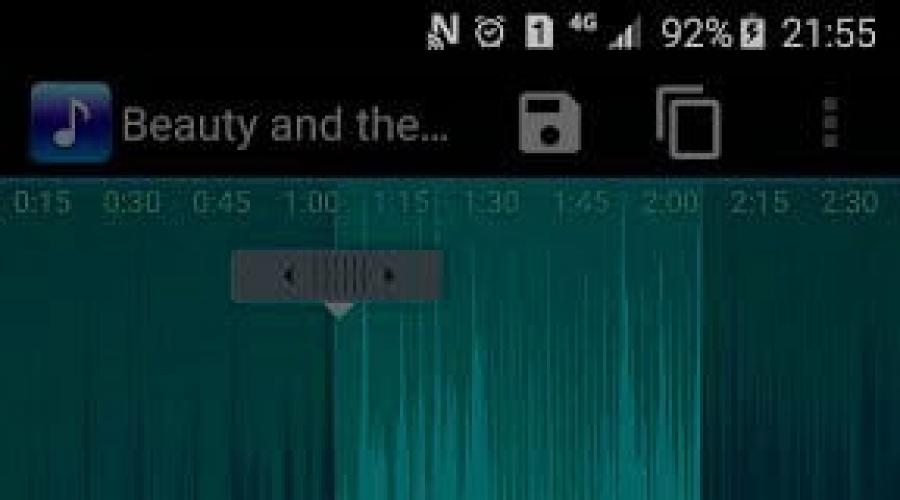
Read also
If you really like a certain song and want to set it as a ringtone, sms sound or alarm on your smartphone, then it is important to know how to trim a song on Android. Comfortable and free apps Trim songs allow you to quickly cut out the desired part of the song, and then save it.
Music cutting software for Android
To trim a song on Android, you can use convenient utilities that you need to download to your device for free. The most popular audio cutting software are RingDroid and Ringtone Maker. They are distinguished by a simple interface and ease of use. Your favorite music can easily turn into a ringtone or an alarm.
After installation, Ringtone Maker automatically scans the device's memory, and when turned on, immediately displays a list of songs available on the phone. Right in the program, the entire composition can be listened to, while you will see the sound wave. This will make it easier to determine which part of the audio recording needs to be cut.
How to trim a song in Ringtone Maker:
- Select the song you want from the list available on your phone.
- Listen to it if necessary. Select in the sound wave the piece that you want to leave.
- The upper slider must be placed at the beginning of a new composition, and the lower slider at its end.
- Click on the "Save" button.
Ringtone Maker also offers pleasant bonuses for users. Immediately after cutting the audio, the finished composition can be set as an alarm signal, ringtone, or simply as a musical composition.

This program will also be a handy assistant for those who want to trim an audio recording. After installation, you just need to select the song you are interested in, and a sound wave will appear in front of you, with which you need to work.

You can:
- Set a new beginning for the composition using the right slider, and mark the end with the left slider.
- You can also trim the song by entering the numerical values of the desired beginning and end of the track. In the main window of the program, in addition to the sound wave, a timeline is also displayed, so entering the start and end times of the song that interests you is not difficult. These values must be entered in numbers, indicating minutes and seconds.
When the cropping is done, you need to save the composition. To do this, click on the floppy disk icon located at the top of the window. You can give the file the desired name, while saving it where you need it. In this utility, the trimmed composition can also be immediately set as a ringtone, notification sound or alarm. Your favorite music will now be in a shortened format, which is much more convenient when setting sounds for SMS and notifications.

What other methods and programs for trimming music can be used
Trimming music on Android can be done even in browser mode. The advantages of this method are that you trim the composition online, and download the finished result for yourself, while you do not need to download applications to your phone. In addition, trimming can be done on the PC first if you need to further edit the audio.

For example, it was necessary to copy it to a PC, and then process it in special program, now there are separate applications for trimming music on Android. We bring to your attention a fresh rating of the best software of this kind.
Choice of app to cut music on android.
Easy way to edit ringtones and cut mp3 by Stephen 79
A handy Russian-language application for creating short ringtones. Enough, and it will be presented in the form of a diagram. Decide at what point the melody should start and where it should end, and then put down markers and cut. The points of influence are determined very clearly, down to fractions of a second. The sound can be muffled or, conversely, made louder. You can also search for melodies in the Suggested folder: the most popular tracks of different genres are collected there, maybe you will like something. All operations with melodies are conveniently carried out through.
Application for quick and easy processing of melodies, with the following useful features:
- trimming music files stored on a smartphone (tablet);
- voice recording and its correction;
- built-in file manager for easy search and discovery of music;
- a large set of audio editing tools, guaranteed trimming accuracy;
- the application supports audio formats: MP3, WAV, AAC, AMR, 3GPP, 3GP, M4A;
- audio converter allows you to save the file in any of the supported extensions;
- the processed melody can be set as a call ringtone so that it plays instead of the usual call;
- The interface is intuitive and simple, although it does not support Russian.

Cut music, song, audio, mp3 Flac. Make ringtone, alarm, notification from Recorder & Smart apps
A modern application thanks to which you can easily cut any ringtones, calls, notifications. It supports MP3, WAV, AAC, AMR, FLAC formats, which allows you to convert voice recordings into a convenient extension. After you have cut the music, you can install it directly from the program (so as not to waste time searching for settings on Android). In addition to the main functionality, the application has a number of tools for improving sound quality, an equalizer, noise control, etc. A big plus is that here you can choose where to save the file, unlike many applications where the created ringtone is attached to a specific folder and removed along with the software.

Ringtone maker, MP3 editor by Mobil V5
A new English-language program for cutting tracks for Android. You can, through the built-in manager, open the one you need, listen, put markers indicating the boundaries of the cut (for accuracy, a fourfold increase in the track is provided) and click Cut. Then you can immediately choose for which signal you want to set a melody (call, alarm clock, notification from social network). Application features:
- work with MP3, WAV, AAC, AMR and many other extensions;
- voice recording on a dictaphone and its processing;
- convenient viewing and listening to the entire list of resulting ringtones;
- built-in music player starts playback from any point you mark on the track;
- the ability to assign a melody to phone contacts directly from the editor;
- the resulting audio files can be sent to friends.

Reading 3 min.
Hello everyone, dear readers. In this post, I made a selection of interesting and useful programs, with which you can cut, make ringtones from the songs stored in the memory of your mobile gadget on the base operating system, from Google, is Android.
All the programs that I posted in the collection will help you easily cut musical compositions - make ringtones out of them for your mobile gadget or other device.
Important: I recommend that you download applications from the selection below, exclusively from the official source - Google Play. By downloading applications from another source, you run the risk of downloading some bad virus or Trojan along with the programs.
A very functional and popular application for cutting musical compositions (music) on your mobile Android device. This application allows you to cut music - create ringtones of the required duration. From additional features I note the following:
- The ability to add fade-in and fade-out effects to a composition. A very useful tool when creating ringtones;
- The ability to sort the created compositions by catalogs, albums and compositions;
- The ability to save, export chopped compositions to one of the popular formats.
Another good application for cutting musical compositions (music). With this program, you can create not only ringtones, but also cutting tracks for alarm clocks and other things. Of the possibilities, I will note the following:
- Official app without annoying ads and hidden fees;
- intuitive clear interface, which can be mastered even by a person who has not previously worked in programs of this kind.
Another good application for cutting music compositions. Suitable for creating ringtones, alarm melodies and more. Of the advantages, I note the following, in my opinion, the most interesting:
- Ability to record sound from a third-party source for further editing in the application;
- The built-in search engine will help you find the musical compositions you need on the Internet;
- Arrange music files by category.
Another Android application for cutting musical compositions. The possibilities are:
- Ability to export created files to one of the popular formats, such as MP3;
- Very easy to use program.
Hello!
Trimming audio recordings is quite often used by many users. Someone, like you, cuts songs to make ringtones out of them (read our instructions and), someone cuts long voice recordings or just right moments. And there is nothing complicated in this procedure, in this article I will tell you how to cut a song different ways.
So, how to cut a song:
Online services. There are many services on the Internet that allow you to cut a song. I recommend you pay attention to mp3cut.ru. It is very simple, fast and convenient. First you need to upload the desired song to the service. This can be done in many ways - select a file from your computer disk or specify a link to a track on the Internet, a file stored in DropBox or Google Drive, and even indicate the song in your VKontakte network account. At the second stage in visual editor select the necessary piece of the song, put, if necessary, the checkboxes “Smooth start” and “Smooth fading”, select the file format (the default is MP3, AAV, WAV, AMR are available for selection, and even a special format for the iPhone, the usual formats for it won't fit).
Click the "Crop" button and download the resulting file. By the way, if you upload a video file to the site, the service will automatically extract the audio track from it, after which it can be trimmed or saved directly.
Programs for Windows and other systems. There are many sound editors, in which you can trim songs, but for the most part they are quite cumbersome. It's much better to look for an app for your mobile platform.
That's all, you just have to choose the way you like. And, if you have any questions - be sure!
Quite often, users have situations when system ringtones categorically do not suit and they want to set their favorite melody to the call, or they just liked a specific fragment of the composition. And a related question arises: how to trim a song on an Android phone simply and quickly, and what methods exist for this.
Why it might be needed
The most banal case is setting some part of the song to the sound of an alarm, notification or call. For example, you only liked the chorus, but by default, the beep comes from the first second. But that's not a problem, because any track can be cut: either online or using special programs.
Another option - you just want to save a piece of music to your device, it does not matter to the ringtone. Third-party tools will also help here. Please note that most applications create exactly the ringtone, but you can simply download it to your smartphone. How exactly - read on.
The easiest option is online services, working, as a rule, according to a free and convenient scheme. You don't need to download additional programs and thereby take up space on the device.
Most often, the interface of such sites is of the same type and simple. You only need to upload a melody, select a format and a segment of the song.
Of course, using the web versions of pages originally designed for PCs is inconvenient on relatively small phone screens. To do this, choose adapted resources marked "m." in the address.
Service #1: Ringer.org
An excellent service that copes with the main function without any problems: trimming tracks to create your own ringtone. Differs in support of almost all known formats: MP3, AAC, WAV, OGG etc. But, alas, you can only convert to two resolutions: MP3AndM4R.
First, download the desired melody using the eponymous orange button, then we go down and, using markers, determine the beginning and end of the composition.
Uploading a melody  Determine the section of the melody
Determine the section of the melody
Once all the required parameters are set, click "Make Ringtone". After a few seconds, a mini-window should appear notifying you of the successful completion of the procedure. It remains only to download the resulting track.
 Create a melody
Create a melody  Downloading the melody
Downloading the melody
Service #2: Ringtosha
Similar service working in the same way. The only difference is clearer and more flexible interface. Also suitable for Apple products. We again need to select music, upload it to the service, arrange a segment and download it.
 Main page service
Main page service  Downloading the received track
Downloading the received track
Agree, it is very convenient, simple, fast, and most importantly - completely free.
Service #3: Mp3cut
But this is a completely different website that offers advanced features at the expense of an intricate interface. Let's find out what this site can do:
- Standard song cut. The most basic option that can cut from any track, for example, only the chorus or verse.
- Audio converter. Changes the format of the melody. You need a track in the extension m4a but he has the most banal mp3? No problem, it changes in a couple of clicks. Moreover, quality selection available: economy (weighs approximately 64 kbps), standard (128 kbps), good (192 kbps), best (320 kbps).
- Linking songs. Allows you to combine two completely different melodies into one common song with smooth transition and attenuation.
- There are also tools for working with video: connection and conversion.
The cutting process itself is as simple as possible, that's just requires the latest plugin. If the version is outdated, nothing will work + often the site does not load from the Russian and Ukrainian addresses, you need a VPN connection.
Another disadvantage is page size designed purely for computers, laptops or at least tablets. But on phones, you will have to enlarge specific sections of the site, since small print is simply unrealistic to make out.
 Main page
Main page  Site on the updated plugin
Site on the updated plugin
How to cut a ringtone on Android through the application
There is another way to trim a song on an Android device - special programs which are downloaded from various sources (most often this). What are their advantages over online services?
First of all, it is a rich functionality. Typically, such applications not only cut fragments of tracks, but also act as full-fledged editors for music. Let's take a look at the list of the best programs.
App #1: RingDroid
A great utility with an uncomplicated name, which, to the point of banality, easy to use, but boasts good basic functionality. Cropping is carried out using markers, you only need to set the start and end minutes.
After that, the melody is saved to the device (click on the disk image at the top of the screen). The system will also ask what the track is for: regular music, alarm clock, notification and ringtone. We set the parameters, set the name and save using the button " Save».
Application #2: MP3 cutter
Introducing another worthy application to the piggy bank best tools for Android smartphones. Supports work with video materials. There are no problems with music formats: all known resolutions are recognized without problems.
Melody can be play in the program itself, similarly with clips. The MP3 cutter works great on most Android phones, including Samsung, Xiaomi, Lenovo, Huawei, etc. The only exceptions are ultra budget models with bad software.
How to cut a song on Android for a call
App #1: CutTrack
Nice and easy way to trim any music. Does not require