News feed in classmates. Cleaning the feed in Odnoklassniki How to remove a friend from the feed in Odnoklassniki
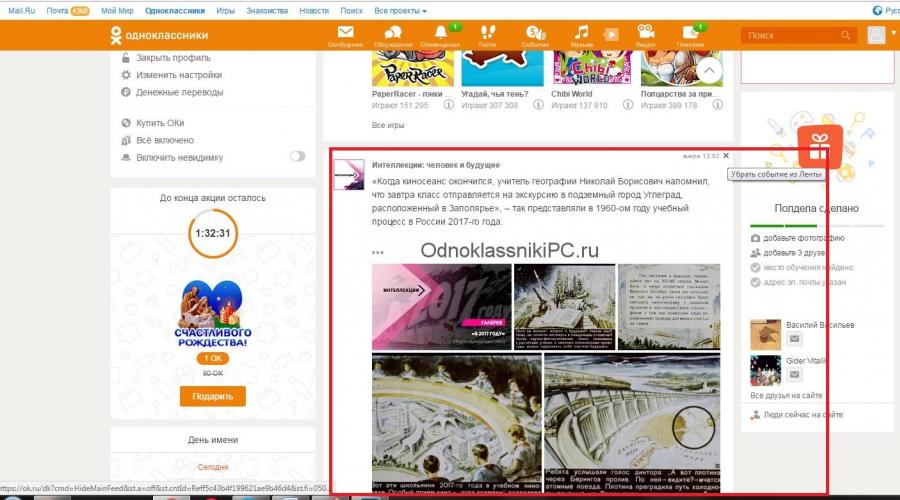
Read also
The social network Odnoklassniki is popular in Russia, Kazakhstan and other CIS countries. Like other similar Internet resources, Odnoklassniki is equipped with a feed showing various updates to friends and communities. Sometimes it may happen that you don’t want to watch the news of a friend on your own page and there is a desire to clear the feed from the news of other users. This text is dedicated to this particular task and will help any user to clear their page of unwanted posts and entries.
How to hide?
You need to log in to Odnoklassniki, after authorization, the main page opens, where a ribbon is visible below, displaying updates to groups and friends. You can also click on the section, the button is located under the name.
You should hover over the upper right corner of the post of a group or friend whose updates you do not want to see on your page. When you hover over the cursor, an inscription appears showing the date the post was posted and a cross, the inscription “Remove event from the feed” appears, you need to click on it.

After clicking, the event becomes hidden from view. If you want to completely delete all community events, you need to check the box next to the words: “Hide all events”. A confirmation window will appear, as a result, the news will not appear, and you will still be subscribed to the group.

If you wish, you can write a complaint to the Odnoklassniki administration if there are good reasons, for example, the community posted messages with profanity. The procedure for deleting user posts is exactly the same, only in this case you hide friends' updates. You should hover over the entry and click on the cross, and then tick the box to update this user didn't show up anymore. There is a way to get rid of unwanted updates easier and faster - just remove a person from friends or unsubscribe from a group, in which case the news will also not appear on your own page.
Return from hidden
To, on the contrary, return the records of a person or group, you need to go to the settings section, for this you should select the “More” tab in the line under the name, click on it, then select the settings section from the options offered.

Will open new page with settings, on the left side there is a column with other sections, after the settings there is a section “hidden from the feed”, in this case the community was hidden, so the corresponding tab is selected, you need to click on it.

A section with groups will open, hidden communities are shown there, the one requiring return is selected. It is necessary to move the cursor, a small window will appear offering to remove it from the hidden ones. After clicking, the group events will reappear on the page. You need to do the same if you need to return new records of people.

After reading the article, any person will know how to clear the feed in classmates. This procedure is done quickly and easily, any user can handle it.
Video
The Odnoklassniki social network has a so-called activity feed. It contains information about the activities of your friends, as well as new events that have occurred in any group. However, many users are interested in the question of how to delete the feed, because not all events reflected in it contain useful information. You will learn how you could turn off the feed on this social network earlier from our article. And below we will tell you how you can complete this task today.
How to delete the activity feed
It is immediately necessary to make a reservation: it is impossible to delete the entire tape completely with one click of the mouse. You will have to delete in turn the events of each friend and the events that occurred in each group from the feed, and for this you must perform the following steps:
- Required for home page social networks in your account, click on the button General.
- Hover the cursor over the activity feed and click on the action label in the upper right corner of it. At the same time, in the feed itself, you must select a friend whose life events should not be reflected in your feed in the future.
- After clicking on the action button, a drop-down box will appear. In it, you need to click on the "Action" button again.
- Then select any friend's event and move the mouse cursor to the upper right corner. A cross should appear in it, click on it. In the window that appears, check the "Disable all event notifications" checkbox.
- Finally, click the "Remove" button. After that, your activity feed will not reflect any actions of the selected user. If necessary, all steps can be repeated in the feed with other users or groups.
Sometimes users who try to delete the feed in classmates say that the cross next to the selected event does not appear and it is impossible to remove it from the feed. In this case, you simply need to select any other user action and click on the cross located next to it. The process is laborious, but in the end you are guaranteed to get rid of annoying news.
How to delete the tape in classmates? This question constantly arises. After all, it often happens that you have hundreds of friends on the Odnoklassniki.ru website and one of them (or a couple) is simply hyperactive. And it clogs up your entire account.
A friend keeps adding . Naturally, there is an active discussion of each photo. Adds music or video. And since a friend is superactive, then he has not a hundred friends, but several hundred or even thousands, and every time you visit your account, you receive dozens and hundreds of events from the activity feed that are not interesting to you.
After all, you are interested in events from the feed of all your friends, but each time you have to manually delete the events of the feed of only one active friend.
So, consider the case of how you can delete the activity feed of one friend. For this:
Note: we skip paragraphs 3 and 4.
1. Log into your account on the odnoklassniki.ru website.
3. Then in the Friends Feed, select "Actions" click. A window opens next to it.

4. In this window, click on "Actions" again, thereby activating this property.

5. Now we find in the list of events the one that belongs to your hyperactive friend. For example, Ivan Ivanov, who, as always, added a bunch of music. Move the mouse and a cross appears in the corner on the right.

6. Click on this cross. The activity feed setting for this friend opens. And we need to check the box next to "Turn off all notifications about Ivan Ivanov events))
The Odnoklassniki network has gained immense popularity. Presented social network has a fairly simple interface, but new users can get confused in it. Many are interested in how to clear the feed in Odnoklassniki? The main thing is to follow the instructions given.
What is the activity feed in Odnoklassniki? It contains information displayed in the form of the latest publications of the user's friends, events in the groups to which he is subscribed.
But not all users want to see in the feed this information. Some find it disturbing or annoying. Sometimes updates can be useless. But how to delete the feed in classmates on your page?
How to quickly clear the feed in Odnoklassniki?
Of course, each user wants to hide annoying and sometimes completely unnecessary information quickly and freely. But what about deleting updates contained in the activity feed? It is not possible to get rid of the presence of the tape. The interface is designed in such a way that news feed must be present on each profile. The process of "cleansing" of information garbage will take some time, since each event will have to be deleted sequentially.
How to clean up your feed in Odnoklassniki?
To rid yourself of unnecessary data and clean up your feed, you need:

If all of the above actions were performed by you correctly, unwanted events and friend (group) updates will no longer appear in the activity feed. A similar algorithm of actions can be repeated with other users whose life events you are not interested in knowing.
Some contact technical support with complaints that the cross is in the right upper corner the event they selected does not appear in the feed.
The process described above cannot be done quickly.