Mil mo rf personal account of a military man. Monetary allowance
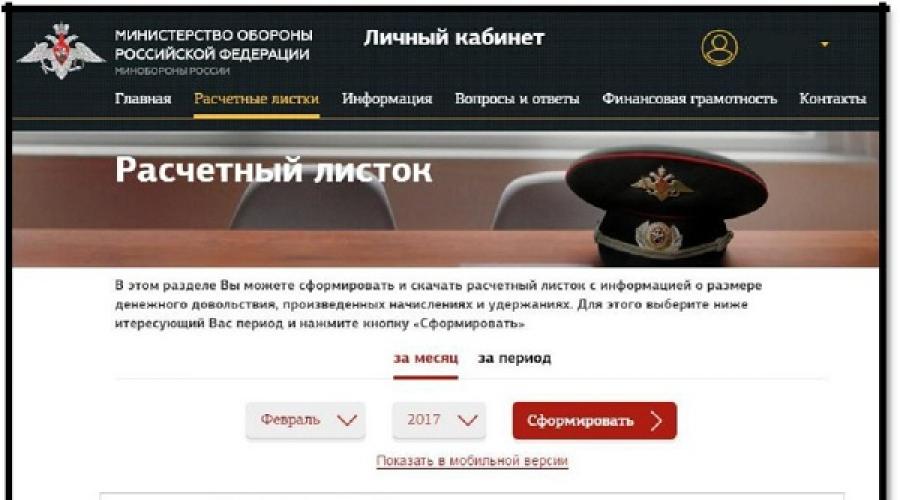
Read also
Military personnel receive monthly income in the form of cash allowance (analogous to the salary of civilian personnel). The amount of allowance includes all types of basic and additional payments; the amount of income is not affected by the fact that the serviceman is on vacation or sick leave. You can find out about the composition of the amount of allowance received from paper “settlements” or electronic statements.
A serviceman's pay slip: what is reflected in it
Pay slips are drawn up according to the rules inherent in “calculation sheets” for wages of civil servants. The document must reflect accruals (broken down by type of payment and the total for the selected period of time), deductions made and the amount of money to be credited to the serviceman’s bank account.
The cash allowance in the accrual data block may contain information on the following payments:
salary according to military rank, established by order of the unit commander in accordance with the salary scale approved in Order of the Ministry of Defense of the Russian Federation No. 2700 dated December 30, 2011;
salary for a military position (the tariff schedule is fixed by Order No. 2700, the choice of a specific tariff is carried out in relation to staffing table, the exception is the preservation of the salary category in the previous position if the serviceman was transferred to a lower position as a result of organizational measures);
bonus for length of service, calculated as a percentage of the sum of two types of salaries (by position and by rank);
bonus assigned monthly by order of the commander (if there was no deprivation of the bonus, then it is established standard size incentives – up to 25% of salary);
bonus for class;
allowances for special conditions of service and special achievements;
bonus when performing tasks outside the place of permanent deployment in peacetime with a risk to life and health;
compensation instead of an additional day of rest (if this does not apply to regular overtime, but is regulated by the norms of Order of the Ministry of Defense of the Russian Federation No. 80 dated February 14, 2010);
bonus for working with classified documents.
In relation to allowances for special conditions of service and special achievements, a division can be made into several types of payments. This group of charges includes a wide range of additional payments, for example:
for a high level of physical fitness;
for command;
for skydiving;
for carrying out diving work;
for awards given to a serviceman;
for an academic degree, etc.
Additionally, the payslip may reflect amounts paid one-time in the form of an allowance for a serviceman and his family members. Every year, the statements reflect data on accrued financial assistance (equal to the sum of the monthly salary by rank and salary by position).
All accruals are shown on the left side of the “calculation” page, the right block of the sheet is dedicated to deductions. This indicates the calculated and withheld income tax, deductions on writs of execution and on applications of the military personnel.
How to get a military pay slip
Monetary allowances for military personnel are calculated in automatic mode URC (Unified Settlement Center of the Ministry of Defense of the Russian Federation). Data from orders is entered into the general information base personnel specialists of the units; on the basis of this, the income of each military man is calculated monthly. This approach was developed to minimize the risk of errors resulting from the influence of human factors and to reduce the cost of maintaining financial services in parts.
A service for creating ]]> personal accounts ]]> of military personnel has been launched on the website of the Ministry of Defense. In them you can view the allowance statement for each month separately or for the year at once. To obtain payslip ok military man Personal Area must be authorized. To do this, ]]> register ]]> in your Personal Account on the website. During the registration process you will need to enter the following information:
personal number military man;
Date of Birth;
address of the current Email;
After this procedure, you will have access to all services of your personal account. Re-registration You don’t need to go through it; you just need to enter your login and password. FULL NAME. There is no need to indicate, personal identification is carried out using an individual personal number. It is impossible to request an electronic pay slip for a military personnel without registering on the website. If you do not have access to the Internet, you can contact the ERC to receive a paper version of the payslip.
Features of service in Crimea
For those serving in military units stationed in Crimea, the personal account service on the Ministry of Defense website will be useless when requesting salary statements. In the Republic of Crimea, the calculation of monetary allowances and all types of additional payments is carried out not by the ERC, but by financial and economic services. Each FES serves several units; the distribution of areas of responsibility is carried out on the basis of the territorial affiliation of military units to the service region of a particular FES.
The work of financial services involves an accountant checking each personnel order relating to a military personnel’s salary. Accruals are not entered into the SRC database; calculations are carried out using another software. Payslips military personnel in Crimea and Sevastopol are available only in paper form.
It is important for a contract soldier to be aware of how things are going with his salary. After all, receiving financial rewards from the state is one of the conditions of his service. This information is comprehensively presented on the serviceman’s pay sheet. In this article we will look at how to view this document online and offline.
What kind of document is this?
A serviceman's pay sheet is a type of document that indicates the amount of a military man's allowance, as well as all the accruals due to him. Here you can also familiarize yourself with the deductions and the exact amount that will be issued in person.
In the Russian Federation, a military payslip is available today in two variations - paper and electronic. Of course, it is easier and faster for a military man to view the second option. However, this requires registration in your personal account on the website of the Russian Ministry of Defense.
Every employer is required to provide a paper version of the payslip to its employees. Russian Federation under Article 136 of the Labor Code of the Russian Federation. The document must contain the following points:
- Components of monetary remuneration for the period specified in the pay slip.
- The amounts of other amounts that are due to be paid to the employee: compensation, vacation pay and other payments.
- Retentions - their sizes and bases.
- Total amount to be paid.
Features of the pay sheet for the military
What distinguishes a contract serviceman from an ordinary employee is that he does not receive a salary, but a monetary allowance coupled with other necessary payments. What does this mean specifically for our topic? A serviceman's pay sheet compiled by the Unified Settlement Center will differ as follows:
- Salary according to his military rank.
- Salary according to his military position (when serving under a contract).
- Percentage increase for length of service.
- Monthly allowances for any special conditions of service (under contract).
- Monthly increase for maintaining secrecy (when serving under a contract).
- Monthly bonus for class qualifications (when serving under a contract).
- Award for effective and conscientious performance of one's duties military duties.
- Vacation accruals.
- Sick leave.
- Material aid.
- Other applicable allowances.
- Deductions from salary. In particular, this is personal income tax.
- Result: the amount that (taking into account all the allowances and deductions listed in the document) the serviceman will receive in his hands.
How to get a pay slip for a military man?
So, how can you get acquainted with the pay slip of a serviceman under a contract? There are several ways to obtain a document:
- Paper variation. In your own military unit.
- Electronic view on the website of the Ministry of Defense of the Russian Federation. Just log into your personal account.
Please note that you can view a serviceman’s pay slip for free in both cases. In the electronic version there are two variations of viewing the document:
- By your personal number - if you register in the system.
- Without registering in your personal account on the site.
Let's take a closer look at these possibilities.

Viewing a document without registering in your personal account
Let's figure out how to view it on the Ministry of Defense website:
- Go to the main page of this online resource.
- Click on "Log in without registering".
- The visitor must select from the list who he is: a military serviceman or a government employee.
- Next, you need to enter the serviceman’s personal number according to a given standard: one or two letters of the Russian alphabet, then a dash and six numbers. Example: AB-123456.
- The next item is the date of birth. Also entered according to the standard: DD.MM.YYYY. For example: 03/05/1992.
- Last action- this is to enter the code from the picture. This way you confirm that all actions are performed a real man, not a robot malware.
- Now you just need to click on the “Login” button.
If all the data is entered correctly, the visitor moves directly to his payslip using his personal number. If an error was made, the system will notify you: “There is no information on the entered data.”
You now know how to view a serviceman’s pay slip when logging in without registering. However, it is easier to get acquainted with information about the status of your salary in your own personal account. Therefore, next we will look at how to open it and how to log in.

Registration of a military personnel in the system
Login to a serviceman’s personal account (the payslip is most convenient to view there) on the website of the Ministry of Defense of the Russian Federation is made using the registration number. Accordingly, first you need to register on the resource.
This process consists of two stages: creating a personal account and its subsequent activation. Shall we begin?
The algorithm of actions is simple:
- Go to the main page of the site.
- Select "Register" option.
- A working window will appear in front of you with required fields.
- Select your category: military personnel or government employee.
- Personal number of a military personnel according to the standard.
- Date of birth in the format DD.MM.YYYY.
- Create a password (and save this combination of characters in a safe place). As the system prompts, the code must consist of at least 6 characters and begin with a letter.
- Repeat the password in the next field.
- Please enter your email address.
- Now you need to enter the characters from the picture in the next line. This way you confirm that you are doing the actions yourself. If the numbers cannot be understood, click on the "Refresh" icon. The system will offer a more readable picture.
- After you have filled out all the fields, all you have to do is click on the “Register” button.

Account activation
The last step remains - to activate the created account in the Internet system of the Ministry of Defense. To do this, log into your email account. Incoming letters should contain a message from this site.
Follow the link provided in the letter. This will confirm that you have provided a personal email address, thereby activating your account. With this action, the registration process is completely completed. You can now log into your personal account using your login and password you created.
Login to your personal account
The steps after registering in the system are simple:
- Open the official website of the Russian Ministry of Defense.
- Click on "Login".
- Enter your username and password in the appropriate fields.
- If the information is correct, then a page for generating a serviceman’s pay slip will appear in front of you.

If you forgot your password...
What to do if you have lost/cannot remember your password? The system has a convenient function quick recovery. The email you provided when registering your account will help with this.
Click on "Recover Password". You will need to provide the following information:
- Your personal serviceman number.
- Date of birth.
- Code from the proposed image.
Go to your email Mailbox. A letter with a link should arrive there. By clicking on it, you will automatically reset your old password. After this you can create new code. Be sure to keep it in a safe place.
Access to the system has been restored!

Possibilities of a military personnel’s personal account
I must say that it is so comfortable electronic system was introduced in response to complaints from the military themselves. They noted that the amounts in their payslips did not correspond to those stated and did not reflect all bonuses and other allowances. Today, a military man can get electronic format all information about your own salary. Previously, this was only possible through special secret communication channels.
In addition to familiarizing yourself with your full pay slip, a serviceman has the following options in his own personal account:
- Formation of a payslip, which will reflect in detail the amounts of all allowances due.
- Preservation electronic document on your computer to access it offline at any time.
- Continuously monitor your cash allowance.

Until recently, a serviceman could only get acquainted with the amount of monetary remuneration using a paper document provided at the military unit. Today the situation has changed. It is possible to control accruals online on the official website of the Ministry of Defense. It is possible to view the payslip both without registration and in your personal account on the Internet resource.
In the Russian Federation, for a long time, there has been an official website of the Ministry of Defense, where you can familiarize yourself with personal matter serviceman and each person, all his contact details, as well as date of birth and year. The Russian army under the Finnish contract has a special official format and center. Anyone can log in without registering using the Russian Federation Defense Center number.
In order to gain access to your personal account, section and perform the necessary operations in Russia, you need to know your personal code. This is necessary primarily in order to secure your account from hacking and provide protection.
Serviceman's personal account, official website

If you are logging in for the first time, you must start with Soviet registration. The system may ask for personal information and you will have to enter it. Military SNILS contains authorization information. Here you can specify information about housing, sale, enter the registry number, dress code, salary scheme. For your convenience, the Ministry of Defense has developed a special table that contains data on all types of payments to a specific person. A military man only needs to enter his login to receive information. How to register? The Central Academic Theater provides discounts to military personnel on repertoire.
How to register?
Without a special password, logging into the system will not be so easy. For this you will need the Internet. There is a registration button in a special tab. Afterwards, the Zeldin system will ask you to choose an option - whether you are a civil servant or a military servant. Next, enter your personal number and date of birth indicated in your passport. The www site is easy to use. Unique number provided to every employee.
How to log in without registering using a personal number?
If you do not want to register, you can log into your personal account using your individual number. If you are an employee who is in the public service, then you can log in using a special insurance number or certificate issued to you in the service. Reduced ticket prices are available. Rusipoteka in Novosibirsk places the administrator's phone number in the office.
By personal number and date of birth
How to order a certificate for a military man and how does it work? There are corresponding instructions in a special tab.
In order to log in using your personal number or date of birth, you must fill in the special fields that are intended for this. It is definitely worth noting special numbers that confirm that you are not a robot. Next, click the login button and your page will load. The system will indicate the opportunity to register. If the browser does not find the individual military code, a note about the user’s mistake will appear on the screen.
There is no point in printing out the state directory for May. It is contained in a special section where you can see the day you need. How to get to the FSB, calculator, mortgage for apartments, Sberbank address, payslip, telephone and email of the Ministry of Defense, metro ticket offices, social development, EIR poster, info, help, registry, salary - you can find all this information in your personal account. How to restore your salary? The state undertakes to accrue unified payments. Registration is required.
SRC RF Ministry of Defense personal account of a military man
Single clearing center The RF Ministry of Defense’s personal account is inextricably linked with the website of the Ministry of Defense World. RU. This form is very comfortable to use.
Personal account of a contract serviceman, login without password
If you have lost your password, or simply do not want to register in the system, you are asked to activate your account using a special number that is assigned to each military personnel. It is possible to log in without a password, but it is still recommended to log in according to all the proper rules. Mill.ru has instructions where you can find all the information. The holding method takes a little time.
Pay slip
The official website of the Ministry of Defense of the Russian Federation has launched the serviceman’s personal account. Its task is to provide the opportunity to generate a payslip, which will indicate information about the salary, as well as various charges. Another task of this service, which the serviceman’s personal account helps with, is promptly informing military personnel about issues that relate to their salaries. Now all military personnel who have entered into a contract with the state will have open access to information about cash payments in your personal account for a military personnel.
How to enter a military personnel's personal account

Serviceman's personal account - Login
To gain access to this service, you need to perform a simple operation. You can enter a serviceman’s personal account by entering:
- personal number of a person undergoing military service;
- universal password.
Such measures make it possible to protect access to a serviceman’s personal account from unauthorized persons. Having entered his account, a person will have the opportunity not only to view information about payments, which is presented in the form of a table, but also to display it on paper. this information in a format convenient for him.
Registration process

Serviceman's personal account - Registration
In order to receive a password, you need to go through the registration procedure:
- Below there is a special link, when clicked, you will be taken to the registration section.
- You can log in without registration by entering the numbers from your personal number and date of birth in the field. However, to get all the benefits of this system, it is best to complete the full registration procedure.
- To complete the registration, a personal number, date of birth and a personal password chosen by the person are entered and then confirmed.
- To create a strong password, you must use at least six characters.
- Indicated email address. You will receive a link to activate your account. The password code can be changed at any time.
If a person has problems related to the calculation of allowances, then he can dial one of the phone numbers " hotline» or ask for help via the specified email. This data is contained in the serviceman’s personal account. This section always contains all the necessary contact information.
What operations can be carried out in your personal account?
Now the serviceman’s personal account is completely ready for use. Here you can carry out the following operations:
draw up a payslip in which all information about salary calculations will be noted;
save calculation sheets to your computer, which allows you to view them at any time;
monitor payments for each month.
How to generate a payslip
Both already registered and unregistered users can start the formation procedure. The process itself occurs in the following sequence:
- We go to the main page or you can enter the “Payment sheet”.
- We indicate the required period for which the statement will be generated.
- Click on the “Generate” button.
- The next window will clearly show the payslip for the selected period.
Thus, the entire system is presented in a very simple and understandable form for the military personnel. He can log into the serviceman’s personal account at any time and check all the information. If a person has identified certain inaccuracies or errors in the calculation of wages, he only needs to contact the command of the unit where he is serving.
It has the same convenient structure, you can compare the work of this service, and also get a complete understanding of how to use it.
Official website of the serviceman, cabinet: cabinet.mil.ru. The official website of the serviceman: mil.ru.
A serviceman’s personal account is part of the official portal of the Russian Ministry of Defense. It was created to ensure interaction with the military on issues of monetary allowance. In addition to prompt notification, a system for reviewing requests has been established, allowing problems to be resolved as quickly as possible.
Personal account features
Thanks to the emergence of the “serviceman’s personal account” option, available on the official website, it has become possible to receive timely up-to-date information about calculations of paid benefits and receive answers to questions of interest regarding the implementation of accruals and payments. The following services are provided through the online portal:
- Regular notification of the assigned monetary allowance detailed description all deductions and payments in the form of a payslip.
- Ability to save and print received data.
- Providing information regarding previous payments, stored in the form of a convenient table.
- Availability contact information, which you can use if you have questions.
Registration and login to your personal account
Visiting the personal account of the Ministry of Defense is available to military personnel in two modes: with and without registration.
- Login to the system without registration is carried out by selecting the required method on the main page of your account. As a result, new lines appear in which the serviceman’s personal information should be entered: type of service, personal number (for civil servants - SNILS) and date of birth. Next, you need to write the numbers from the picture and click “Login”, after which the home page office.
- Registration in a Serviceman’s personal account allows you to enter the account using a login and password using the link https://cabinet.mil.ru/RegisterUser.aspx. It consists of two stages: account creation and authorization. First, enter data about the type of service, personal number or SNILS and date of birth, desired password, email address, to which the necessary data will be sent. Next, click “Register”, and instructions for activating your account will appear in the window that opens.

The serviceman's account must be activated within two hours by clicking on the link sent to email. The login login is also indicated there. If the system reports successful activation, in the future you can only use your login and password to log in.