How to make a lavalier microphone with your own hands. Cool microphone from ordinary headphones - there is a way to turn this myth into reality
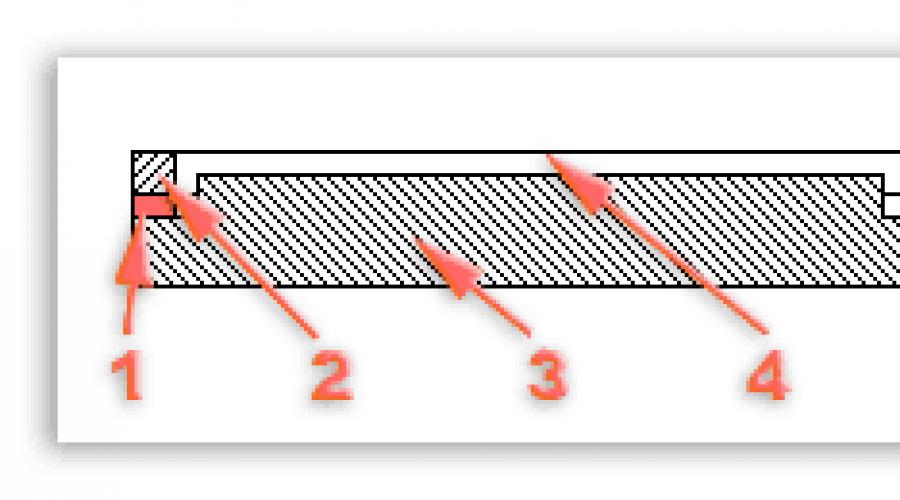
Read also
Many people have old headphones or headsets. Is it possible to make a full-fledged microphone out of them? Yes - and it's easier than you think.
Normal connection
If you have headphones without a built-in microphone, then they can also be used to record sound. The quality, of course, will not be very close to the studio quality, but this will be quite enough for negotiations.
To use headphones to record sound on your computer, you just need to ... just plug them into the microphone jack. Why does it work? The fact is that both headphones and microphones have a vibration diaphragm, which converts electrical signal to sound and vice versa. If you use a microphone, the diaphragm sends a converted audio signal from it to the computer (through the built-in amplifier and mixer). And when you use headphones, the process goes in the opposite direction - from the computer to the diaphragm, which converts the electrical signal into sound. And how exactly to use the connected device, decides the connector.
Any headphones are suitable for this method: earbuds, earplugs, even full-size overheads.
As a rule, it is enough just to plug the headphones into the microphone jack. But sometimes you need additional setting(during its process, we will also check the performance of the headphones):
Video: connecting headphones to a PC or laptop
Lavalier microphone from the headset for the phone
If you have an old headset from your phone, you can remove unnecessary headphones from it, leaving only the microphone. This method will require:
- headphones with a headset;
- basic soldering skills;
- soldering iron;
- solder;
- a cord with a mini-jack (1.8 mm plug) from unnecessary headphones without a headset;
- twist-off metal nose of the handle;
- glue gun;
- piece of black foam.
We describe the process:
- Open the "box" in which the device is stored. This can be done with a penknife - carefully insert the blade into the joint of the box and tilt to open it.
Be careful not to damage the microphone inside
- Remove the box. The microphone in the headset is a small black circle. It will be connected to the rest of the structure with two wires. Solder them.
These wires are thin so desoldering is quick.
- Now take out the mini-jack cord.
Any cord from some old headphones will do here.
- It will have three wires coming out (if necessary, strip the ends a little so that the bare wires stick out 5–6 cm).
- Prepare the body - the spout from the handle.
The screw-down metal nose of the handle is well suited for the microphone from the headset
- Pass the wire through the narrow part of the spout. If the wire winding does not fit into the nose, expand it a little with a file, sandpaper or knife.
No bare wires sticking out
- You will have three bare wires - green (left channel), red (right channel) and one or two bare wires (ground). Tin wires with insulation half a centimeter.
- Let's start soldering. Twist the red wire with ground (if you have two grounds, then with both). Connect it to any of the two microphone pins and solder. Then connect the green wire to the remaining pin. Make sure that bare wires do not touch each other.
- Insert the device into the case, stretching the wire, and secure it with a glue gun.
- Cut out a characteristic overlay from black foam rubber. This is necessary not only for beauty, but also for noise suppression.
Foam pad for noise reduction
If desired, you can also attach a clothespin to the cord to attach the resulting microphone to the shirt.
Video: how to make a lavalier microphone
Making a microphone out of headphones is not only realistic, but also quite simple. Even if they do not have a headset, even a child can use them to record sound.
How to make an electret lavalier microphone for a laptop yourself?
A story with pictures about how to make a clip-on microphone for a computer, laptop or voice recorder.
I needed an external microphone for my laptop, but with a $10 mic that didn't work, I figured it would be easier to make one myself. In addition, I feel great satisfaction from the operation of self-made devices. https://website/
The most interesting videos on Youtube
About the "inoperability" I will explain. In the microphone I bought, instead of a shielded cable, there was a regular two-wire round cable. Of course, with such a cable, the microphone was completely inoperative, since the background from interference was commensurate with the signal level.
A few words about electret microphones.
Currently, electret microphones have almost completely replaced microphones of other designs. This is due to the fact that at a relatively low price, they have a flat frequency response, low weight and high reliability. When it comes to miniature microphones, then they simply have no equal.

- Insulator.
- A metal ring, but which is stretched with a film.
- The base, it is also one of the microphone plates.
- Film, it is another microphone plate.
- Microphone outputs.
An electret microphone is a capacitor, one of the plates of which is made of a very thin polyethylene film, which is stretched over a ring. A polyethylene film is irradiated with an electron beam penetrating to a shallow depth, which creates a space charge that can persist for a long time.
This type of dielectric is called an electret, which is why the microphone was called - "Electret". https://website/
A very thin layer of metal is also deposited onto the film, which is used as one of the electrodes. The other electrode is a metal cylinder, the flat surface of which is located on short distance from film.
Film vibrations caused by acoustic waves create electricity between electrodes. Since this current is extremely small, and the output impedance of such a microphone can reach gigaohms, it is extremely difficult to transmit the signal generated by the microphone through the wires without significant distortion. Therefore, to match the high resistance of the microphone with a relatively low input impedance of the amplifier, a matching stage is used, made on a unipolar (field-effect) transistor, which is structurally located in the microphone capsule housing.

Mic is an electret microphone.
VT1 - field effect transistor.
R2 is the microphone supply ballast resistor.
C1 is an isolation capacitor.
Capsule body (shown in the diagram) dotted line) is made of metal, which shields the microphone and the matching stage from external electric fields.
capsule electret microphone usually called a device in the case of which not only the electret microphone itself is located, but also a matching cascade on field effect transistor.
As can be seen from the diagram, power is required to power the matching stage. This power is supplied to the input of the microphone amplifier directly from the circuit of this very amplifier.
To find out if a particular microphone amplifier is suitable for connecting an electret microphone, just connect a multimeter to the input jack. If you intend 2-3 Volts, then the amplifier can be paired with an electret microphone. Majority microphone amplifiers used in built-in and standalone computer audio cards is designed to work with electret microphones.
What do you need to make a microphone?

1. Electret microphone capsule. You can, of course, buy it on the radio market for 20-30 cents, but even better, pull it out of some broken Chinese radio or the same telephone set, which has been lying in the pantry for a long time. Usually, an electret microphone capsule with a diameter of 10 mm is installed there. The larger the capsule diameter, the wider the range low frequencies which makes the voice softer and more natural.

2. A piece of thin shielded wire. thin wire I suggest choosing for purely aesthetic reasons. Finding it is more difficult than a medium or thick wire, but we are making a miniature microphone.

3. Plug type Jack (Jack) 3.5mm.

4. Syringe for two grams.

5. Small paper clip for attaching the microphone to clothing.

6. A piece of thick foam rubber for making a windproof cap.
Let's start making a microphone.

We cut off a part of the syringe body, from the side of the needle attachment, somewhere near the 1 gram mark, using a knife with interchangeable blades.
We remove the marking from the surface of the syringe body with acetone.
We process the cut edge with fine sandpaper.
The microphone housing can be made even shorter, but then it will be uncomfortable to hold in your hand if necessary, and the windshield will not hold well. In addition, the extra space in the microphone body allows for a simple yet effective knotted cord.

We put a shielded cable into the hole for the needle and tie it in a knot.

Solder the microphone capsule so that the braid of the shielded wire connects to the body.

We insert the microphone capsule into the body and snap the place on the body that once served for attaching the needle into the foot of the clerical clip.

1 - "Hot" wire.
2 - Cable braid.
On the other side of the cable, solder the plug. Pinout (pinout), as in the picture. It is not difficult to see that the left and right channels are connected together.

Well, finally, we make a windproof cap (nozzle) from foam rubber.
Cut off a suitable piece of foam rubber with a sharp knife.

We cut out a cylindrical recess with some sharply sharpened tube.
For such work, I use sections from broken telescopic antennas. These sections are thin-walled brass tubes that are easy to sharpen with a sharp scalpel by rotating the tip of the latter along the inner surface of the tube.

We cut off everything superfluous to get something similar to a sphere.

Here's what happened.

And here's how you can use it.
For conversations on Skype, it is much more convenient to use a microphone that does not need to be held in your hands or leaned over so that the interlocutor can hear you well. In this video tutorial, we'll show you how to make a lavalier stereo microphone with your own hands.
Required details
You will need a two-core armored wire of sufficient length. In the example in the video, its length is about 3 meters. If the microphone is phoning, then it will need to be shortened. Since the device will be lapel, you will need a clothespin. In addition, you need a 3.5 mm mini-jack and two small microphones that can be removed from old ones. cell phones or from simple landlines.
First we need to solder the wires to the mini-jack. We solder a thick copper wire in the middle and colored on the sides. It makes no difference which side and which color.
After the wires are soldered, carefully assemble them and twist them.
Soldering wires for microphones
At the other end of the wire, you need to strip and tin. Now you need to solder these three wires to the microphone. He has a plus and a minus. We solder any, that is, a red or white wire to any plus from the first or second microphone. Since the minus is common, we connect them together with a jumper for both microphones.
It remains to make a housing for microphones. As the easiest option, you can simply fill them with hot glue and paint them in the desired color. We attach a clothespin and lapel microphone ready. By the way, if you do not need a stereo microphone, then you can limit yourself to one without losing quality. And if the microphones of the device made above are separated, then the stereo sound effect will be much higher.