The password is not included in 1s. We connect a new database with a configuration file named .dt
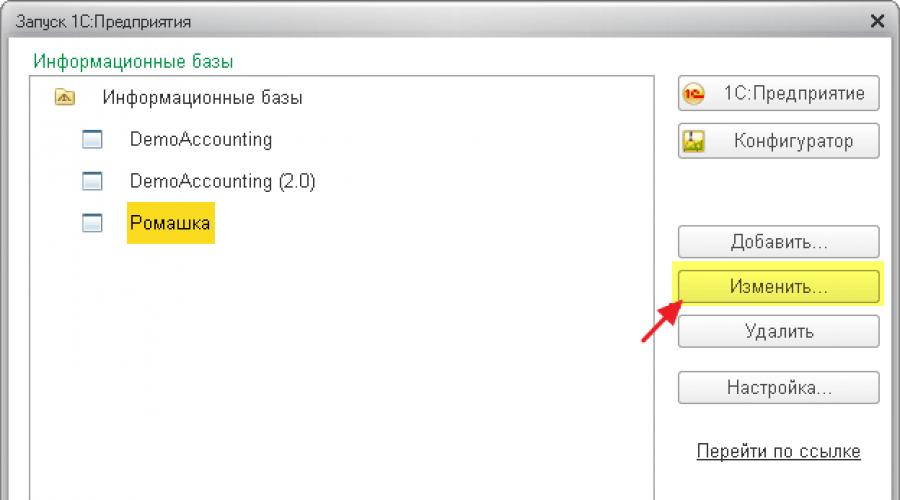
I know that many are annoyed by the need to enter a username and password when entering the database. Especially for the "troika" (1C: Accounting 3.0), in which the user "Administrator" with an empty password appeared automatically when switching from the second edition:
In those cases (and they are the vast majority) when manually entering a username and password (if any) is not necessary, you can and even need to follow the following instructions.
1. Launch the 1C window and select the desired base in it:

2. Click the Edit button. Click the "Next" button until a window appears containing the line "Advanced launch options", for example, this one:

3. In " Additional options launch" we need to register our username and password in this form: /Nname /Ppassword
I draw your attention to the fact that /N and /P are written in English letters.
For example, if we log into the database as the Administrator user with an empty password, our parameters will look like this:

Attention! If you do not have a password, that is, it is empty, it makes sense not to specify /P at all. Then the parameter string will be: /NAdministrator
If we enter the database under the user Vasya with a password of 123, then this is how:

Well, in general, you understand that there is nothing complicated in compiling this line
By the way! If your username or password contains spaces, you must enclose them in quotation marks, for example:
/N"Vasily Petrov" /P"My password"
After setting the launch parameters line, click the "Finish" button and try to enter the database.
Now the database starts immediately, without an intermediate window for entering the user name and password.
Updater-1s. Where can I get the username and password from the 1C site?
2017-12-03T11:48:16+00:00We are talking about the login and password from the 1C site, which the database usually asks you for when downloading updates through the configurator or enterprise mode.
Users can get such a login and password absolutely free of charge:
- Pro versions 1C platforms that subscribed to information technology support (ITS).
- Basic versions of the 1C platform - this does NOT require a subscription to ITS.
How to check if we have a basic platform?
To do this, log in to the database in user mode and open the "About" window (via the "Help"->"About" menu or if the database uses a managed interface):
If you have a basic platform, then in the "License" item it will say " Functionality limitation; Single user mode".
This phrase is a sign of the basic nature of the platform. You do not need to look at the "Configuration" field, since there may be cases of using a non-base platform with a base configuration. If there is no such inscription, then you have a professional version.
Sincerely, (teacher and developer).There was a task to connect third-party databases without knowing the passwords. There were uploads of databases of personnel and accounting. I collected several ways to reset passwords for different versions of 1C. I look forward to comments, comments and other ways from you.
Be sure to make a copy of the database before starting work.
We connect a new database with a configuration file named .dt
To add a new database to 1C, having a configuration file, go to 1C, add new bases uh, definitely new! Select the appropriate template, specify the path and name.
Save, go to the configurator, select “Administration - Load information base". Specify our *.dt file. The base is connected.
But we will not be able to enter it without knowing the password to the account.
1C password recovery for version 7.7
- Go to the config folder
- Move the ‘UserDefinition’ folder to any other location
- Go to the database in the configurator mode
- Move the ‘UserDefinition’ folder to its original location
- Go to the user control panel
- We change the password for the one we need or create a new user
1C password recovery for version 8.0-8.3.5.1383 (file version)
 Download Hex Editor, open the 1Cv8.1CD file in it, look for the users.usr string in Unicode mode. Find and change the number 00 to 01 to the left of 09 00 75 00 73:
Download Hex Editor, open the 1Cv8.1CD file in it, look for the users.usr string in Unicode mode. Find and change the number 00 to 01 to the left of 09 00 75 00 73:
00 00 2D 00 00 00 00 09 00 75 00 73 00 65 00 72 00
00 00 2D 00 00 00 01 09 00 75 00 73 00 65 00 72 00
Save but do not close the editor. We go to the configurator, then “Administration - Users”, the list of users will be empty.
Next, in the editor, change the value 01 to 00 back and save with the 1C configurator open. After that, we work only in the configurator, add a new user, change the password for another and update the list of users.
Also found this second option, in which the characters in blocks 00 20 00 20 are set to zero following 75 00 73 00 65 00 72 00 73 00 2E 00 75 00 73 00 72 (u s e r s . u s r). Zero out all blocks 00 20 00 20 following up to arbitrary characters.
After resetting, open the database in the configurator (without a password) and do an upload / download, exit and go back to the configurator and create new users.
1C password recovery for version after 8.3.10.2561
Again Hex Editor, look for “V8USERS” in it, but in ANSI mode and Change to “L8USERS”.
 Also change “users.usr” to “lsers.lsr” and save. After that, the base will be considered a bat.
Also change “users.usr” to “lsers.lsr” and save. After that, the base will be considered a bat.
 Open the chdbfl utility in the folder with 1C (in C:\Program Files (x86)\1cv82\8.2.19.106\bin for example), open our database file and run it with the “Fix errors” checkbox.
Open the chdbfl utility in the folder with 1C (in C:\Program Files (x86)\1cv82\8.2.19.106\bin for example), open our database file and run it with the “Fix errors” checkbox.
It will run it and say that there were no errors, but the database will become operational even without users.
Helpful articles:
- http://manaeff.ru/forum/viewtopic.php?p=1072
- http://www.modber.ru/forum/thread12638.html
- http://programmist1s.ru/vzlom-snyatie-parolya-v-1s/
Page viewed: 2 006