How to hack factory reset protection on smartphones with iOS, Android, Blackberry and Windows Phone. How to bypass Google account verification when downloading What to do if your smartphone is locked

Read also
A rather funny incident happened to me today. I often change smartphones and this day did not foretell trouble. I took my smartphone, left the office and started setting up the device, but then a surprise awaited me.
When turning on the smartphone, a window popped up with the following message: “An unauthorized attempt was made to reset the device to factory settings. To confirm your identity, connect to Wi-Fi networks or mobile network" I did not pay attention to this message and tried to log into my Google account, but was unsuccessful - I was told that I needed to log into the account that belongs to this device. After that I started looking for a solution to the problem. And I finally found it, and I’ll tell you about it. But first, let's try to understand what kind of protection this is.
This text is posted only to familiarize yourself with the problem of Android security, do not use the described methods with malicious intent, otherwise you will be punished by the virus, the police, Sundar Pichai himself, and you will also get a runny nose.

With every Android update Google is working more and more to protect user data. With the advent of Android 5.1 became available new method data protection - Factory Reset Protection. As a measure to control unauthorized interference and software modification, this security tool uses a registered Google account on the device. This verification method Google account implemented to prevent unauthorized reset to factory settings and software modification without the knowledge of the device owner. This aspect is important. In case the device was lost, stolen, flashed, or reset to factory settings. The meaning of the FRP protection option is to prevent an attacker from accessing the system, namely to block the phone until the user confirms ownership of the device using a password and ID. FRP can be considered an alternative iCloud activation lock in iOS.
What definitely won’t help if your device is locked using FRP:
- Flashing a modified recovery (if OEM unlocking is allowed, scammers can steal information)
- Software change and service firmware update
- Firmware of modified software with Google services cut out (again, if OEM is not turned off)
- Wipe data/factory reset - reset to factory settings from Android Recovery will launch FRP protection
On the Internet you can find several ways to bypass device locking, but Google is also no fool and approximately every month they release a security update that closes the “holes” that were used to bypass FRP. On this moment I found a working way to bypass the protection, however different devices this is done a little differently. I'll describe how I did it on Samsung Galaxy S7, this method will also work for other Samsung devices.
Thanks to rootjunky for this method! Before all manipulations, you should connect to an active Wi-Fi network. First, follow the link, download and install the RealTerm 2.0 program.

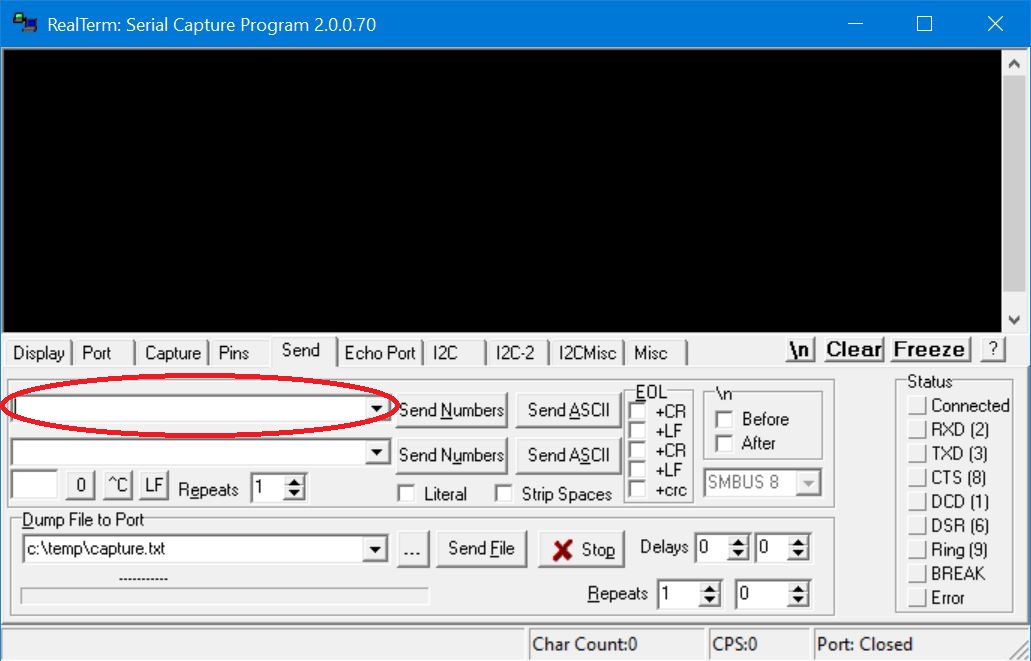
After installing RealTerm, turn on the smartphone and connect it to the computer using a USB cable. Your smartphone will be detected as a modem. Now you should launch the RealTerm program. On the Display tab, check the Half Duplex option.
After this, your device will make a call to the number 1234. You must quickly press reset and then even faster press the add number to contacts key. Then we go to the very bottom and click “Scan business card”. After that we will go to the Galaxy Apps store, where we click on search and download ES File Explorer.
In the “Name” field, enter any name. After that, click Add and your bookmark is saved. After that, click on the created bookmark and go to the file storage site, where we download and install two files in turn. You need to install and download in this order:
- Android_6_Google_Account_Manager.apk
- com.rootjunky.frpbypass-1.0.apk
After installing the FRP Bypass, we immediately open it. Then click on the three dots on the right top corner and enter the browser. Enter the data there the desired Google account with which the device will be unlocked.
Then we reboot the smartphone and we are again greeted with a message about an unauthorized reset. Click “Yes”, connect to Wi-Fi and begin the activation process. During the activation process, enter the login and password for your Google account, which you entered in the previous step. After all these procedures, your smartphone will “snatch” the account you entered as correct and will be turned on.
We can conclude that Factory Reset Protection is not a very reliable method of protection in case of theft or loss of a device. Its main competitor, iCloud Activation lock from Apple, appeared three years ago, and attackers have not been able to create a simple and fully working way to bypass the system. So Google's protection still has room to grow.
This text is posted only to familiarize yourself with the existing problem and is not an incentive or instruction to action.
Development android systems, one of Google's main goals. Among the many new features, we want to talk about new program protection, which appeared on all Android phones with version 5.1 and higher. Thanks to it, for example, if the phone is lost or stolen, the owner of the device has the opportunity to block it. Thus, no one will be able to boot the phone without knowing the login and password for your account in . It will also work when resetting the phone settings (hard reset).
This feature is called Google Factory Reset Protection, abbreviated as FRP lock.
This type of security scheme has been in place for a long time. by Apple in its products and has proven itself quite well. This is what will happen if you do (for example, when deleting a pattern or phone firmware). When you first start and check access to the wi-fi network, the phone will ask confirm account. A similar message will appear.
Of course, if you remember the necessary data (they are entered when purchasing the phone), login and password, there will be no problems. But here's how to bypass Google account verification if you forgot all your personal data and there is no way to restore them through email, and the firmware doesn’t help?
There are several ways to choose which one is right for you, I can’t say, since each phone manufacturer (Samsung, Micromax and others) produces models with their own individual features - different function keys and software filling.
- Reset system settings and remove DRM license without cable.
To do this, we need to get into the phone settings by bypassing the standard boot through the help system. Watch in the video step by step instructions using the Lenovo phone as an example.
- Soft reset via app.
Here the procedure is more complicated. For this we need OTG cable with the program downloaded to the flash card, or simply reset the application (StartSettings.apk) on Micro SD and insert it into the device. More details in the video using the example of a ZTE phone.
- Other non-standard methods.
Due to the huge number of models, there is no single the right decision this problem. For example, in this video, the author turned off the modem with Internet access during the test and was able to bypass the confirmation on the LG G4 phone.
Maximum full list all non-standard methods are presented.
I hope that with the help of our material you were able to unlink your phone from your Google account. If you have any questions, write them in the comments
Many of you leave your own options for bypassing the protection. We want to share one of them. This method was used on a Huawei MediaPad T3 7 tablet.
1- Charge the tablet 100%
2- Turn on, select the language, region and connect to Wi Fi, accepting the terms of use.
3- On the next page “Google Services”, click on the blue inscription “Google Privacy Policy” and in the window that appears, click and hold on any of the words so that it appears extra menu which has "Web Search". Click on it and select Opera (namely opera, because in Chrome it may not be possible to open downloaded files).
4- Download Test+DPC. I had version 4 (as an option, use other programs quickshortcutmaker and Google Account Manager). I don’t know who downloads it, but I went to my Yahoo mail, where in my inbox I sent myself from another mail required file. We install and launch. Select the second item “set up device owner”, encrypt the device. Although in many videos I have seen they choose the first one. I haven't tried it personally. A reboot is in progress. Several times further, and then the DPC window pops up asking you to set up a profile. We accept the agreement. Customizable. Then some kind of sign will pop up endlessly (I don’t remember which one, I don’t have a tablet at hand anymore). Reboot.
5- By clicking next it should start (if the DPC menu pops up asking you to create a profile in English, select the lower value “skip”.
6- That's it, the tablet is running in normal mode. Let's go to settings and do it full reset. After turning on, we are happy with the unlocked device
They also ask in comments and private messages on Google. We have a separate article about this. Here we are discussing something slightly different, namely possible ways bypass confirmation.
Let's supplement the material with another video from a visitor. This method will be useful to all owners Xiaomi phones, regardless of the model.
Modern Samsung models Galaxy has a huge number of opportunities to keep user data safe. Here you have a fingerprint sensor, an iris scanner, a PIN code, and graphic key, and... many, many other things that protect the phone.
Is this cool? Without a doubt. However, everything changes dramatically the moment the user starts having problems with one of these positions.
Forgot your PIN code or pattern? That's it, the gadget turns into a brick. Or not?
In fact, even from such a difficult situation you can always find a way out... Now we’ll tell you everything, let’s go!
Forgotten lock code or pattern
Perhaps the most common situation. You use your device, unlock it using the fingerprint sensor... and then the conditional one. And, wow, it requires some kind of PIN code!
And you introduced it who knows when and don’t remember anymore! What to do? There are two options:

It would seem that this is all for us. But nope :(
Even when unlocked through a full reset, problems may arise. And the name of this problem is Google account.
The thing is that if a Google account was entered on the Galaxy, then after resetting the settings you can see this message:
An unauthorized attempt was made to reset the device to factory settings. To verify your identity, connect to a Wi-Fi or mobile network.

So, you can’t use the device - to unlock you need to enter your login and password from account Google.
And it’s very good if you remember (know) it. What if not and this data is forgotten? Then let's move on to the next subheading...
Forgot your Google account login and password on Samsung Galaxy
Let's be honest, the situation is almost hopeless. But there is no need to despair - there are still some unlocking options. Here they are:

It's sad, but there are no other ways to block Galaxy. This is how two very large companies (Samsung and Google) take care of our security.
Is it good or bad? Probably yes, but only until it affects you personally.
Unfortunately, anyone can forget their password - no one is immune from this :(
P.S.S. They say that the chances of being unblocked increase if you like it. Worth a try!
IN Android versions 5.1 and higher uses Factory Reset Protection technology, which prevents a smartphone or tablet from being reset to factory settings without entering the password for the account to which the device is linked. It's pretty useful feature, because you can be sure that even if you lose your gadget, the finder will not be able to use it, and all he will have to do is throw it away, sell it for spare parts, or try to return it to you. But there are also cases when a smartphone was purchased honestly, sold, but the password for the account is unknown to the new owner and is not restored. How to be in this case?
Factory Reset Protection can be bypassed on almost all devices, including those on which it is installed by the manufacturer additional protection. General scheme Bypassing this protection is like this:
3. After connecting, a line will appear for writing your Google account.
4. Select a voice keyboard, but don't speak anything.
5. An error and an icon with a planet will appear (voice input settings).
6. Select Google Now - a window with information about this function will open.
7. Refuse to view this information, after which the search bar will open.
8. Enter “Settings” or Settings - it will launch system settings with the ability to reset your account.
9. Perform a reset - the smartphone will reboot, after which you can log into it with a different account.

Another way:
1. Turn on your device and go to the Wi-Fi connection page.
2. Select a network to which you can connect.
3. Call up the keyboard by clicking on the password text field.
4. Long press one of the keys on the keyboard: space bar, change language, finger icon, symbol icon, etc. When you hold one of the buttons, it will pop up context menu with the choice of language or going to the keyboard settings page.
5. If you did not go to the settings page, but a menu with a choice of languages appears, click “set up layout”, after which the keyboard settings will open.
6. In the keyboard settings, open the “Help” section or similar.
7. Click on the “Recent” button - the search will be displayed.
8. In the search bar, write “settings”
9. Select the Settings app
10. Go to "Backup and Reset".
11. Check the “Delete account” checkbox and leave the rest as is.
12. Click "reset".
13. A reboot and reset occurs, after which the smartphone will be unlinked from the account.
IN specific models devices have their own protection against resetting to factory settings, but this can usually be bypassed. Instructions for hacking can be found on thematic resources like XDA-Dev and w3bsit3-dns.com.
Previously, in a found or stolen device, it is enough to reset it to factory settings from the recovery menu, the information is deleted, and the device is ready for reuse or resale. In Android 6.0 Marshmallow, Google has implemented a Factory Reset Protection (FRP) protection system, which makes it impossible to use the device when resetting or clearing data, which is important in the event of theft or loss of a smartphone/tablet.
Principle of operationFactory Reset Protection
After turning on FPR, information for further unlocking is placed in the memory section where the radio part of the device is stored and is activated at the time of an emergency reset to factory settings or clearing the memory. When you boot for the first time, you will be prompted to network connection to enter the login and password of the account that was used before the reset. If this is not done, further configuration and operation of the device becomes impossible.
Third-party bootloader firmware or operating system without Google services will not solve the problem any more than installing the factory version of the software. Also, a hacking attempt is complicated by a locked bootloader, and the process of desoldering memory is a complex process from an implementation point of view, as a result of which there is a high probability of damaging the device.
How to turn it onFactory Reset Protection
To activate FRP, the device owner needs to enter the login and password of the Google account, as well as set the screen lock to a numeric or graphic password. Fingerprint scanner, is better suited for greater reliability.
Important! Resetting from the settings menu will also require entering your account data, and no warnings will appear indicating that protection has been installed. If you plan to sell or give away a device, to disable FPR, delete your own account before resetting to factory settings, and also clear it in the “security” section.
AnalogueFactory Reset ProtectionfromAOSP
The Android Open Source Project consortium has already begun an active fight against attackers who flash and resell found or stolen Android devices. The new AOSP firmware build now includes a feature to remotely render a smartphone/tablet unusable. The innovation makes it possible to highlight system partitions memory that will be deleted in case of a factory reset.
Conclusion
The presence of Factory Reset Protection in the future may reduce the likelihood of Android devices being stolen or resold except for spare parts. In the future, from Google and manufacturers mobile devices It is logical to create conditions to prevent unauthorized attempts to enter recovery mode. Then the probability of finding stolen goods or lost device will increase.
Was the article useful to you?
Rate it and support the project!