Windows 10 creators update 1709. Checking language settings
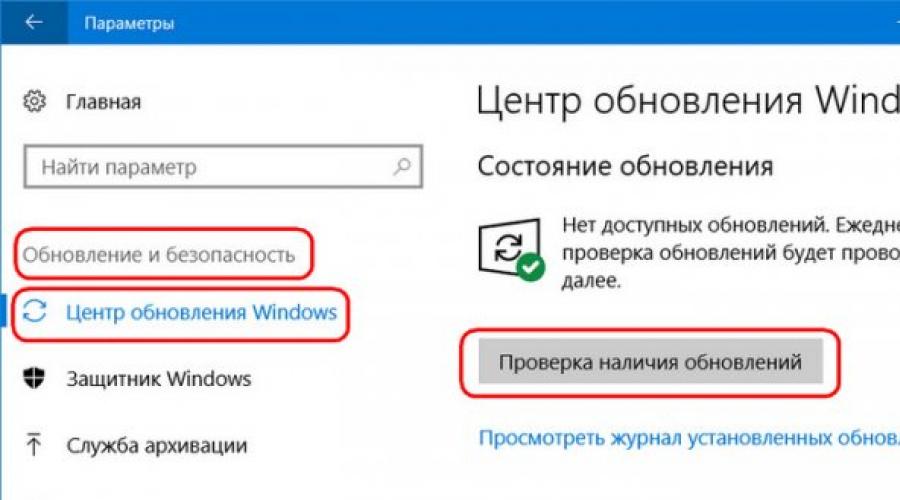
The innovations of which we considered in the previous article of the site, Microsoft began to implement right on the day of its official release - 10/17/2017, from 8 pm Moscow time. However, not everyone will see it in the Update Center yet. It will be distributed in stages, and the first to receive it will be the owners of more modern computers. And in automatic mode, if, of course, updates were not turned off and not postponed. So guys, in the best possible scenario, you don't have to do anything to get the Fall Creators Update. But, alas, the best alignment will not take place in every case. Like, for example, in this one.
This computer was included in the priority list for the delivery of the update on the very first day of its release, but the Fall Creators Update (we recall, build 1709) did not want to be installed. What to do to still get the update? And in a case like this one, and when a PC or laptop is not among the priority devices.
Microsoft takes the position that there is no need to rush with the update, and if it did not appear in the first days, then you just need to wait for your turn when everything appears in the Update Center itself. But we will not adhere to such a position and will implement the Fall Creators Update by all means. And below we will consider 3 ways how to do it.
Note: friends, in my tested cases, the update was relatively successful. Of the bugs, only the flying Alice (voice assistant from Yandex) turned out to be. I solved this problem by reinstalling the program. However, as practice shows, as a result of the implementation of raw updates, you can encounter much more serious problems. Therefore, I strongly recommend that you create a point or a backup copy before the steps outlined below so that the system can be rolled back.
Method number 1. Update centre
So, the easiest way is to follow the Update Center and run the scan.


If this does not happen, but the system makes attempts to download build 1709, we recall what we did with the Update Center - did we change the terms of delivery of updates. Let's look at additional options.

And we check that the default values are set.

As a result of downloading the Fall Creators Update components in the tray, we will see a system notification that will contain options for our further actions.

Among these options is the ability to postpone the actual implementation of the update to a specific day or indefinitely with a reminder. To immediately start implementing the update, click, respectively, "Restart now".

And we wait until the computer is updated.

If the build 1709 content pack is not yet in the Update Center, follow any of the instructions below.
Method number 2. Media Creation Tool
If there are problems with the Update Center, you can always update Windows 10 using the MediaCreationTool utility. Download it from the Microsoft website:
https://www.microsoft.com/en-us/software-download/windows10

We launch. We agree with the license, select the first update item.


For some time we will observe the progress of the operation in such a window in full screen.

And then the system, as in the previous case, will enter the pre-boot update installation mode with progress indication. Then it will start already updated.
Method number 3. ISO image of the system
Friends, that the first, that the second method has one drawback. After such an update, the “ESD” folder appears on the disk (C:\) - the folder for storing temporary Windows installation files, which can weigh several GB. After a while, it usually empties itself and does not pile up the total disk space (C:\) with its weight. Nevertheless, the fact that before the updates were introduced into the system, components were downloaded to the folder on the disk (C:\) to carry out this process, owners of SSD drives, who are sensitive to the media usage resource, may not like it. For those, there is an alternative way to implement the Fall Creators Update, it does not carry out unnecessary overwriting of data. This method is in many ways similar to the previous one, but allows users to choose the storage path for the Windows distribution and specify the HDD partition for this purpose. Below we will download the ISO image with the latest Windows 10 distribution and update the system using it.
The biggest update to Windows 10 has already caused a wave of discontent among users. Today we're going to cover the main issues and complaints related to the Fall Creators Update.
Windows 10 Fall Creators Update (version 1709) was released on October 17, 2017, and as of early November, more than 5% of all devices have installed the update, making it the fastest-growing Windows update. At the end of November, 20.4% of users had already updated.

The Fall Creators Update brings many new features such as a redesigned Fluent Design, improved input experience, Emoji support, On-Demand Sync for OneDrive files, a new version of the Microsoft Edge browser, and more. But not everyone managed to update without problems: users complain about failures during the installation of FCU and work with the new version. Of course, this is expected - you can not do without errors when an update is installed on millions of computers around the world.
In this article, we will focus on the main issues that users have encountered in the Fall Creators Update.
Problems Installing the Fall Creators Update
Usually, the process of updating Windows 10 is nothing complicated, but errors are common in the early days of installing a new version. There were complaints about problems during the installation process, and in some cases the update failed to install at all. This is especially common when using the Media Creation Tool and Update Assistant to install.

Users have also reported that the Fall Creators Update fails to install on certain hardware configurations with error 0xc00000bb.
"A lot of people, myself included, are having trouble trying to update Windows 10 to the Fall Creators Update. We get error 0xc00000bb when we try to reboot to install the FCU. Almost all of us seem to have something in common: ASUS X299 MOB, Samsung NVMe SSD, and many have SATA drives with SSD," Superbowl user writes on the ASUS forum.
"[...] something went wrong during the installation. At about 22% my computer rebooted and all of a sudden a normal boot screen appeared with white text saying 'BlInitialization failed 0xc00000bb' and I don't understand what it is at all", describes a similar problem AaronOppedyk on the Microsoft forum.
"Error 0x80070490 - 0x20003 appears when using Media Creation Tool.", - FabioRJ in Windows Central marks an error, appeared when trying to update using the Media Creation Tool.
The official release of all the innovations of Windows 10 Fall Creators Update
"I have exactly the same error. Then it reverts to the previous version. I tried updating through Update Assistant and Media Creation Tool - the result is the same", - the previous case is far from the only one, the same problem is described by kevin lamarche in Windows Central.
In addition, some are frustrated that the update cannot be installed through Windows Update.
"I was able to download the Windows 10 Fall Creators Update on my computer, however, when I reboot to complete the installation, a message appears that the system has not been updated" - another post on Reddit.
Along with these problems, there are reports that installation takes more than two hours, and in some cases - over 10 hours.
Issues with Microsoft Edge in the Fall Creators Update
The new version of Windows 10 significantly improved the version of the Microsoft Edge browser, which added new features, but, unfortunately, many users found more problems here than improvements.

"It started when Edge came out. Constant crashes, rebuilding web pages. I have to use Explorer to post this message," writes laborraine on a Microsoft forum.
"[...] Edge prompts me to restore webpages when I launch it, and completely stops working if I try to navigate to anything other than the search homepage, and is generally very slow," Jon_Don_Juan reports on Reddit.

"[...] in Edge, every time I type something in the address or search bar, everything slows down. Between typing and having it appear on the screen - noticeable pause, and if the text is longer than 6 characters, then the delay is further increased", - writes KhaotikDream is also on Reddit.
"Updated today with FCU.iso, downloaded and installed all updates/drivers, etc., and basically everything works fine. But when I click on the link of an 'external' application (not in the browser), such as a chat or email program, nothing happens. The link suddenly opens after about a minute," says user yingpao.
Driver issues in the Fall Creators Update
After installing version 1709, a number of users have experienced problems with drivers for network adapters and video cards. For example, on the Reddit resource, many write that after installing an update, Windows 10 changes or even resets the monitor's color profile settings.
"As soon as I installed the update, I noticed that the colors on both monitors have deteriorated significantly. Does anyone have this situation? When editing photos, this is a real problem. I have 2 monitors, and they both show different colors," writes StellarDemon on Reddit.
"Both of my monitors got too dark and the contrast increased. I'm not very good at graphics, but it seemed to me. And this happened after I installed the Creators Update yesterday," complains rustle_branch on the same resource.
In the PCGaming community on Reddit, many users have also reported that this version of the update resets the RGB color profile set in NVIDIA settings to the default Windows profile (too dark).
There are also complaints about the inability to independently set the screen resolution of the monitor.
There are separate problems with Razer laptops: after installing the Windows 10 Fall Creators Update on them, users say that the keyboard, trackpad and USB ports of the laptops have become useless. Some note that rebooting or reinstalling the drivers fixes this problem, but not always. The good news is that Microsoft is actively working with Razer to fix these bugs faster.
Problems using the Fall Creators Update
While the update is traditionally expected to improve the Windows 10 experience, some users are experiencing issues while using it, including application bugs, slow performance, missing features, and user interface bugs.
Missing Apps
It looks like one of the biggest issues with the Windows 10 Fall Creators Update has to do with apps disappearing after installing the update. Users cannot find individual applications in the Start menu and through the Cortana search, they are not in the general list of programs either.

When you search the Microsoft Store, you can find the app, but when you try to install it, you will see a message that it is already on your PC.
This problem is constantly described by users in many forums, including Windows Central and Microsoft. Microsoft itself has already recognized the problem and is working on a solution, but for now it is proposed to use workarounds: "reset" the application or completely remove it from the PC by reinstalling it.
Interface errors
There are also many complaints about Windows 10 user interface errors after the update. For example, in Explorer, in the "This PC" folder, the width was changed - a lot of empty space appeared on the left.

Despite the fact that the application settings menu has changed a lot, trying to see the list of installed updates leads to strange scrollbar behavior.
Some users complain that after right-clicking on the desktop, the context menu appears without any options at all. This happens from time to time or constantly, and restarting the computer in some cases resolves the error.

OneDrive Files On-Demand feature
OneDrive Files On-Demand is a new feature that lets you access all your files stored in the cloud without having to download them to your local drive.

While OneDrive Files On-Demand should be available in the Windows 10 Fall Creators Update, after the update, it turned out that many people don't have this feature. However, this is not a OneDrive or Windows 10 bug. It's just that Microsoft is very slow in rolling out this feature, and it will take some time for it to appear on all devices.
Apps open again after reboot
There are complaints that after turning off or restarting the device, some applications opened in the last session automatically start again.
Many users are calling this a bug, but it's actually by design: it's a new feature that should speed up the login process.
Windows 10 already introduced the ability to use your login credentials to complete the update setup, and now it extends to normal PC restarts and shutdowns. In addition, supported applications (such as Chrome, Task Manager, and the Windows Registry) will automatically restart upon login.
The good news is that you can always disable this feature in the settings if you don't need it.
Missing emoji
Another feature included in the new version is native emoji support when using the on-screen keyboard. However, after installing the update, users complain that they do not have emoji.

But this is not a Windows 10 bug. The fact is that emoji support is currently only available for users from the United States. For the rest, Microsoft offers a temporary solution related to changing the keyboard settings after the update.
Performance Issues
Although Windows 10 has received a number of improvements with the Fall Creators Update, there is evidence that the update does not have the best effect on system performance.
"After updating to Windows 10 Fall Creators Update, I experienced the following issue. After a reboot, if I go to the user profile without waiting a few seconds, the start menu and Cortana search don't work, and I see the following errors in the event log: Package Microsoft.Windows.ShellExperienceHost_10.0.16299.15_neutral_neutral_cw5n1h2txyewy+App was terminated because it took too long to suspend. I did a clean install of the Fall Creators Update from a newly created boot disk, and the problem persists. In addition, the Edge browser does not work at all, "After several attempts, a Digitoxin user on Reddit writes that he gave up, and reverting to the previous version was the only way to fix this problem.
Other users have reported that the Fall Creators Update slowed down their computers and increased application launch times.
Issues in Windows 10 Fall Creators Update
"After the update, everything is slower, it takes longer to shut down, the same thing happens with the Internet connection," says ItsKittay (a Reddit user).
"It's gotten to the point where my device's performance has clearly degraded since the last update. I'm using a top-of-the-line Surfacebook with an I7 and a discrete graphics card, and in most applications, and even in the native operating system components, everything is terribly slow," user ryivan is seeing noticeable performance issues on his Surface Book with an Intel Core i7 processor and discrete graphics.
"Fall creator update slows down my 7 year old PC. I can't even play Battlefield 4 with it. So I went back to RS2, which works best on my PC," writes GhostEchelon, a member of the Windows Central forum.
Mobile hotspot not working
The Fall Creators Update for Windows 10 seems to have affected the mobile hotspot, with users on various forums talking about how they struggle to get it to work.
"Mobile hotspot was working fine before the update and now suddenly stopped. When I click on the button everything freezes connecting and nothing else happens," writes decaaring_egg on Reddit.
"Mobile hotspot was working fine with my Wi-Fi connection for about a year before the upgrade... I upgraded yesterday and now it doesn't work. I click on it and it locks up," a Windows Central forum member reported.
Summing up
The Fall Creators Update is the fourth major Windows 10 update from Microsoft with many improvements, and it may seem like there are a lot of problems in the new version, but in fact, they are not.
Since the introduction of the first version of Windows 10, it has become noticeable that the number of errors and problems is decreasing with each update - significant failures happen less and less.
This indicates that Microsoft has begun to release more stable versions of Windows 10, but even with this, and the fact that the company blocks the installation of updates on incompatible devices, there is a lot of work ahead.
Of course, some users experience problems when switching to a new version, but this is to be expected, especially in the first days after the release of the update. It should be taken into account that the creation of software that will work on hardware of different configurations is not an easy task.
In this article, we have described the most common issues in the new version, but it is worth noting that most of them are rare, and many situations only apply to devices with certain hardware and software configurations.
How to get a Windows 10 update
If you haven't installed version 1709 yet, remember that the best way to get a "working" update is to wait until it's automatically offered through Windows Update. If you rush to update early with the Media Creation Tool or Update Assistant, you run the risk of running into problems.
You can always wait until Microsoft releases some quality updates to make Windows 10 run smoother.

However, if you are itching to upgrade, then at least prepare your PC so that the chances of encountering errors are minimal. It's also worth backing up your system, removing conflicting applications, disabling unnecessary peripherals beforehand, and being prepared to do a "clean" install of an update if something goes wrong.
How does the Fall Creators Update work on your device? Write in the comments!
Translation of material from
February 2018 Monthly Cumulative Updates will release on February 13th. On that day, Microsoft will release updates for all supported versions of Windows 10, Windows 8.1, and Windows 7. Last year, Microsoft said it would release additional updates from time to time as needed. And so it happened that on the last day of January (although we write about it on the morning of February 1) another cumulative update was released. It is only available for Windows 10 Fall Creators Update 1709 as part number 16299.214.
This is the fourth cumulative update for January 2018. First, 16299.192 was released, fixing the Meltdown and Specter vulnerabilities, then 16299.194, which fixed corrupted AMD computers, and then 16299.201 was released, but only for 32-bit computers.
16299.214, aka KB 4058258, contains several fixes. The update is available from Windows Update or from a link for manual installation.
- Fixed a bug due to which colors were distorted when connected to a screen that supports a wide color gamut.
- Fixed a bug that caused the second monitor to flicker when resuming from sleep when connected to older AMD display adapters.
- Fixed a delay that occurred when switching the keyboard language using the Alt + Shift key combination.
- Fixed various compatibility bugs when rendering different subtitle formats during video playback.
- Fixed a bug due to which the group policy of allowing extensions in Microsoft Edge did not work.
- Additional security fixes for x86 version of Windows 10 1709.
- Fixed bugs that caused a small number of AMD users to experience their PCs not booting after applying January 3rd update KB 4056896 build number 16299.192.
This update also comes with a list of three known bugs:
- The Windows Update log reports that KB 4054517 failed to install due to error 0x80070643. The incorrect designation occurs even after the successful installation of the update. To check if the update actually installed, check for additional updates or the system build number under Settings - System - About the system or click Win+ R– winver. Microsoft will fix this bug in future updates.
- This update is only available for computers on which the appropriate third-party antivirus software has updated the ALLOW REGKEY key.
- After installing the update, some users may experience problems signing in to various websites through Microsoft Edge using third-party sign-in information.
This update is already waiting for all users in Windows Update.
Redmond mentioned this error in a related article on the Windows Support site. The forced update only affected users of Windows 10 Creators Update (1703), users of other versions were not affected due to the error.
Recall that it was in the Creators Update that Microsoft first introduced options for pausing updates, which allow you to pause updates if the system has compatibility problems with drivers or installed components.
According to user reports, Microsoft completely ignored these settings and forced some systems to upgrade to Windows 10 version 1709.

One of the users on the AskWoody technical support portal shared his situation:
The problem happened last night. 30 minutes after the computer started, a pop-up window appeared informing me that security updates were available, which required updating to the latest version of Windows 10 to install.
I used a Dell XPS8900 desktop computer with Windows 10 version 1703 installed. After the update was completed, the system version changed to 1709. As a result, there were sound and image problems and intermittent error messages about the availability of certain hotkeys.
I previously paused the installation of the monthly updates for 35 days, and the installation of the feature update was delayed for 365 days. After restoring the system image and forcibly disabling the Windows Update service, the update still ran again and again.
Issues caused by KB4023814
Microsoft admitted its mistake. The company explained that this issue is caused by update KB4023814, which was released last week. This is what causes the notification to be shown to users of older versions of Windows.
The update was intended for users of Windows 10 version 1507 and 1511, which were released back in 2015, and their support cycle has ended.
In this way, Microsoft was simply trying to notify users to upgrade to the latest version of Windows 10 in order to receive security updates.
However, the notification was shown even to users of versions 1607 and 1703, which are still supported and receive security patches in a timely manner.
Apparently, the KB4023814 update was made available by mistake to users of versions 1703 with a configured blocking of updates, which caused the forced launch of the update to 1709.
Users can go back to 1703
Microsoft's official statement says:
The company acknowledges that this notification was incorrectly delivered to some Windows 10 version 1703 devices that had a user-defined update deferral period configured. Microsoft fixed this issue on March 8, 2018.
Users who receive this update by mistake can opt out of it if they wish.
Users whose system was incorrectly updated to 1709 can revert to an earlier version within 10 days after the update. To do this, open the app Settings > Update & security > Recovery and select the option
The biggest update to Windows 10 has already caused a wave of discontent among users. Today we're going to cover the main issues and complaints related to the Fall Creators Update.
Windows 10 Fall Creators Update (version 1709) was released on October 17, 2017, and as of early November, more than 5% of all devices have installed the update, making it the fastest-growing Windows update. At the end of November, 20.4% of users had already updated.

The Fall Creators Update brings many new features such as a redesigned Fluent Design, improved input experience, Emoji support, On-Demand Sync for OneDrive files, a new version of the Microsoft Edge browser, and more. But not everyone managed to update without problems: users complain about failures during the installation of FCU and work with the new version. Of course, this is expected - you can not do without errors when an update is installed on millions of computers around the world.
In this article, we will focus on the main issues that users have encountered in the Fall Creators Update.
Problems Installing the Fall Creators Update
Usually, the process of updating Windows 10 is nothing complicated, but errors are common in the early days of installing a new version. There were complaints about problems during the installation process, and in some cases the update failed to install at all. This is especially common when using the Media Creation Tool and Update Assistant to install.

Users have also reported that the Fall Creators Update fails to install on certain hardware configurations with error 0xc00000bb.
"A lot of people, myself included, are having trouble trying to update Windows 10 to the Fall Creators Update. We get error 0xc00000bb when we try to reboot to install the FCU. Almost all of us seem to have something in common: ASUS X299 MOB, Samsung NVMe SSD, and many have SATA drives with SSD," Superbowl user writes on the ASUS forum.
"[...] something went wrong during the installation. At about 22% my computer rebooted and all of a sudden a normal boot screen appeared with white text saying 'BlInitialization failed 0xc00000bb' and I don't understand what it is at all", describes a similar problem AaronOppedyk on the Microsoft forum.
"Error 0x80070490 - 0x20003 appears when using Media Creation Tool.", - FabioRJ in Windows Central marks an error, appeared when trying to update using the Media Creation Tool.
The official release of all the innovations of Windows 10 Fall Creators Update
"I have exactly the same error. Then it reverts to the previous version. I tried updating through Update Assistant and Media Creation Tool - the result is the same", - the previous case is far from the only one, the same problem is described by kevin lamarche in Windows Central.
In addition, some are frustrated that the update cannot be installed through Windows Update.
"I was able to download the Windows 10 Fall Creators Update on my computer, however, when I reboot to complete the installation, a message appears that the system has not been updated" - another post on Reddit.
Along with these problems, there are reports that installation takes more than two hours, and in some cases - over 10 hours.
Issues with Microsoft Edge in the Fall Creators Update
The new version of Windows 10 significantly improved the version of the Microsoft Edge browser, which added new features, but, unfortunately, many users found more problems here than improvements.

"It started when Edge came out. Constant crashes, rebuilding web pages. I have to use Explorer to post this message," writes laborraine on a Microsoft forum.
"[...] Edge prompts me to restore webpages when I launch it, and completely stops working if I try to navigate to anything other than the search homepage, and is generally very slow," Jon_Don_Juan reports on Reddit.

"[...] in Edge, every time I type something in the address or search bar, everything slows down. Between typing and having it appear on the screen - noticeable pause, and if the text is longer than 6 characters, then the delay is further increased", - writes KhaotikDream is also on Reddit.
"Updated today with FCU.iso, downloaded and installed all updates/drivers, etc., and basically everything works fine. But when I click on the link of an 'external' application (not in the browser), such as a chat or email program, nothing happens. The link suddenly opens after about a minute," says user yingpao.
Driver issues in the Fall Creators Update
After installing version 1709, a number of users have experienced problems with drivers for network adapters and video cards. For example, on the Reddit resource, many write that after installing an update, Windows 10 changes or even resets the monitor's color profile settings.
"As soon as I installed the update, I noticed that the colors on both monitors have deteriorated significantly. Does anyone have this situation? When editing photos, this is a real problem. I have 2 monitors, and they both show different colors," writes StellarDemon on Reddit.
"Both of my monitors got too dark and the contrast increased. I'm not very good at graphics, but it seemed to me. And this happened after I installed the Creators Update yesterday," complains rustle_branch on the same resource.
In the PCGaming community on Reddit, many users have also reported that this version of the update resets the RGB color profile set in NVIDIA settings to the default Windows profile (too dark).
There are also complaints about the inability to independently set the screen resolution of the monitor.
There are separate problems with Razer laptops: after installing the Windows 10 Fall Creators Update on them, users say that the keyboard, trackpad and USB ports of the laptops have become useless. Some note that rebooting or reinstalling the drivers fixes this problem, but not always. The good news is that Microsoft is actively working with Razer to fix these bugs faster.
Problems using the Fall Creators Update
While the update is traditionally expected to improve the Windows 10 experience, some users are experiencing issues while using it, including application bugs, slow performance, missing features, and user interface bugs.
Missing Apps
It looks like one of the biggest issues with the Windows 10 Fall Creators Update has to do with apps disappearing after installing the update. Users cannot find individual applications in the Start menu and through the Cortana search, they are not in the general list of programs either.

When you search the Microsoft Store, you can find the app, but when you try to install it, you will see a message that it is already on your PC.
This problem is constantly described by users in many forums, including Windows Central and Microsoft. Microsoft itself has already recognized the problem and is working on a solution, but for now it is proposed to use workarounds: "reset" the application or completely remove it from the PC by reinstalling it.
Interface errors
There are also many complaints about Windows 10 user interface errors after the update. For example, in Explorer, in the "This PC" folder, the width was changed - a lot of empty space appeared on the left.

Despite the fact that the application settings menu has changed a lot, trying to see the list of installed updates leads to strange scrollbar behavior.
Some users complain that after right-clicking on the desktop, the context menu appears without any options at all. This happens from time to time or constantly, and restarting the computer in some cases resolves the error.

OneDrive Files On-Demand feature
OneDrive Files On-Demand is a new feature that lets you access all your files stored in the cloud without having to download them to your local drive.

While OneDrive Files On-Demand should be available in the Windows 10 Fall Creators Update, after the update, it turned out that many people don't have this feature. However, this is not a OneDrive or Windows 10 bug. It's just that Microsoft is very slow in rolling out this feature, and it will take some time for it to appear on all devices.
Apps open again after reboot
There are complaints that after turning off or restarting the device, some applications opened in the last session automatically start again.
Many users are calling this a bug, but it's actually by design: it's a new feature that should speed up the login process.
Windows 10 already introduced the ability to use your login credentials to complete the update setup, and now it extends to normal PC restarts and shutdowns. In addition, supported applications (such as Chrome, Task Manager, and the Windows Registry) will automatically restart upon login.
The good news is that you can always disable this feature in the settings if you don't need it.
Missing emoji
Another feature included in the new version is native emoji support when using the on-screen keyboard. However, after installing the update, users complain that they do not have emoji.

But this is not a Windows 10 bug. The fact is that emoji support is currently only available for users from the United States. For the rest, Microsoft offers a temporary solution related to changing the keyboard settings after the update.
Performance Issues
Although Windows 10 has received a number of improvements with the Fall Creators Update, there is evidence that the update does not have the best effect on system performance.
"After updating to Windows 10 Fall Creators Update, I experienced the following issue. After a reboot, if I go to the user profile without waiting a few seconds, the start menu and Cortana search don't work, and I see the following errors in the event log: Package Microsoft.Windows.ShellExperienceHost_10.0.16299.15_neutral_neutral_cw5n1h2txyewy+App was terminated because it took too long to suspend. I did a clean install of the Fall Creators Update from a newly created boot disk, and the problem persists. In addition, the Edge browser does not work at all, "After several attempts, a Digitoxin user on Reddit writes that he gave up, and reverting to the previous version was the only way to fix this problem.
Other users have reported that the Fall Creators Update slowed down their computers and increased application launch times.
Issues in Windows 10 Fall Creators Update
"After the update, everything is slower, it takes longer to shut down, the same thing happens with the Internet connection," says ItsKittay (a Reddit user).
"It's gotten to the point where my device's performance has clearly degraded since the last update. I'm using a top-of-the-line Surfacebook with an I7 and a discrete graphics card, and in most applications, and even in the native operating system components, everything is terribly slow," user ryivan is seeing noticeable performance issues on his Surface Book with an Intel Core i7 processor and discrete graphics.
"Fall creator update slows down my 7 year old PC. I can't even play Battlefield 4 with it. So I went back to RS2, which works best on my PC," writes GhostEchelon, a member of the Windows Central forum.
Mobile hotspot not working
The Fall Creators Update for Windows 10 seems to have affected the mobile hotspot, with users on various forums talking about how they struggle to get it to work.
"Mobile hotspot was working fine before the update and now suddenly stopped. When I click on the button everything freezes connecting and nothing else happens," writes decaaring_egg on Reddit.
"Mobile hotspot was working fine with my Wi-Fi connection for about a year before the upgrade... I upgraded yesterday and now it doesn't work. I click on it and it locks up," a Windows Central forum member reported.
Summing up
The Fall Creators Update is the fourth major Windows 10 update from Microsoft with many improvements, and it may seem like there are a lot of problems in the new version, but in fact, they are not.
Since the introduction of the first version of Windows 10, it has become noticeable that the number of errors and problems is decreasing with each update - significant failures happen less and less.
This indicates that Microsoft has begun to release more stable versions of Windows 10, but even with this, and the fact that the company blocks the installation of updates on incompatible devices, there is a lot of work ahead.
Of course, some users experience problems when switching to a new version, but this is to be expected, especially in the first days after the release of the update. It should be taken into account that the creation of software that will work on hardware of different configurations is not an easy task.
In this article, we have described the most common issues in the new version, but it is worth noting that most of them are rare, and many situations only apply to devices with certain hardware and software configurations.
How to get a Windows 10 update
If you haven't installed version 1709 yet, remember that the best way to get a "working" update is to wait until it's automatically offered through Windows Update. If you rush to update early with the Media Creation Tool or Update Assistant, you run the risk of running into problems.
You can always wait until Microsoft releases some quality updates to make Windows 10 run smoother.

However, if you are itching to upgrade, then at least prepare your PC so that the chances of encountering errors are minimal. It's also worth backing up your system, removing conflicting applications, disabling unnecessary peripherals beforehand, and being prepared to do a "clean" install of an update if something goes wrong.
How does the Fall Creators Update work on your device? Write in the comments!
Translation of material from