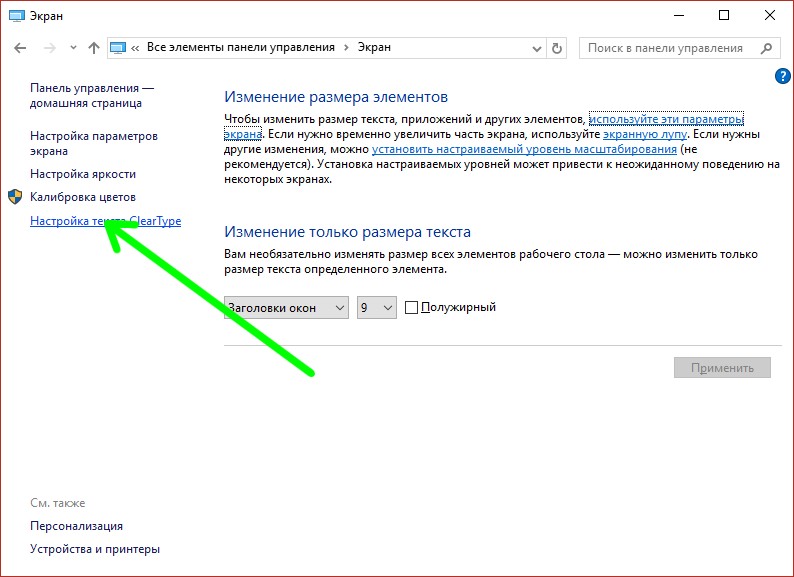Enlarge the font on the monitor screen
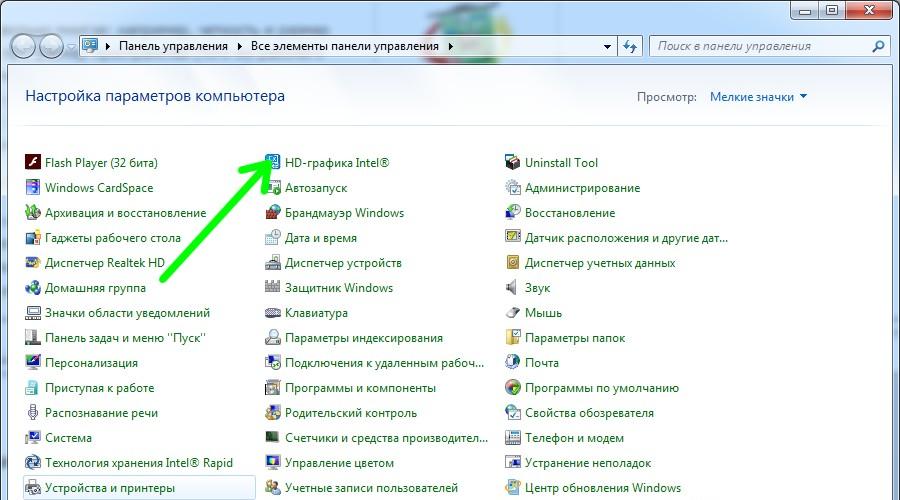
The market for computer components is in a state of continuous development - the diagonal of a modern monitor is becoming larger and larger. And, oddly enough, with an increase in the size of the desktop, the screen font also decreases, sometimes becoming completely unreadable. In this article, we'll look at how to make a font larger to make it easier to read on the screen.
You can quickly increase the size of the displayed text using hotkeys:
Unfortunately, these changes only work in the current session of the running program. After reopening it, the changes will not be saved. In addition, these hotkeys do not work in all applications.
Font settings in Windows 10
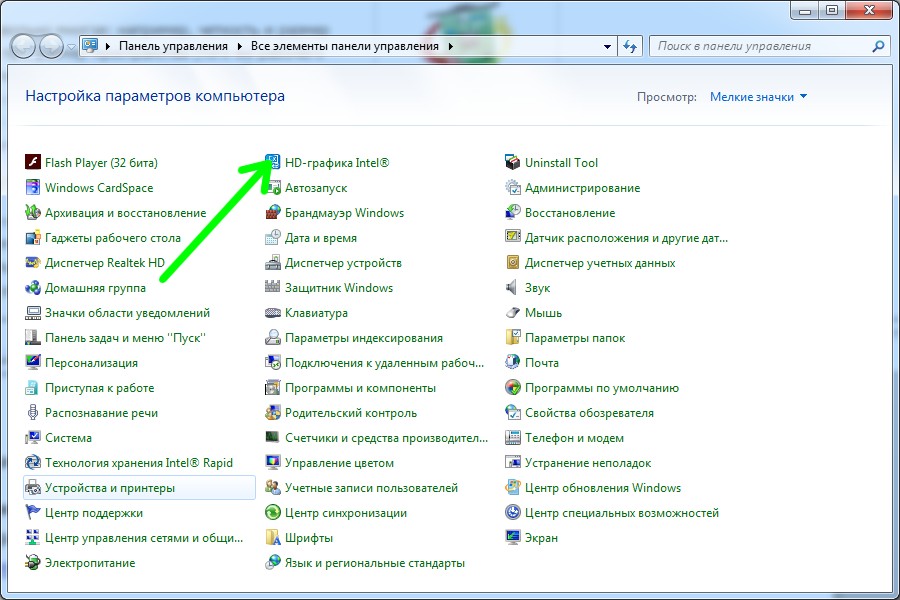
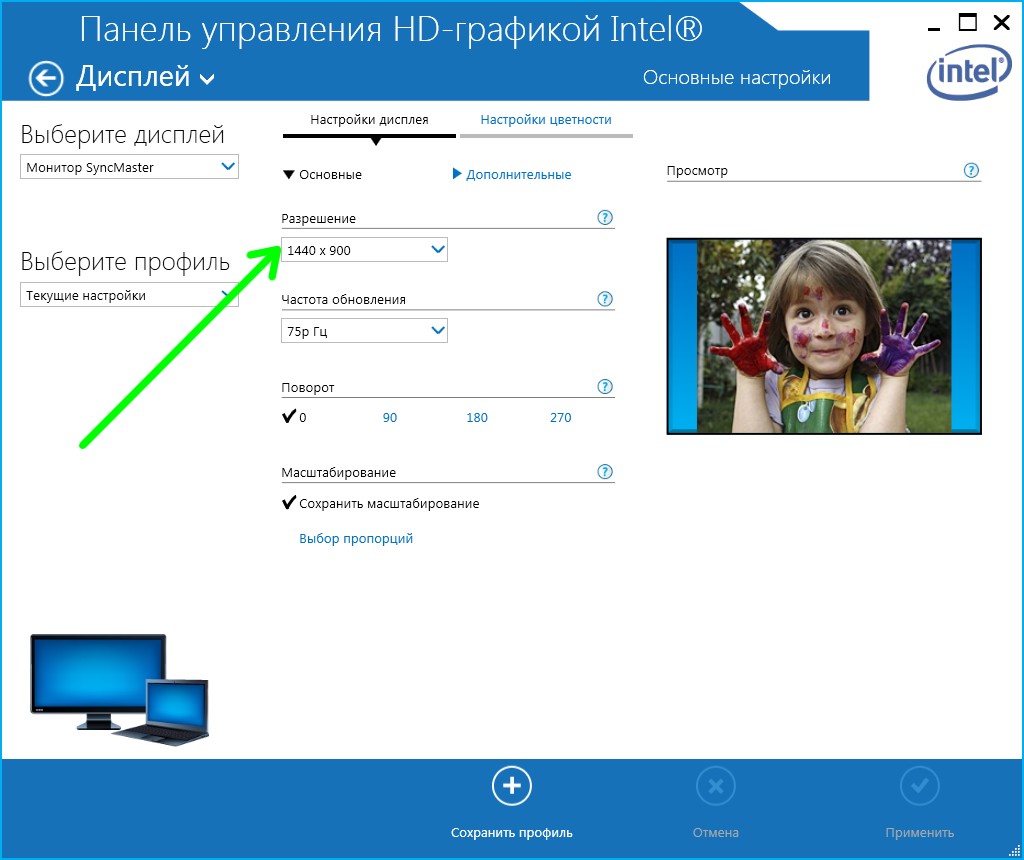
Adjusting the clarity of the font
Windows 10 has the option to customize the clarity of the screen font to individual settings. In order to use it, open the "Control Panel" - "Display" and click on the link "Customize ClearType Text".