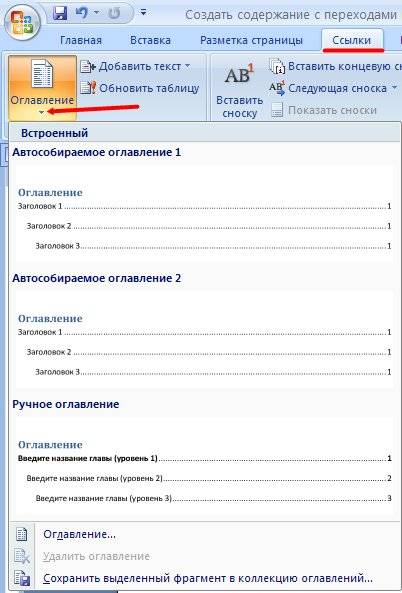Content with page breaks in Word
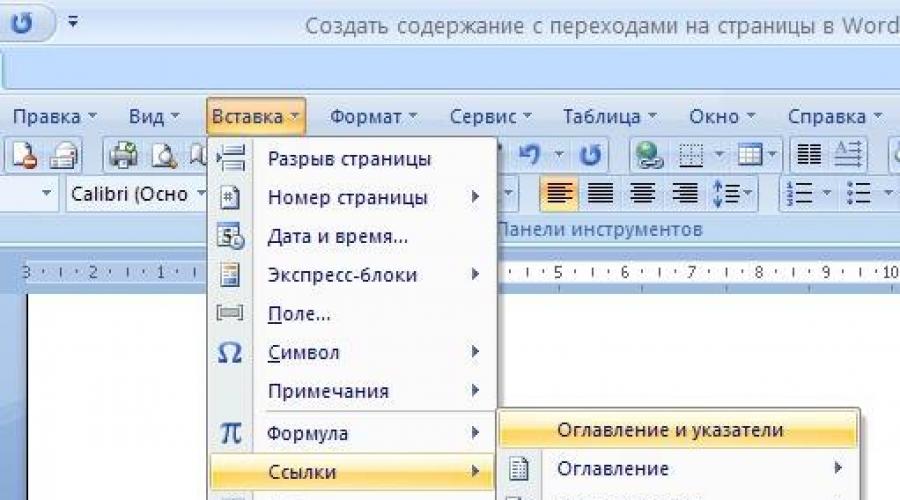
How to make content in Word 2007? We continue to consider the issue of creating content in Word. In the last lesson called, we tried to do this in Word 2003. And today we will continue the same lesson, only in Word 2007.
Sometimes it is necessary that at the beginning or at the end of the document there is its content, and even so that when you click on a certain paragraph, a transition to the specified place in the document is made. In Word 2007, this feature is implemented.
How to make content in Word 2007
Open the document in which you want to create content. Decide on which sheet it will be located. Position the cursor at the beginning and select a style in Formatting bars .
Let's say we chose Heading 1". Next, go to the menu - Insert - Link - Table of Contents and Indexes.
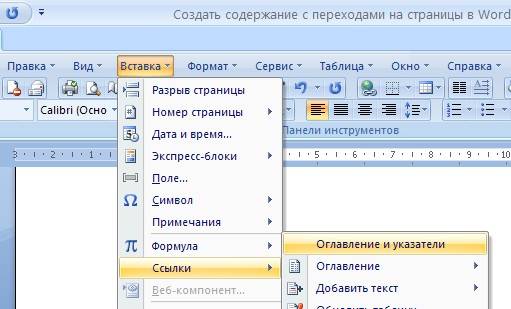
Select tab Table of contents and click the " OK ».
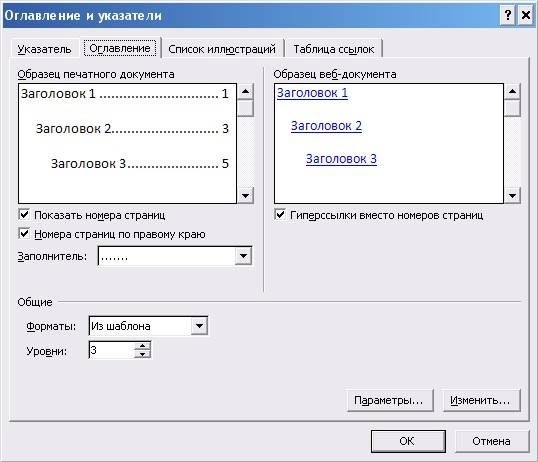
You will see that you have the first line of content. You can edit it to your liking.
Now, to go to the part of the document indicated in the table of contents, move the cursor over the content line, and holding the left CTRL click the mouse. So you have moved to the desired part or page.
In much the same way, you can create automatic content in Word . To do this, select the finished text, after highlighting the headings in it in bold, and select from the menu – Links – Table of contents – Autocollected table of contents – .