How to make a table in Word
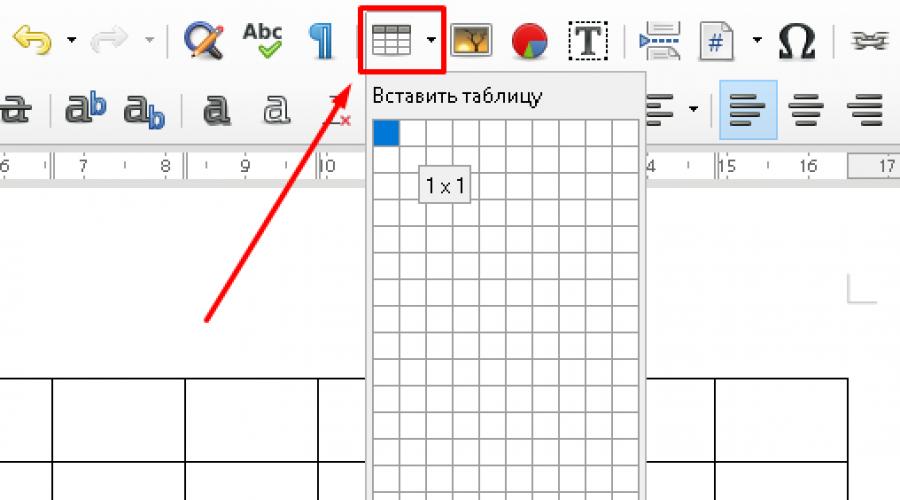
Word text editor is used by a huge number of people. The Microsoft Word software package is in demand due to its user-friendly interface. Using only the Word text editor, not to mention Excel and others, you can create any text documents, as well as tables. In today's issue, I will tell you how to make a table in Word 2003, 2007, 2010 and 2013, as well as in Liber Office.
How to make a table in Word 2007, 2010 or 2013
So, first let's talk about how to make a table in new versions of Word, starting with the 2007 release. To create a table in Microsoft Word, we will use the ribbon interface.
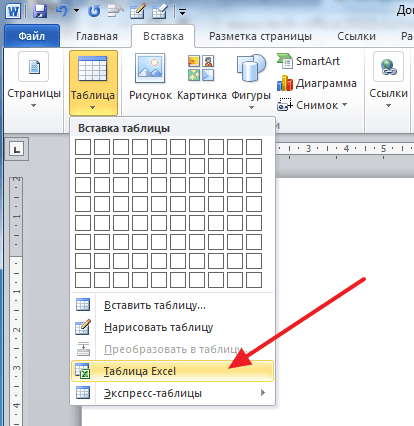
Now a window with an Excel spreadsheet should appear on the Word page. The editing process is the same as in Excel. It is possible to write formulas and use many other Excel spreadsheet functions.
You can also create a table manually. Go again to the “Insert” tab -> “TABLE” -> select “DRAW TABLE”. On the Word page you will see a pencil, with which you can draw a table.
You can perform all other table editing actions using the tools located in the "DESIGN" and "LAYOUT" tabs.
Feature articles:
How to make a table in Word 2003
I think there are still those who use the old version of Microsoft Word 2003.
In order to make a table in this version of the program, go to the "Table" -> "Insert" -> "Table" tab.
By clicking on the “Table” item, a new window will appear in which you have to select the number of columns, rows and set up automatic selection of column widths. When all parameters are set, click on the "OK" button, after which the table will be displayed in the document.
There is another way to create a table: you can use the button on the toolbar. But, at the same time, it is important to know that the maximum size of the table will be 4 by 5.
The button next to the Excel program icon allows you to make an Excel spreadsheet inside a Word document.
The functionality in the new versions of Microsoft Word has not changed much, so you can also draw a table manually. Go to the tab "TABLE" -\u003e "DRAW TABLE".
To continue editing, click on the "Borders panel" icon, the button is shown in the screenshot below.
This tool allows you to draw a table, there is a fill, sorting and much more.
How to make a spreadsheet in Liber Office
I think some of the readers have heard about the software package for students. And some, probably, even use the LibreOffice Writer program.
Well, to create a table in Liber Office, follow the instructions:
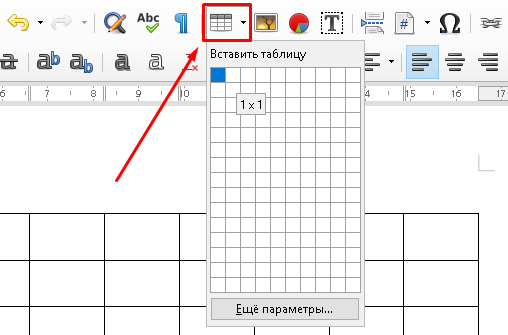
Feel free to experiment with the Table tab as you please.