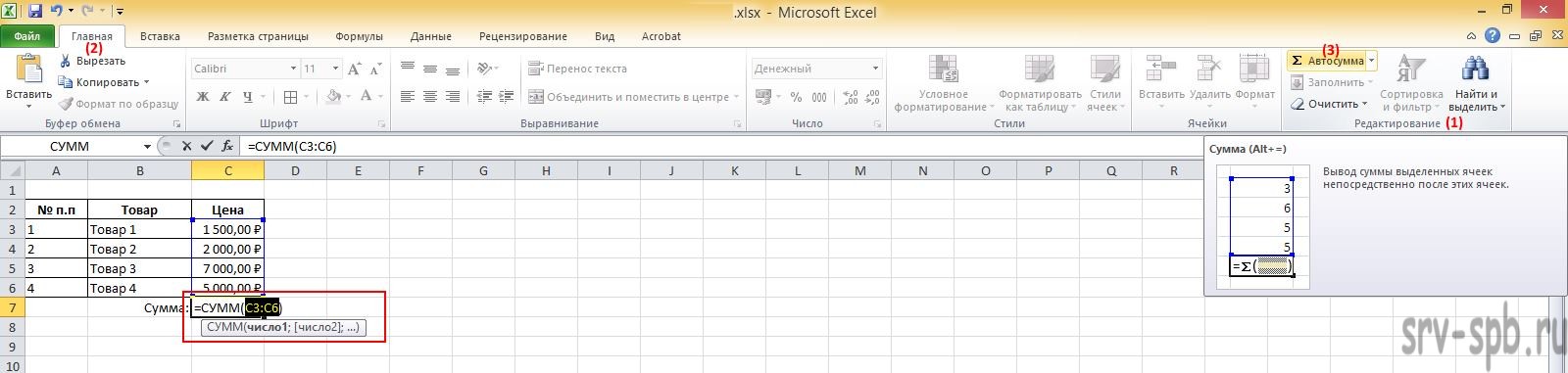Different ways how to calculate sum in excel
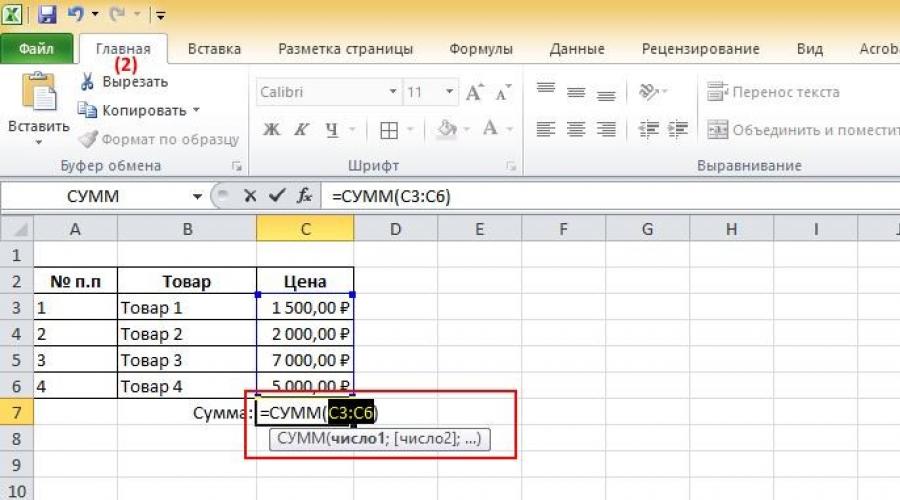
Hello everyone, IT blogger Alexander Glebov is with you. In this informative article, I tell you how to calculate the amount in excel with different options. Probably the most popular action in Excel is the calculation of the sum. It would seem a simple action, but it can be performed in various ways, so...
how to calculate sum in excel
Excel is a very powerful spreadsheet tool, and of course it allows you to perform various mathematical operations, ranging from simple summation to tricky logarithmic functions. In this article, I look at 3 ways to find the sum of values. Read below to learn how to calculate the amount in excel.
Sum formula in excel - option 1
So, in my opinion, this is the most common option. To calculate the amount using the formula, follow these steps:
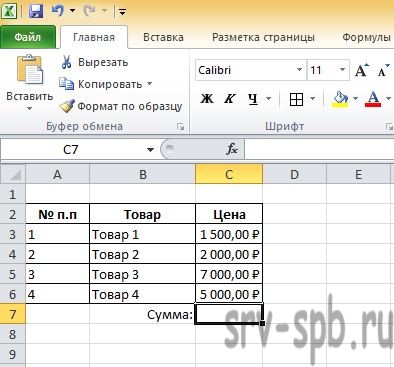
Autosum in excel - option 2
This option is very convenient, and most importantly fast, literally one click of the mouse button. So, to calculate the autosum, we will perform the following steps: