How to write a message on VKontakte
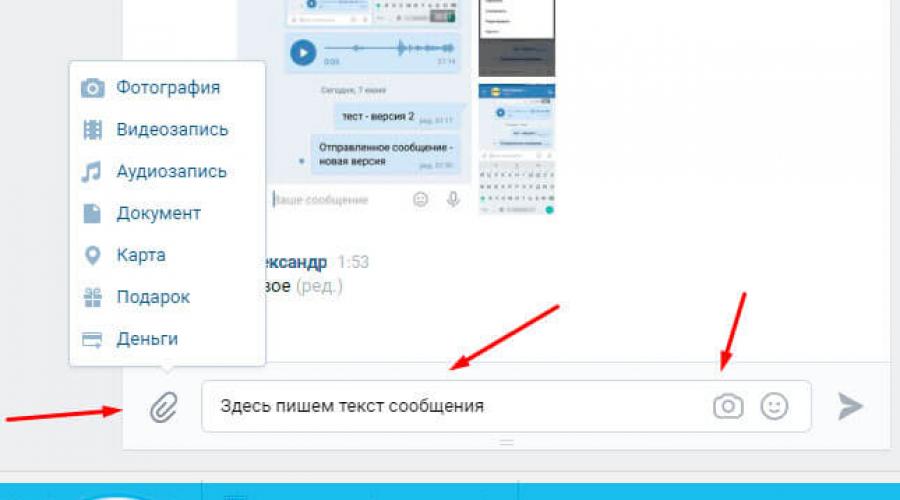
We write a message to a friend through dialogues
Let's look at the first way to send VKontakte messages. We go to our page, and open the section "Messages". Let's imagine that you have the desired user as a friend (see). We find it in the general list of dialogs, or enter the name in the search bar, and find it using this criterion (see).
When the desired dialog is opened, enter the required text in the form for creating a new message. You can also attach photos, audio, and video content to a post. To do this, use the control buttons - a paperclip to attach files, and the camera icon - to add a photo (see ).
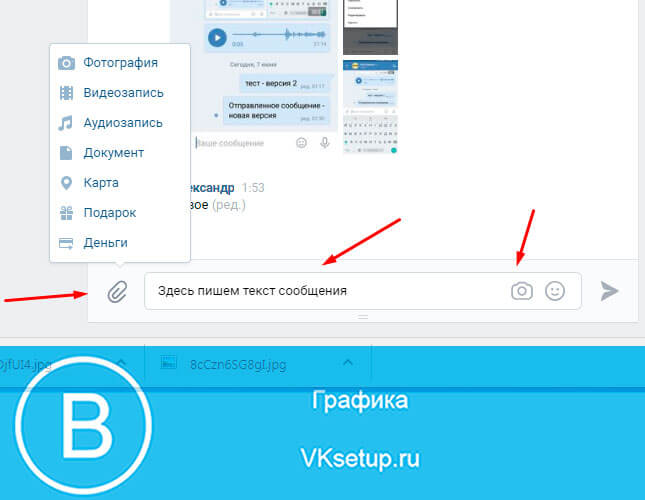
When finished, press the Enter button to submit. Or click on the arrow icon.
There are a couple of interesting features that you can also use.
Sends a message from the user's page
If a person is not on your friends list, then you can send a message to him directly from his page. Go to it, and under the profile photo, click the button "Send a message".
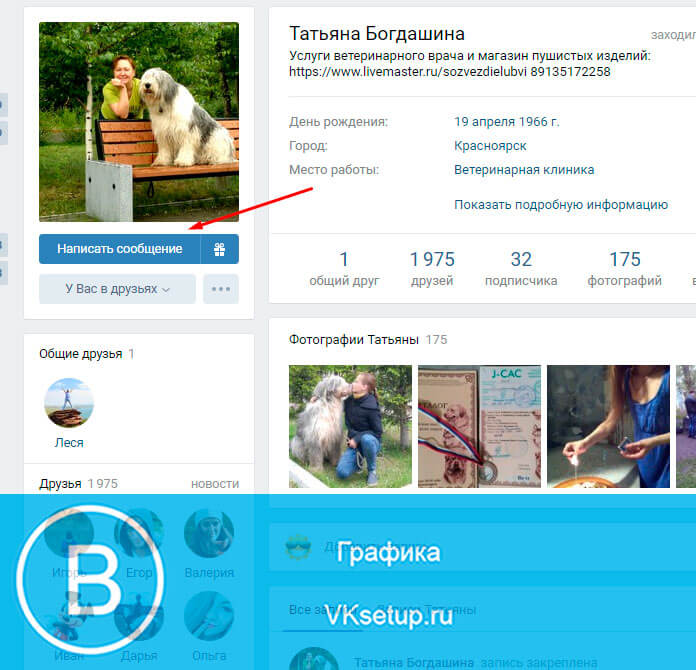
Why can't I write to the user?
On the pages of some people, there is no button to send a message. Instead, you are offered to send them a gift.
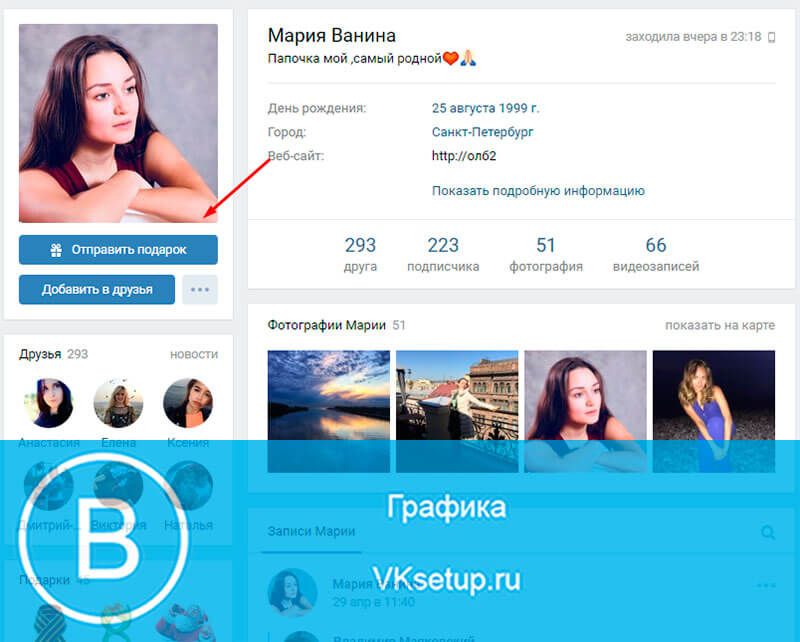
This is due to the fact that the person has limited the ability to contact him using the privacy settings (see).
Conclusion
Communication is one of the main functions for which people visit the Vkontakte social network. Now you know all the nuances of this process.
Questions?
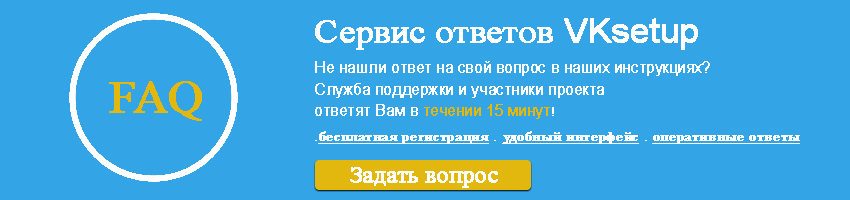
In contact with