History of "VKontakte": what is it, where to look?
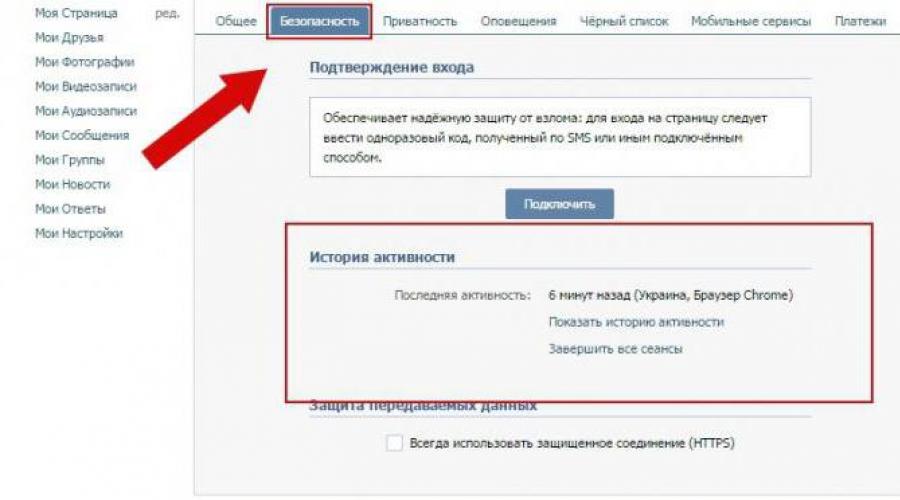
Social networks are getting better every year. For example, progress is clearly visible on VKontakte. This "social network" pleases users with its capabilities. Especially the settings. Not so long ago, the so-called VKontakte story appeared. What it is? Why is this component needed? Where to find it? Even a novice user can answer all this. It is enough just to have a profile on the mentioned site.
Description
What is the history of "VKontakte"? This question interests many. In fact, it is not difficult to answer it.
A distinctive feature of the "VKontakte" story is that it displays the IP address of clients who have been authorized in the questionnaire. That is, you can find out from which device you visited the social network.
What is displayed?
And what else does the history of VKontakte keep? What information can be found in this social network menu item?
If you open the history, you can see:
- visiting time;
- type of access (browser or mobile application);
- the country in which the authorization took place;
- ip address.
Current sessions are marked with an online icon. Therefore, they cannot be confused with other sessions. Very comfortably!
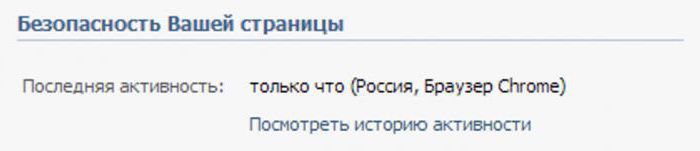
Where to look?
How to view history on VKontakte? You can find it only for those who have a profile on a social network. Unauthorized users will not be able to bring the idea to life.
So, to find the history of visits to "VK", you need:
- Open vk.com.
- Login to your profile using your username and password.
- Click on the arrow next to the profile picture in the upper right corner of the page.
- Click on "Settings".
- Go to the "Security" section.
- In the "History of activity" block, click on the inscription "Show history".
That's all. The last 6 connections to the profile will appear on the screen. From them it is often possible to understand whether this or that account has been hacked. There is nothing difficult or incomprehensible in this!
How is it done?
How to make a story on VKontakte from a computer? This question interests many users. Especially those who are not the first time hacked by scammers and ill-wishers.
Fortunately, nothing special needs to be done. When thinking about how to make a story on VKontakte from a computer or phone, you just need to go to your profile. That is, visit a social network under your username and password.
As already mentioned, the last 6 sessions will be saved. Moreover, if a person was on a social network with a PC, there will be no special marks in the history of VKontakte. When a mobile application is used to visit a profile, the mentioned security setting will be marked accordingly.
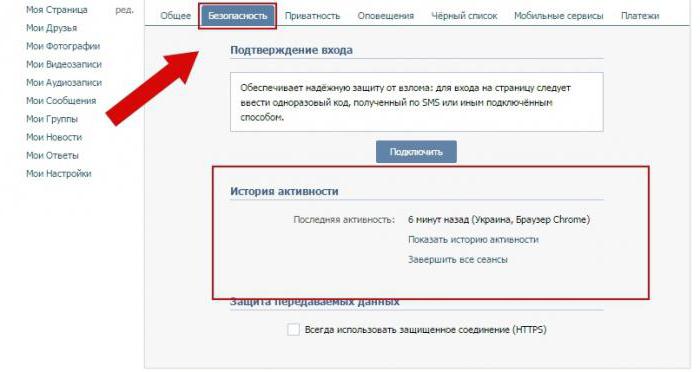
Last Activity
Another rather important point is the last activity. It can be tracked by history in the social network. The corresponding line is written in the "History of activity" block.
Here the user will be informed when the last connection was, in which country the login took place, and also from which device they visited the page. For example, when using Android mobiles or tablets, you might see "Android Mobile".
This component was invented in order to ensure security and inform the profile owner about the last authorizations on the page. Sometimes a last visit can help find out if a person has really been hacked.
Practical use
Now it’s clear how to make a story on VKontakte. It's hard to believe, but this security setting has a very real practical application. What is it about?
You can forcefully end all connection sessions, clear the history and exit the VK profile from all devices. This will require:
- Open your page in the mentioned social network.
- Click on the avatar in the right corner of the browser.
- Go to "Settings" - "Security".
- In the "Activity history" block, click on the "End all sessions" hyperlink.
How to detect a hack?
Some users are interested in how to determine the fact of hacking a page in VK from the history of activity. This can be done with the help of additional services. Especially if the ip-address of the owner of the profile is constantly changing.
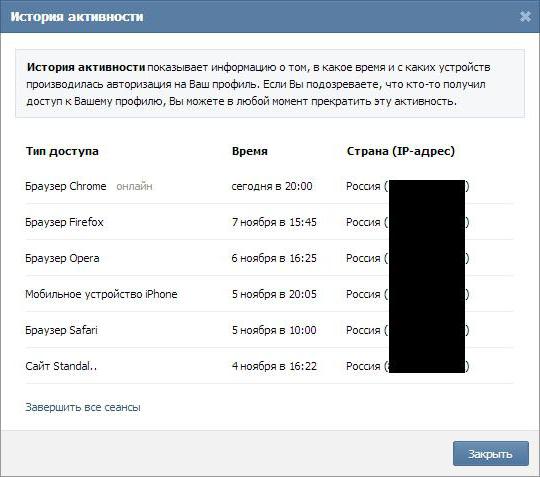
To find out if strangers visited the page under the name of its owner, you need to:
- Find out your ip. To do this, you can use the site 2ip.ru. It will display the current IP address.
- Open the "History of activity" in "VKontakte".
- Examine the IP addresses under which authorization took place on the page.
That's all. There are no more ways to use VKontakte history. In reality, everything is much simpler than it seems. There is no corresponding security setting in the mobile application for the mentioned social network. But the entrance to "VK" will be displayed in a similar way when studying activity through a PC.