What is a YouTube playlist and how to create one?
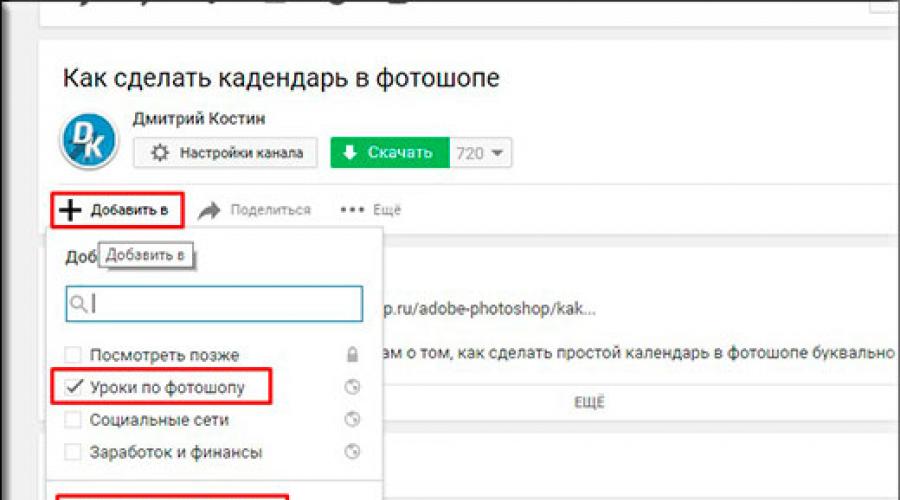
Good day to all, my dear friends and guests of my blog. Today we will have a very short and simple topic, but nevertheless, many people are very interested in it. Today we will talk about what a YouTube playlist is, why they are needed at all and how to actually create them. So get comfortable and let's go!
Of course, everyone always and everywhere wants some kind of order. And it doesn't matter what it is: a house, a refrigerator, tools, a website, etc. For example, when you maintain your website or blog, it is advisable to write articles under a specific heading or category. For example, I put all the lessons that I have related to Photoshop into the appropriate section. Thus, you can always click purely on this heading and see articles only in Photoshop. Convenient, isn't it?
So in youtube, playlists are responsible for the rubric function. You simply pack your videos into different categories for greater convenience. For example, on my video I also upload videos to separate playlists, for example, the same lessons on Photoshop and on social networks. As a result, a person can select the desired playlist and watch all videos exclusively from it.
In order to make a new playlist, you need to click on "My Channel" and then click on the "Playlists" tab. All your playlists will be displayed there and at the same time one will already be created from the videos you like. If you want to create a new playlist, then you will need to click on the appropriate button and choose how it will be accessed.
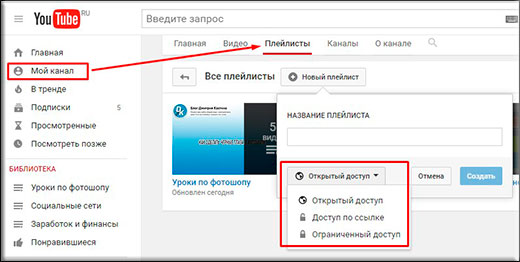
- Open access - the clip will be available to absolutely anyone, will be displayed in the search, etc.
- Restricted access - you choose the people who will see your video.
- Access by link - the video will not be publicly available, but anyone who follows the link to it can watch it. Thus, you can send such links to your friends.
How to add a video to a playlist
To add a new video to the playlist, you will need to set the appropriate item when uploading. And again, you will have the choice to add the video to an existing playlist, or create a new one. In addition, you can add one video to multiple sheets.
And if you suddenly want to move the video to another list, or just add it, then there will also be nothing complicated. Just launch it, and right below it, click on the "Add +" button. You will have the same window as in the previous example, i.e. you will need to choose where to define this vidos. I have a video on how to remove an unnecessary object in Photoshop, recorded a long time ago, but not yet defined, so I refer it to other Photoshop videos.
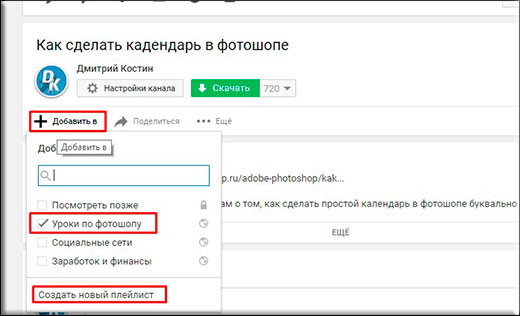
Now everything is perfectly structured and in its place.
Automatically add new videos to the playlist
The world's most famous video hosting site has an amazing feature where you don't have to distribute anything. The videos themselves will be entered into the categories you created. The function is responsible for this. "Auto Add".
In order to do this trick, you will need to go back to "My Channel" - "Playlists". After that, select any playlist that you want to set up for auto-add. Done? Great!
Now select item "Playlist Settings", then in the window that opens, select the tab "Auto Add". And of course, we click on the only available button "Add Rule".
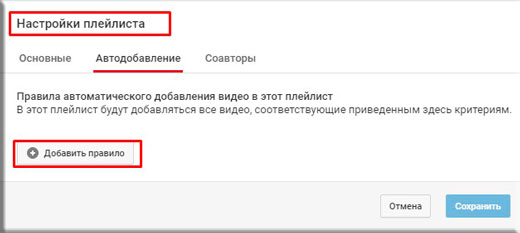
Now choose what this rule will pay attention to. For example, I set the “Name” parameter and write the word “photoshop”. Now each new video, the title of which will contain this word, will fall into the playlist I need, that is, into Photoshop lessons. It's great, right?
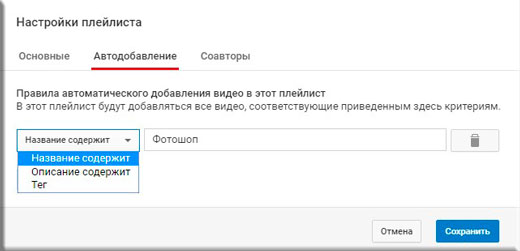
Well, if you suddenly change your mind and want to delete the playlist, then no one will bother you in this. This is very easy to do, but this feature is a bit hidden. You again need to go to "My channel" - "Playlists", then click on the three dots that are on the right side. Well, there already select the appropriate item "Delete playlist".
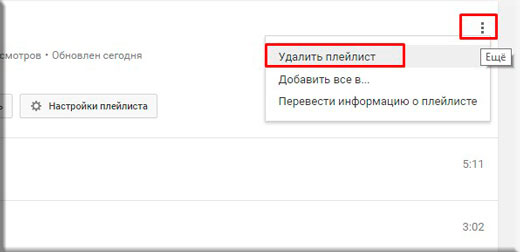
Well, now you know what a YouTube playlist is and how to work with them in general. Therefore, when you (if you don't have one) don't forget to immediately take care of the rubrics that you will fill with new interesting videos. So if you didn't know something, I hope I helped you figure it all out.
And if you suddenly want to try yourself in a new interesting profession - a youtube manager, then I recommend that you visit free online marathon for remote jobs. They will tell you everything in detail and show you there!
Well, this concludes my article. I hope you enjoy it and don't forget to come back to my blog again. And so that you can always read something new, I will try to write for you even more often. Good luck to you. Bye bye!
Sincerely, Dmitry Kostin.